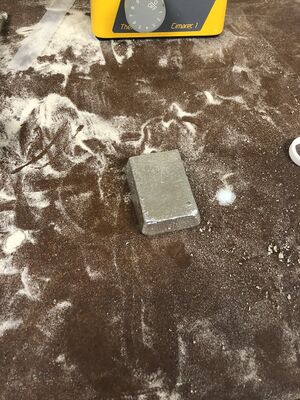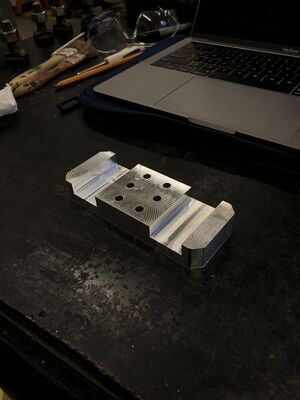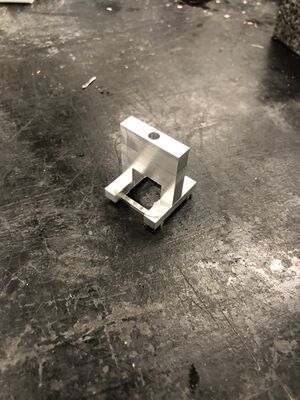Asher Burkin: Difference between revisions
| Line 44: | Line 44: | ||
===CNC Mill=== | ===CNC Mill=== | ||
I have been working on creating some of the Titans of CNC pieces to develop a deep understanding of CAM. Milling has a steep learning curve. I started with watching videos on how to use CAM. I then just started to mill. I found that actually milling I was learning a lot more. Actually seeing the tool path cutting in real time, I was able to get a deeper understanding of | I have been working on creating some of the Titans of CNC pieces to develop a deep understanding of CAM. Milling has a steep learning curve. I started with watching videos on how to use CAM. I then just started to mill. I found that actually milling I was learning a lot more. Actually seeing the tool path cutting in real time, I was able to get a deeper understanding of how everything worked. Understanding how your machine works has been an important thing that I have learned from all my time milling. I know what this mill can and cannot handle. I know what feeds and speeds work best for the different tools I use, and most importantly, I know how hard I can push the machine to get the best results out of it. | ||
[[File:Titan 1 over time.jpg|400px|]] | [[File:Titan 1 over time.jpg|400px|]] | ||
| Line 59: | Line 59: | ||
[[File:Optics Lab.jpg|300px|left]] [[File:Optics Lab 2.jpg|300px|Center]] | [[File:Optics Lab.jpg|300px|left]] [[File:Optics Lab 2.jpg|300px|Center]] | ||
I spent hours working on the wiring of this machine. | |||
Revision as of 08:03, 25 November 2021
MakerSpace Fabrication Technician

Email: aburkin@tulane.edu
Major: Engineering Physics
Certificate: Mechanical Engineering
LinkedIn: in/asherburkin
Profile
Maker Skills
- Machines - CNC Mill, CNC LatheOMAX Water Jet, 3D Printing (Extrusion/SLA), Laser Cutter (Vector/Raster)
- 3D Design - Solidworks, AutoDesk Fusion 360, AutoDesk MeshMixer
- Finite Element Analysis - AutoDesk Fusion 360
- Graphics - Inkscape
- Programming - Computer Aided Design (CAD), Computer Aided Manufacturing (CAM), MATLAB, Intelli-MAX LAYOUT, Intelli-MAX MAKE, Cura
Projects
CNC Mill
I have been working on creating some of the Titans of CNC pieces to develop a deep understanding of CAM. Milling has a steep learning curve. I started with watching videos on how to use CAM. I then just started to mill. I found that actually milling I was learning a lot more. Actually seeing the tool path cutting in real time, I was able to get a deeper understanding of how everything worked. Understanding how your machine works has been an important thing that I have learned from all my time milling. I know what this mill can and cannot handle. I know what feeds and speeds work best for the different tools I use, and most importantly, I know how hard I can push the machine to get the best results out of it.
These are the final versions of the first and second piece I milled from the Titans of CNC course.

The Rubtsov Group (Optics Lab)
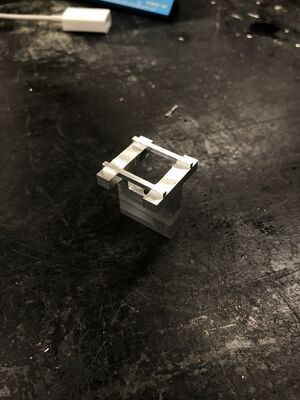
I spent hours working on the wiring of this machine.
CNC Lathe
The Ferris Lab (Ecology Lab)
Water Jet
I worked on a project to cut this 1 inch thick, cold rolled slab of steel, into a new base to hold a vice. The entire operation took around 45 minutes. The garnet container needed to be refilled over 10 times and I was constantly checking the orientation of the the water jet cutter. In setting up the program, I had to take into account the kerf of the water as the holes and size of the base needed to run true to the design. I ran a very slow cut for this operation to ensure the the deflection of the water, as it first goes through the steel, does not curve too much through the cut.


Casting
Casting is very useful for making things that have odd shapes. However, casting does have its restraints. One restraint is that there needs to be draft angles so that the model can come out without ruining the mold. I first 3D printed a shape with large draft angles to go through the process of forming the mold and pouring the pewter. I then 3D printed a tiki head to do another casting with the rest of the pewter I had.