Ultimaker 2
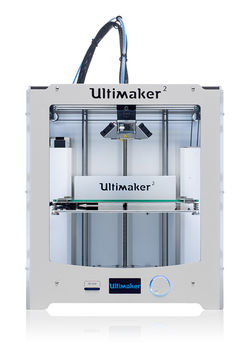
The Ultimaker 2 is the simplest of the 3d printers in the MakerSpace, and so is likely the easiest for beginners to 3d printing to get started with.
Cura Configuration
Open the LulzBot version of Cura and follow the following steps:
- Click the "Machine" drop-down menu and select "Add New Machine".
- Select "Other Printers" and click next.
- Select "Ultimaker 2" and click next.
- Click "Finish".
Recommended Print Configurations
Ultimaker 2 Print Configurations
Technical Details
- 0.4mm nozzle
- 260C maximum extruder temperature
- 100C maximum bed temperature
- Glass print bed
- Print Area: 223 x 223 x 205 mm
- Top Print Speed: 300mm/sec
Bed Leveling
The bed leveling procedure is a menu option on the Ultimaker 2. Select it and follow the on-screen instructions in order to level the bed.
Miscellaneous Notes
After time, the Ultimaker 2 can develop a problem with "under-extrusion", where material is not able to be pushed through the nozzle effectively. This is often due to a build-up of burnt material on the small plastic part that feeds the filament into the nozzle. While it is best to simply replace the plastic part, if a replacement is not available it can be removed and re-opened by drilling out the center with a cordless drill. See instructions for removing the part here.