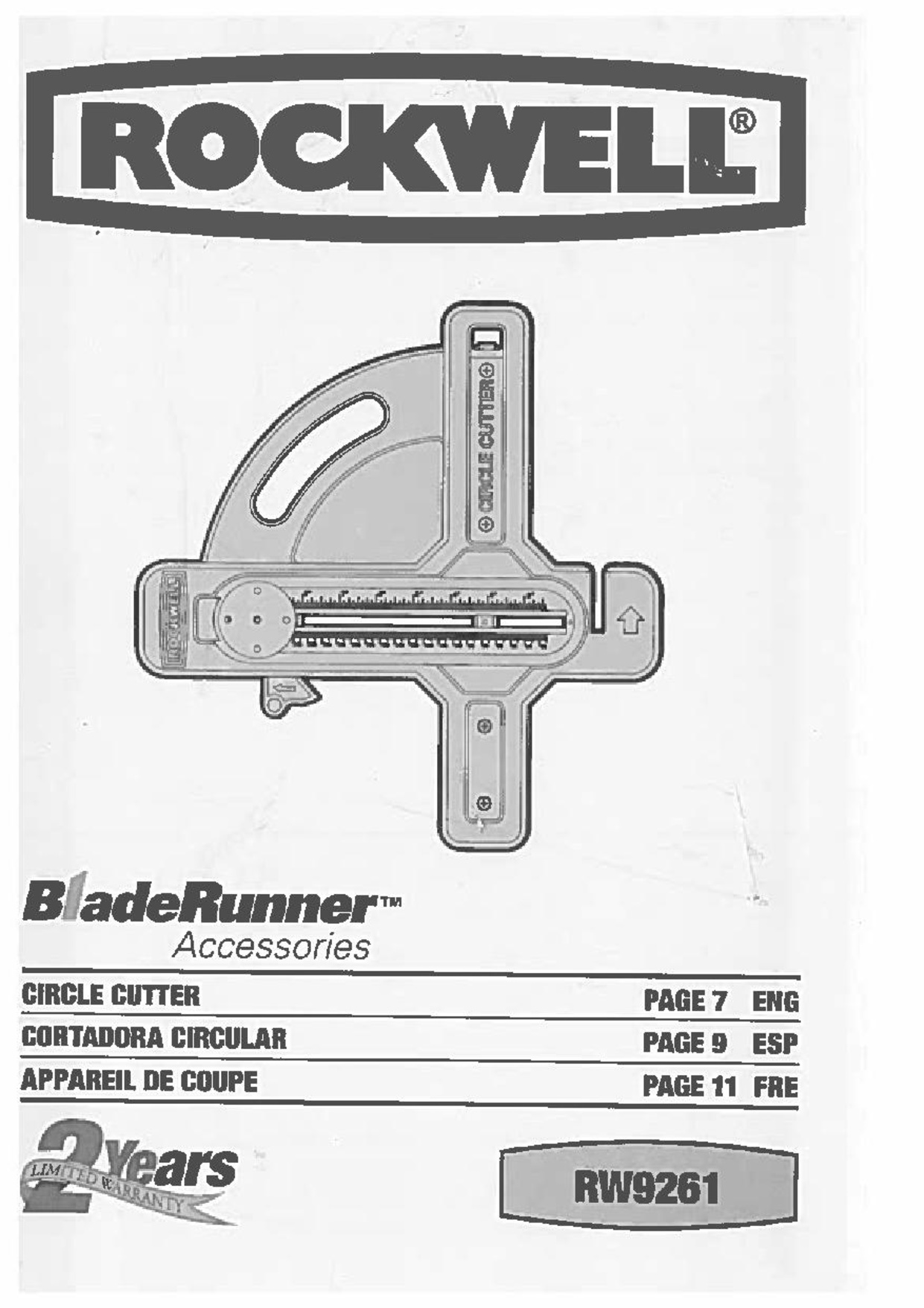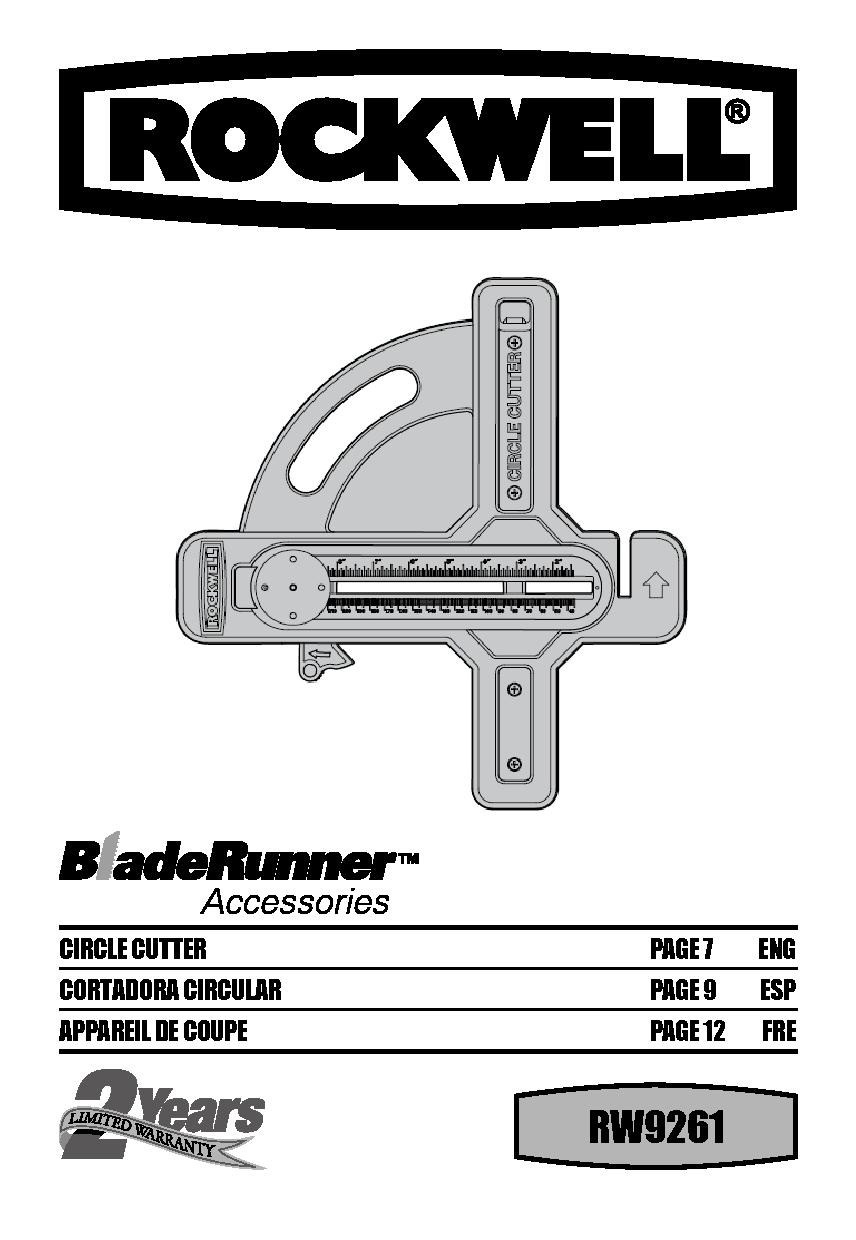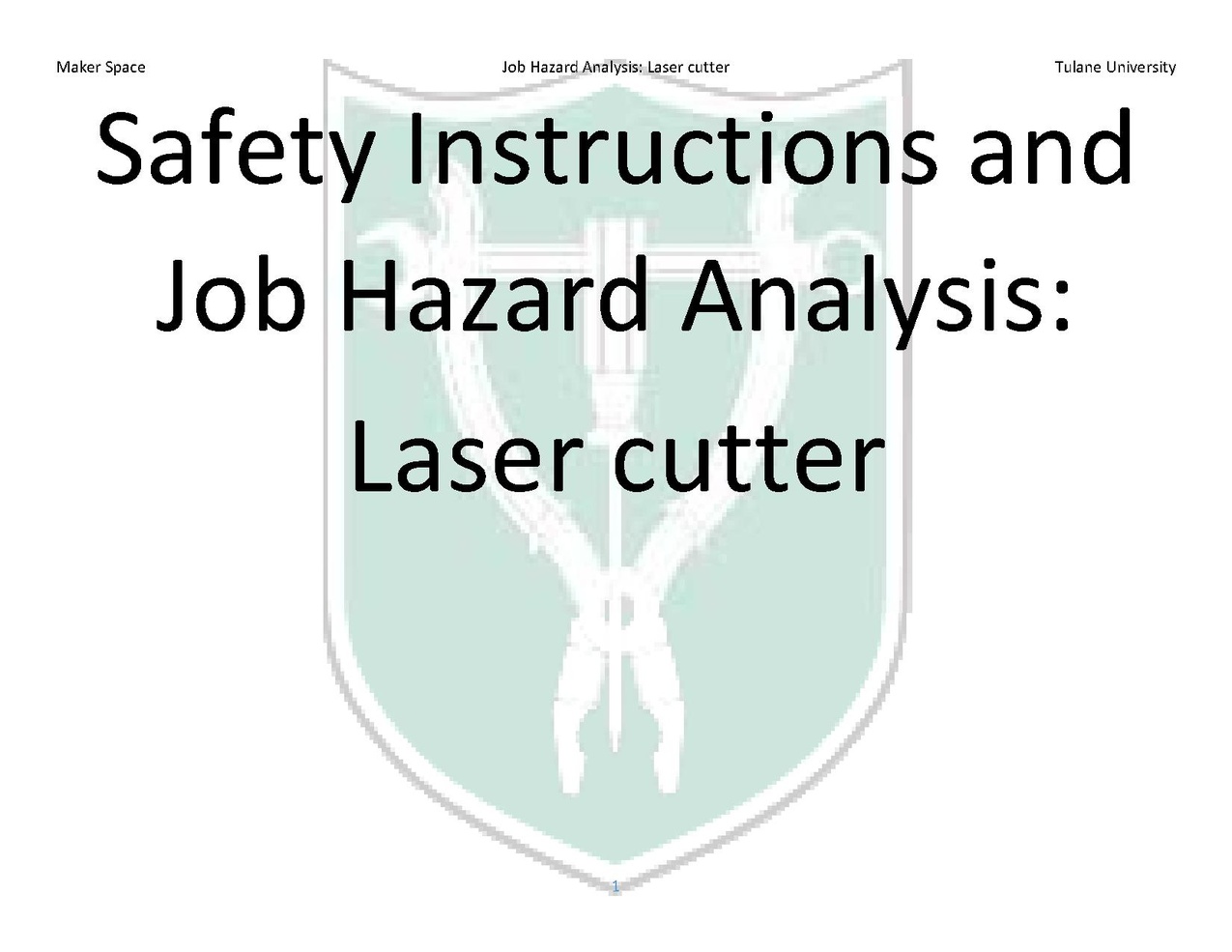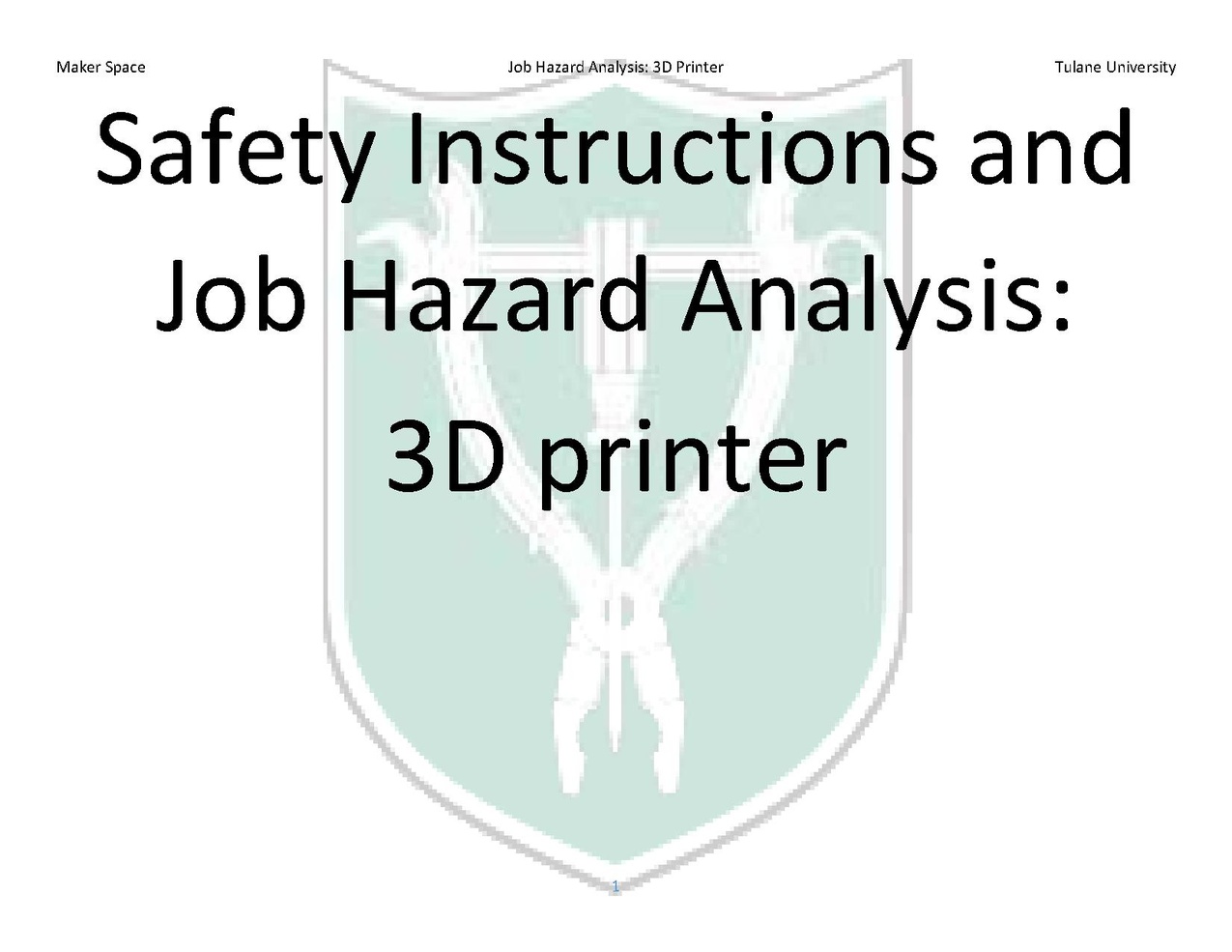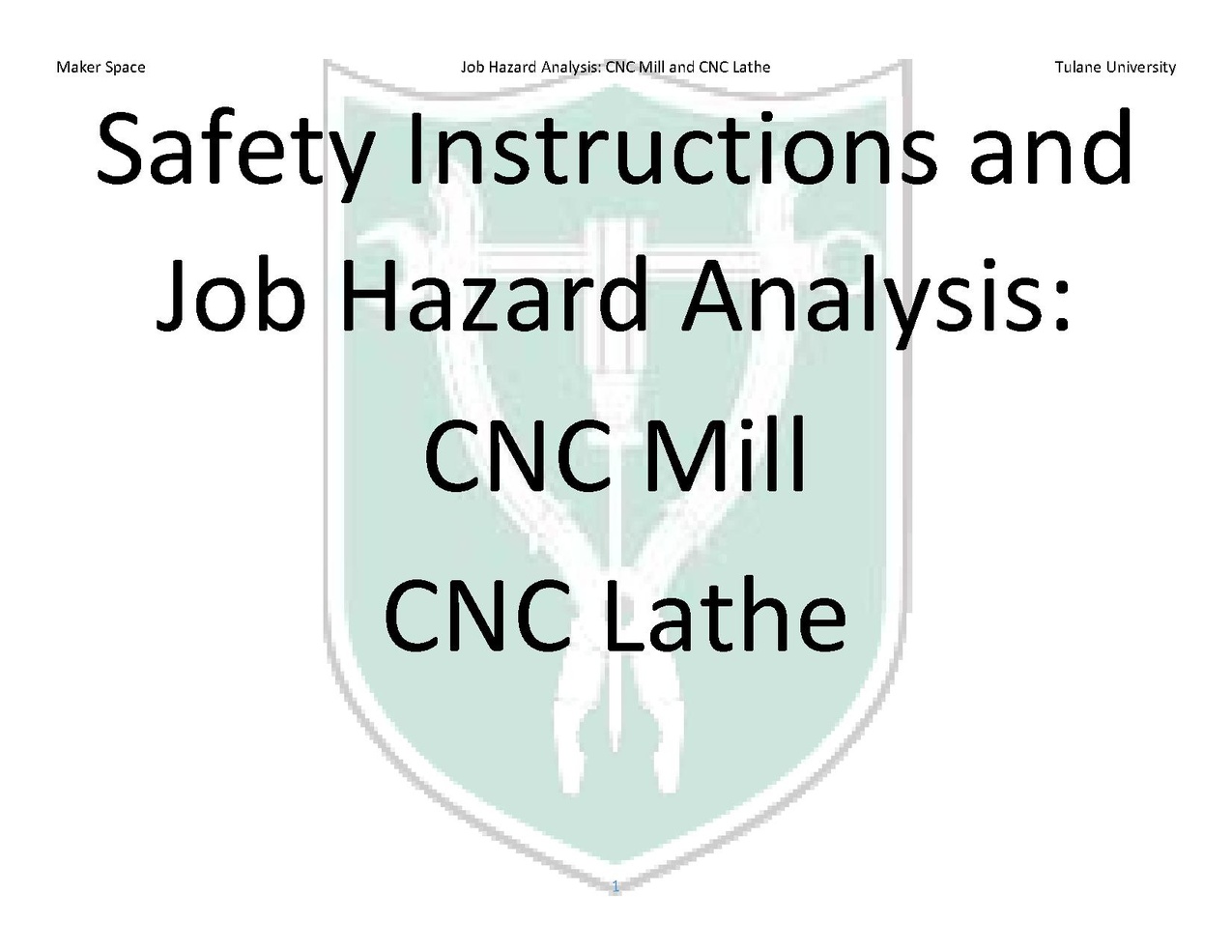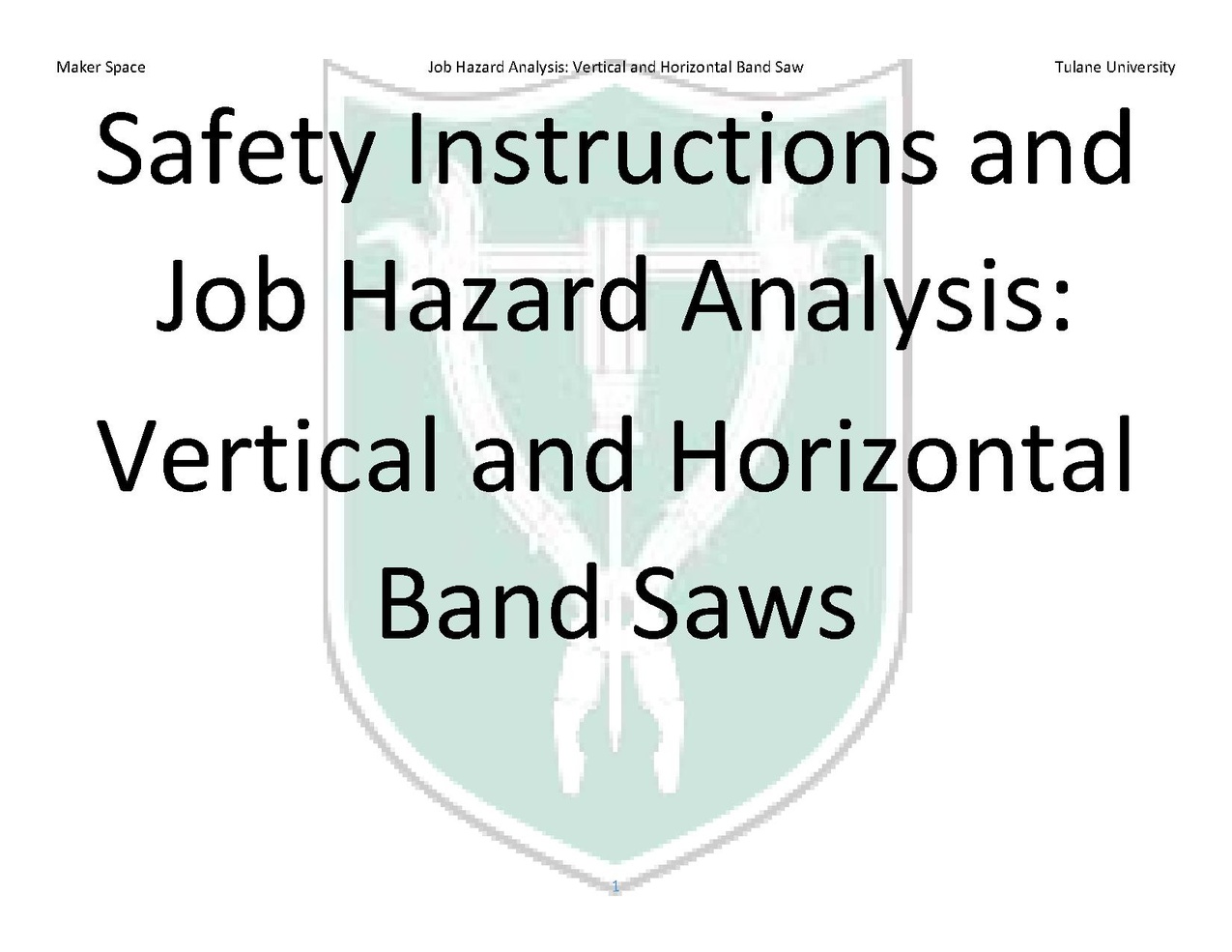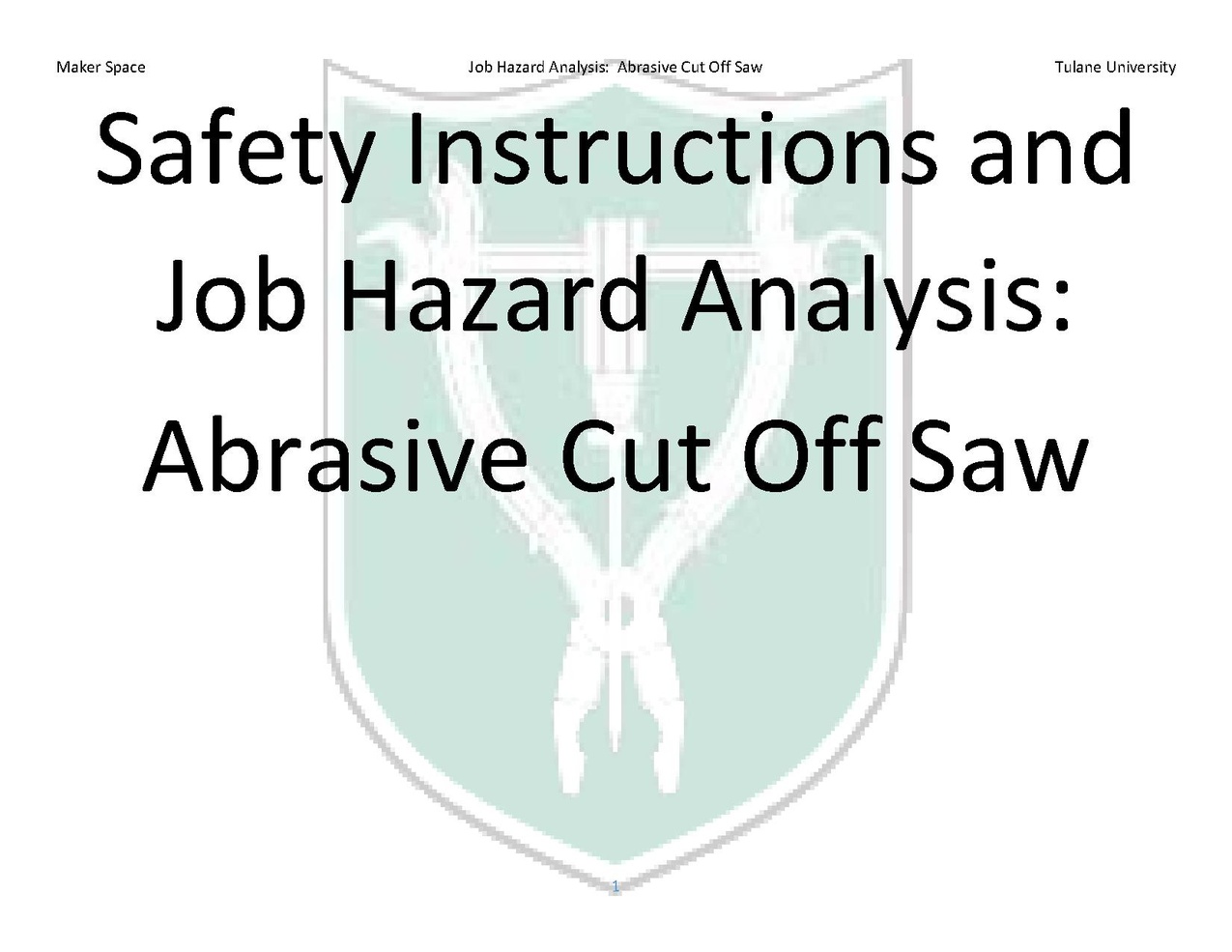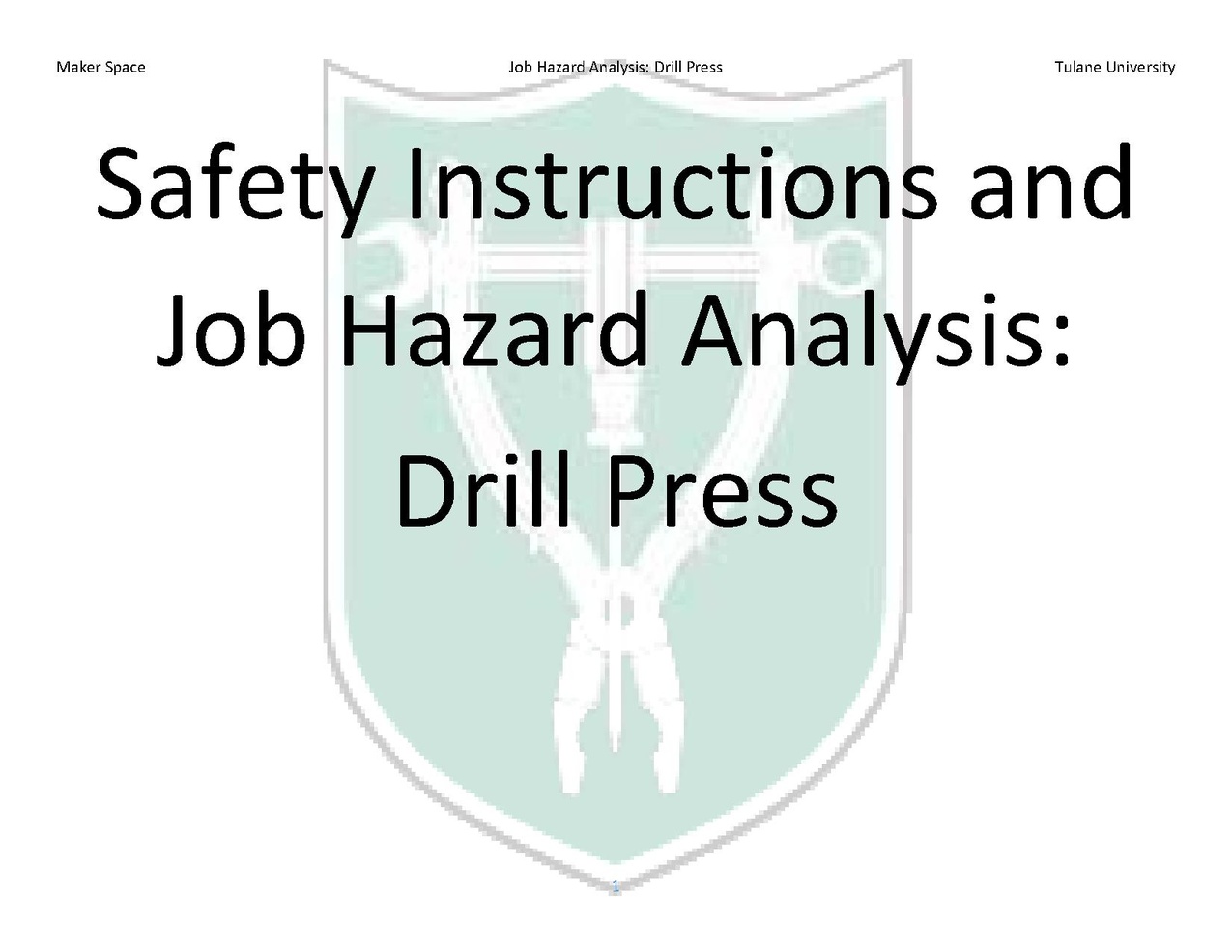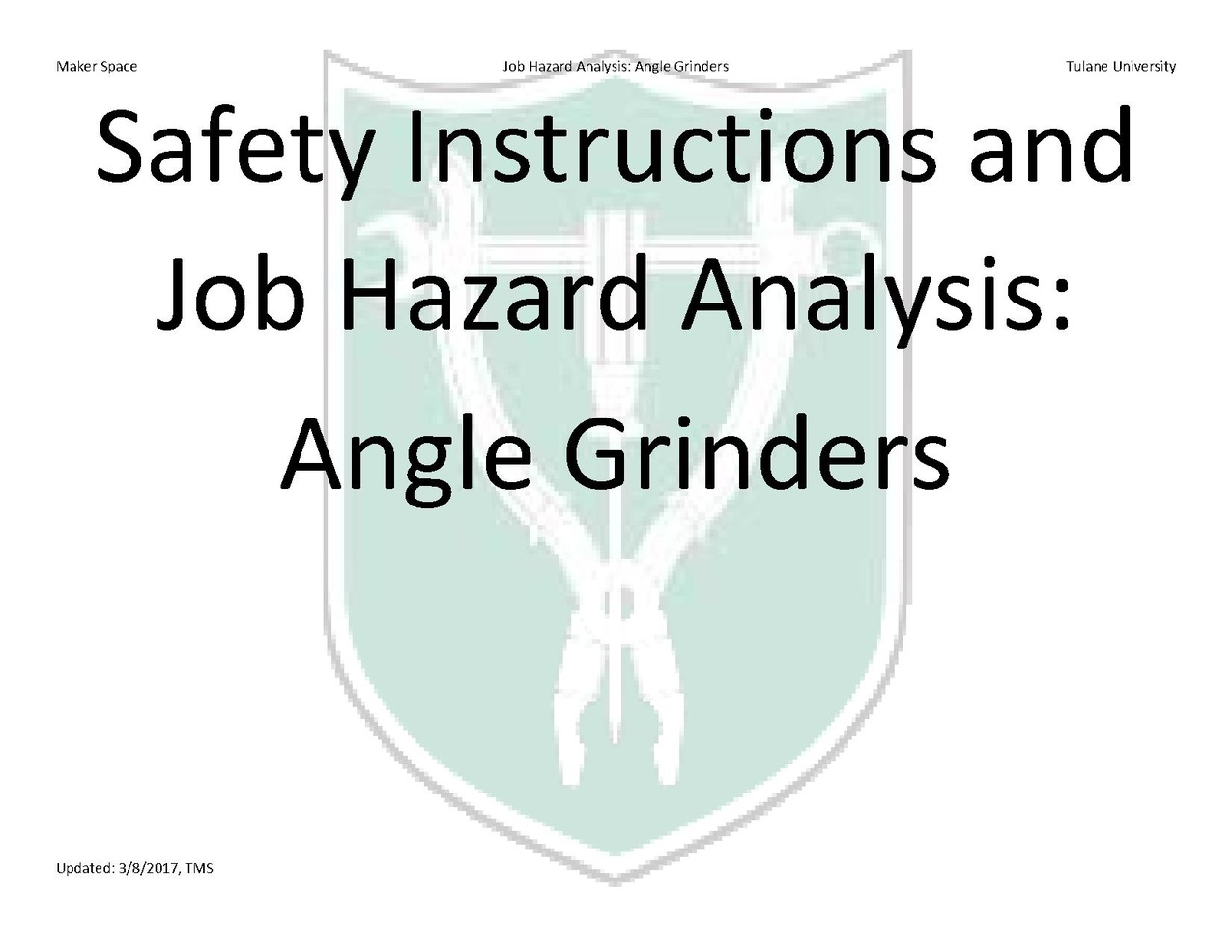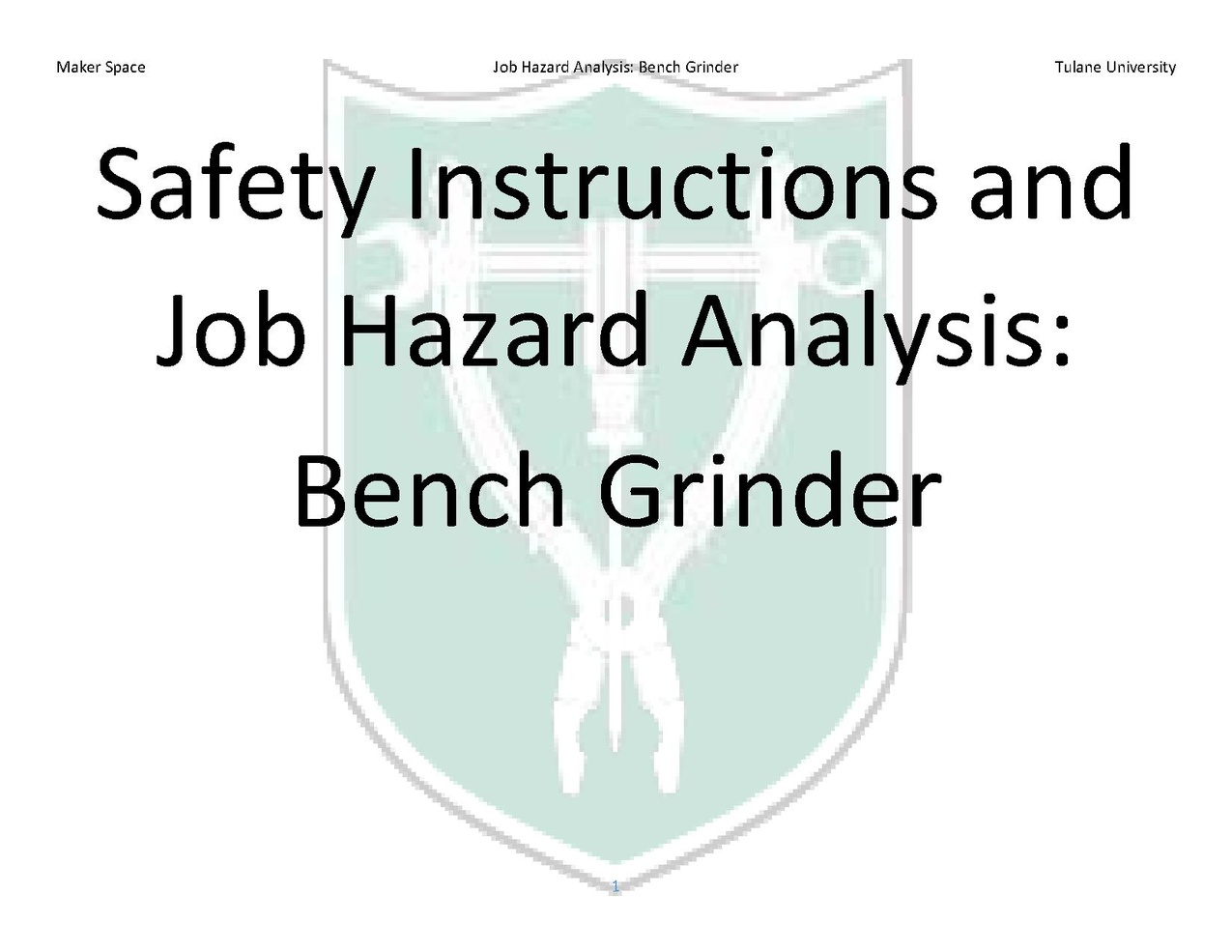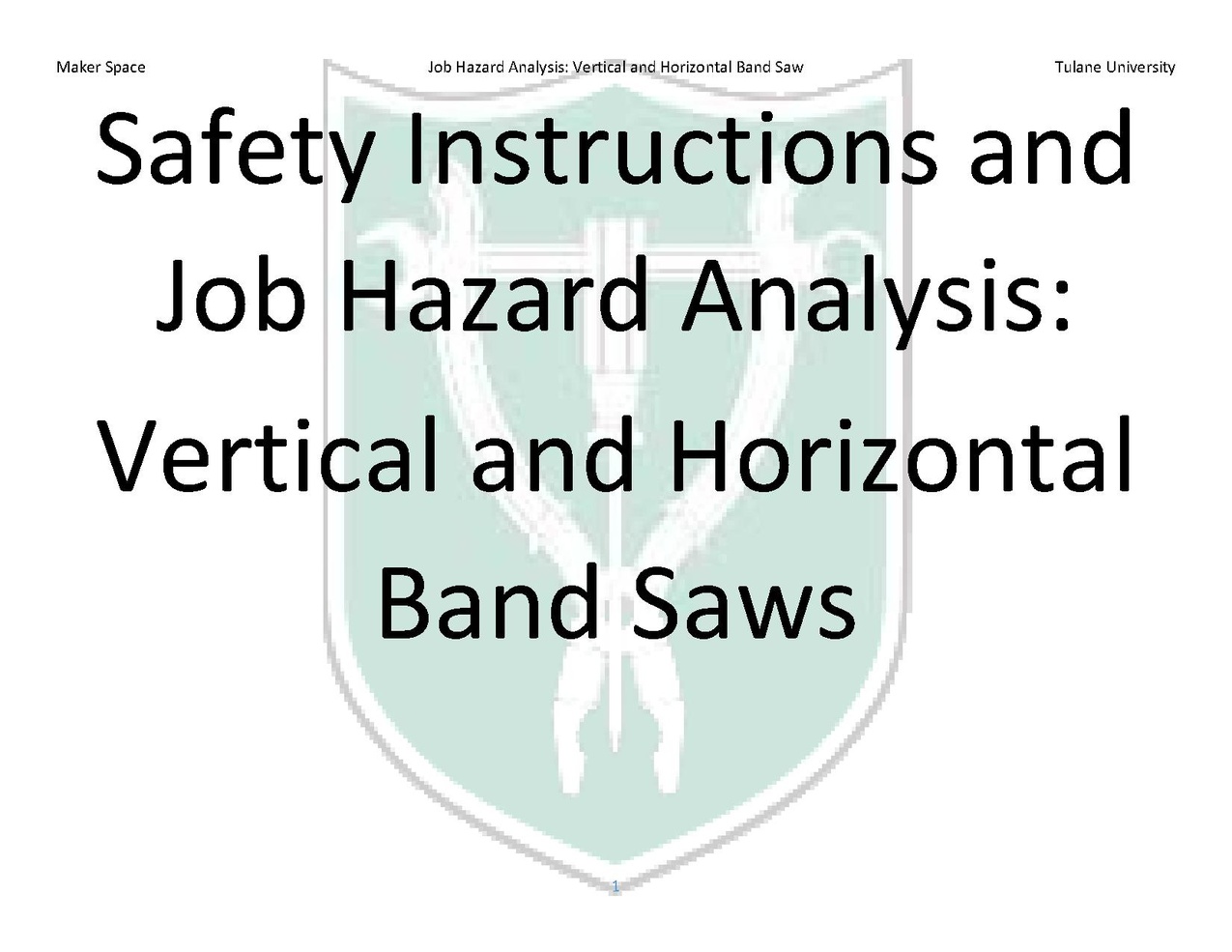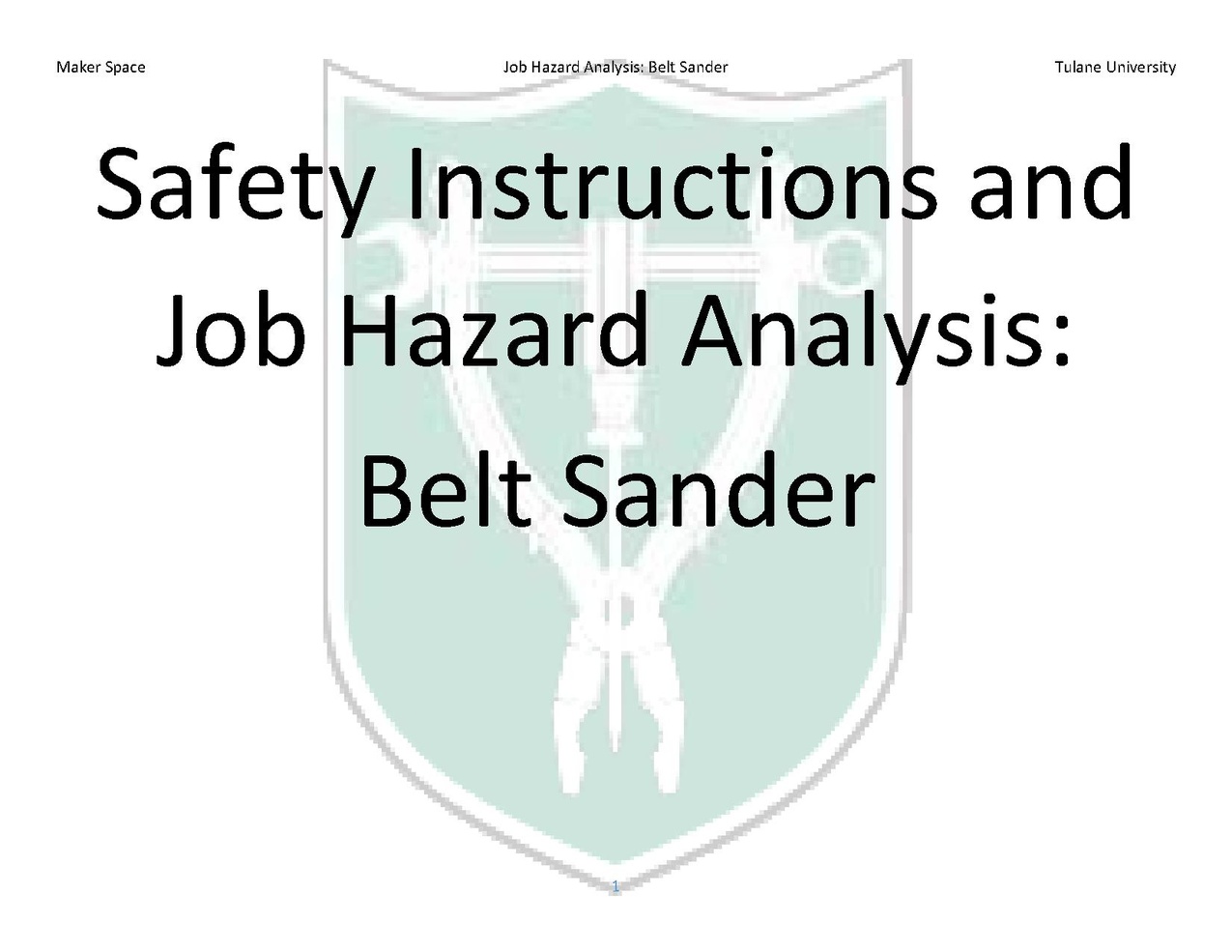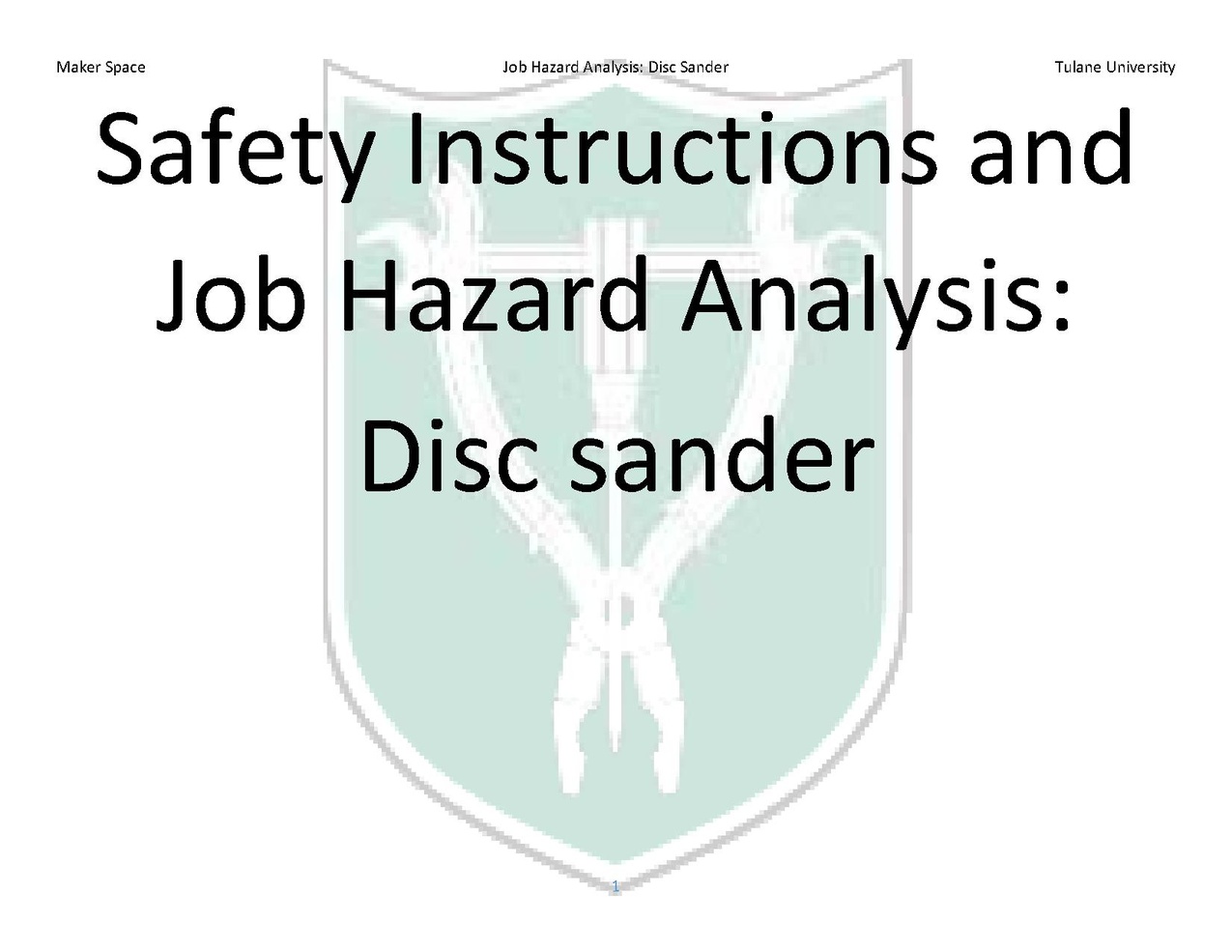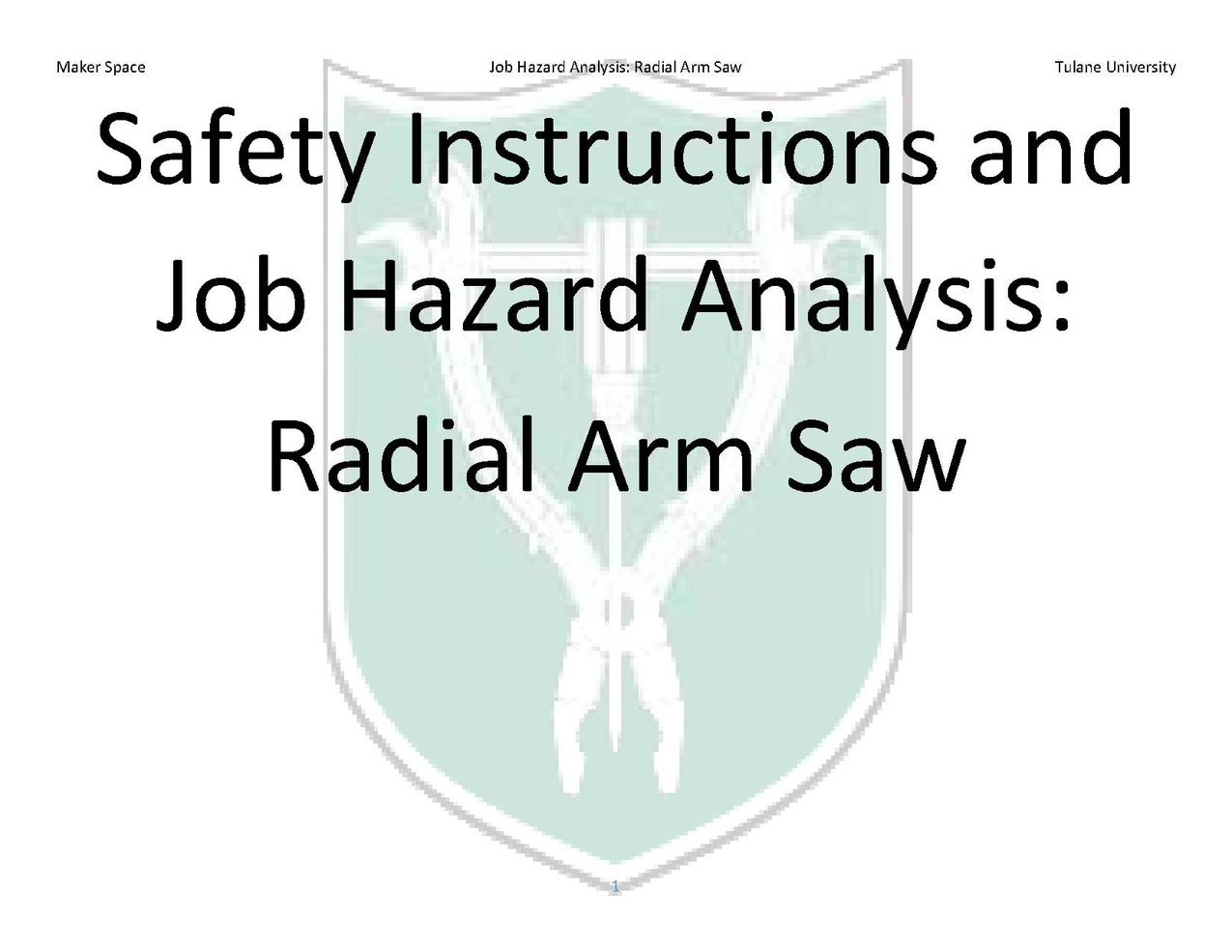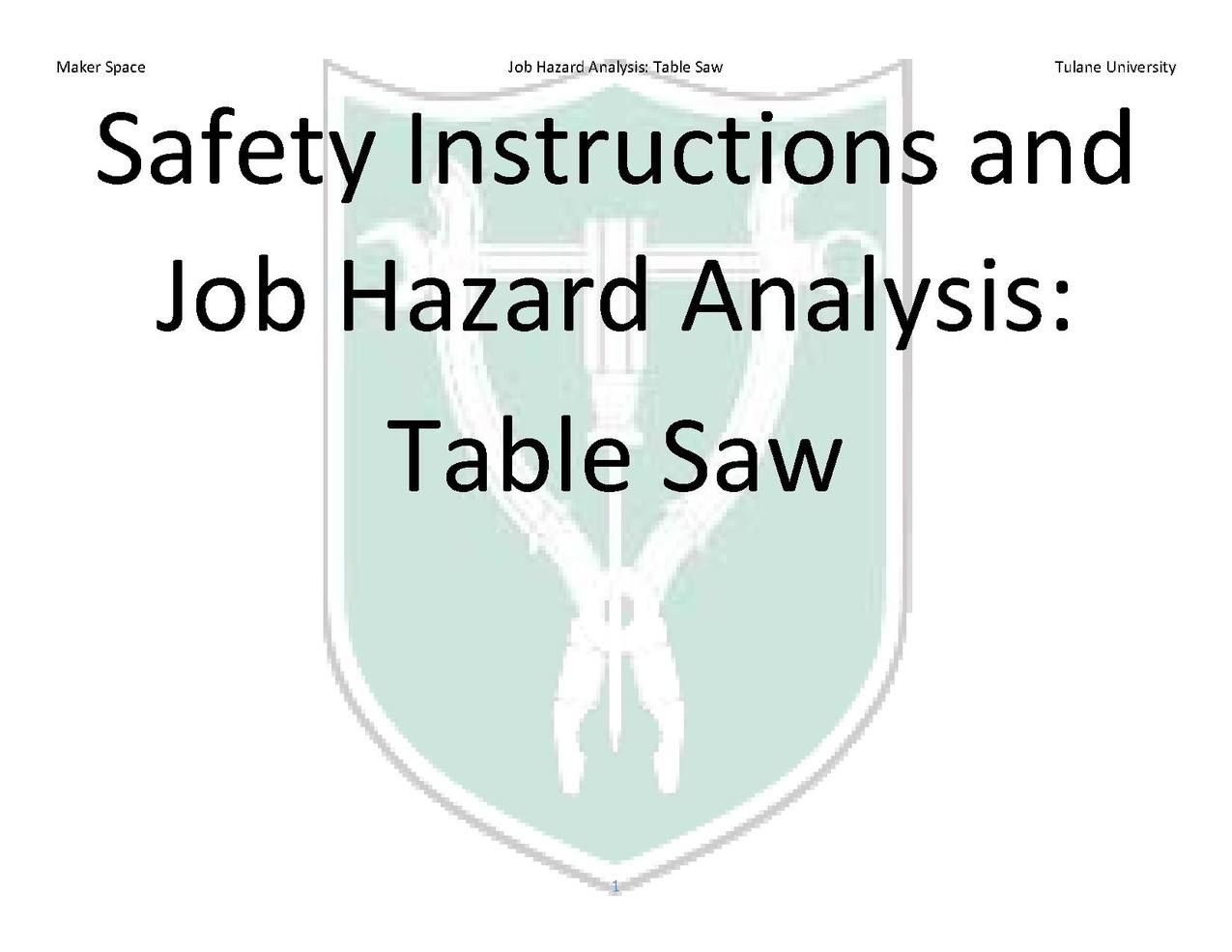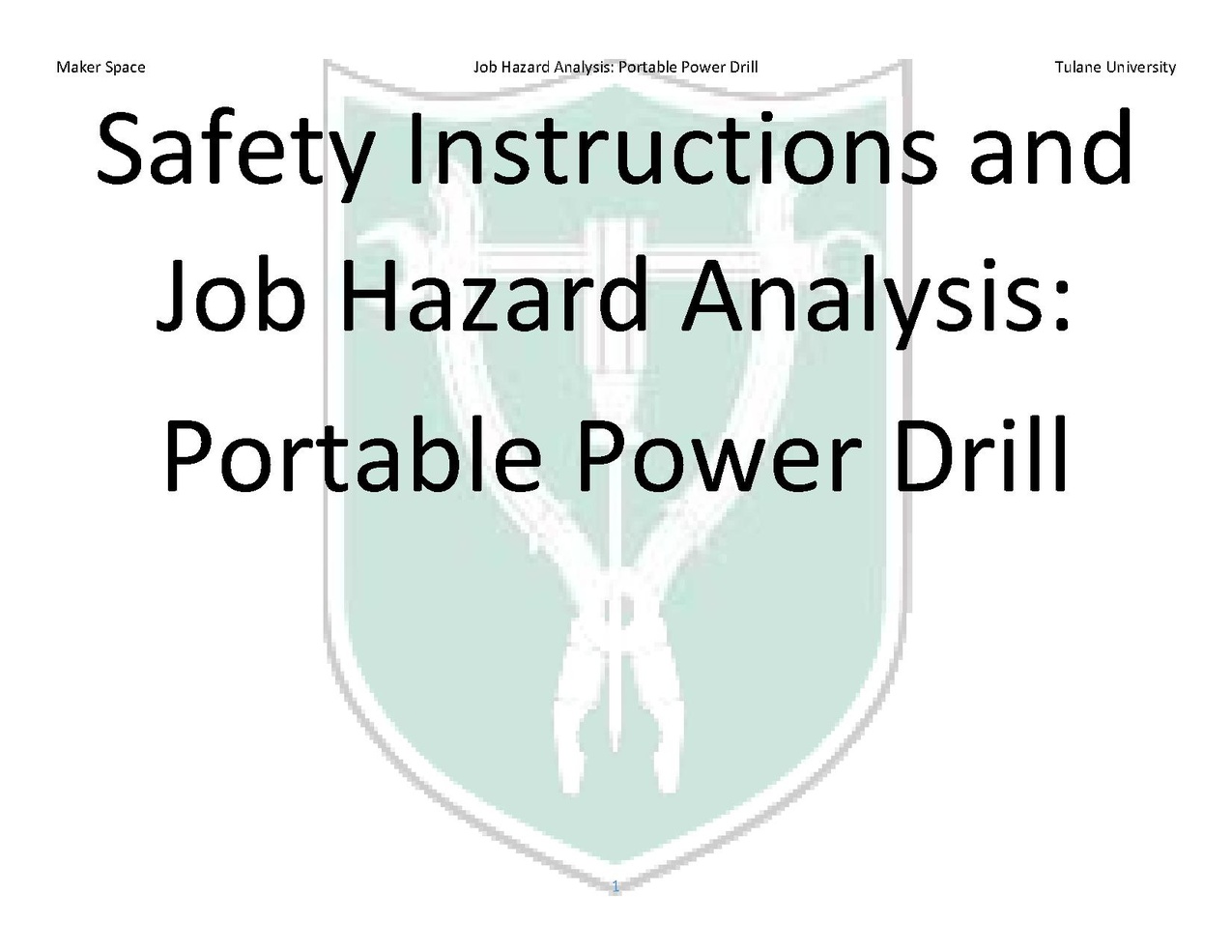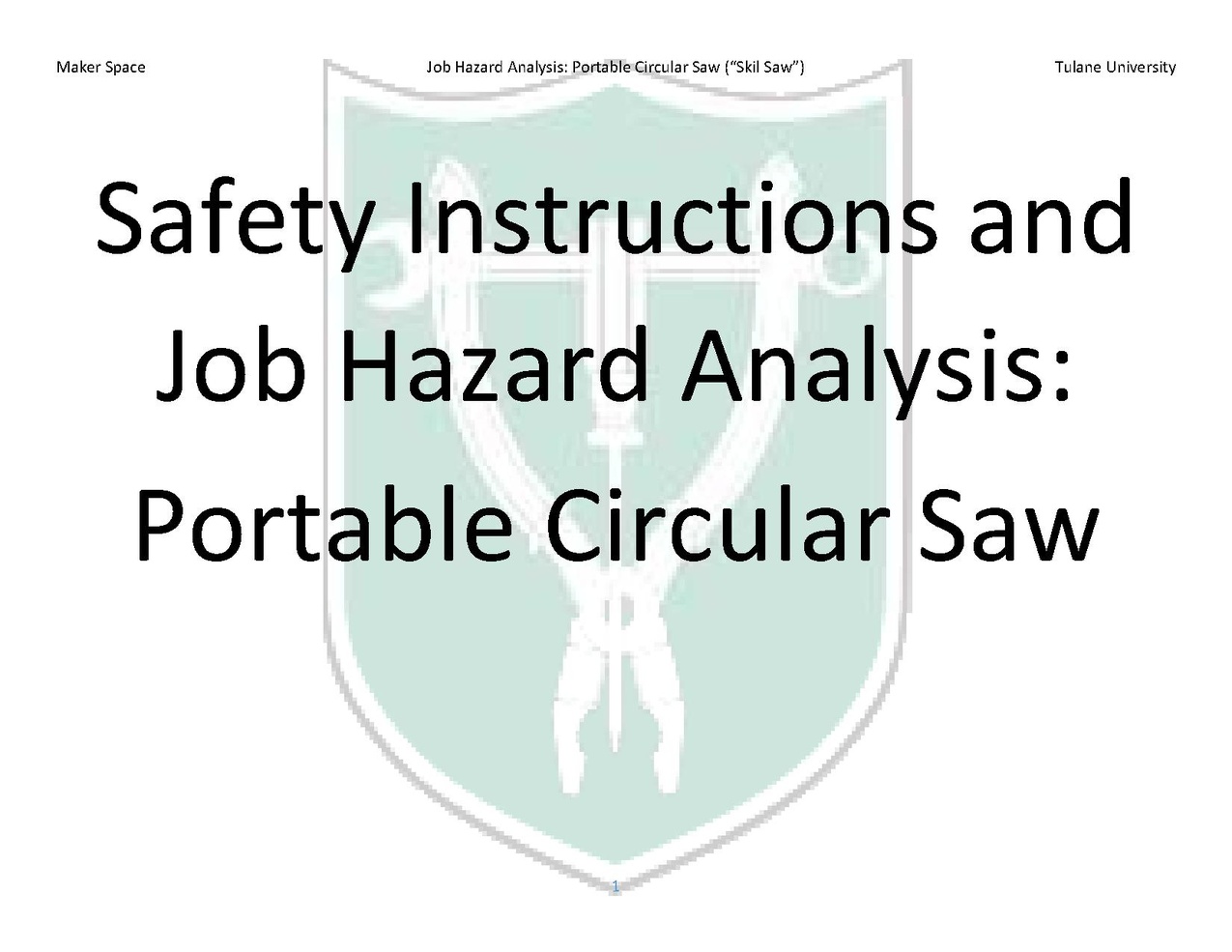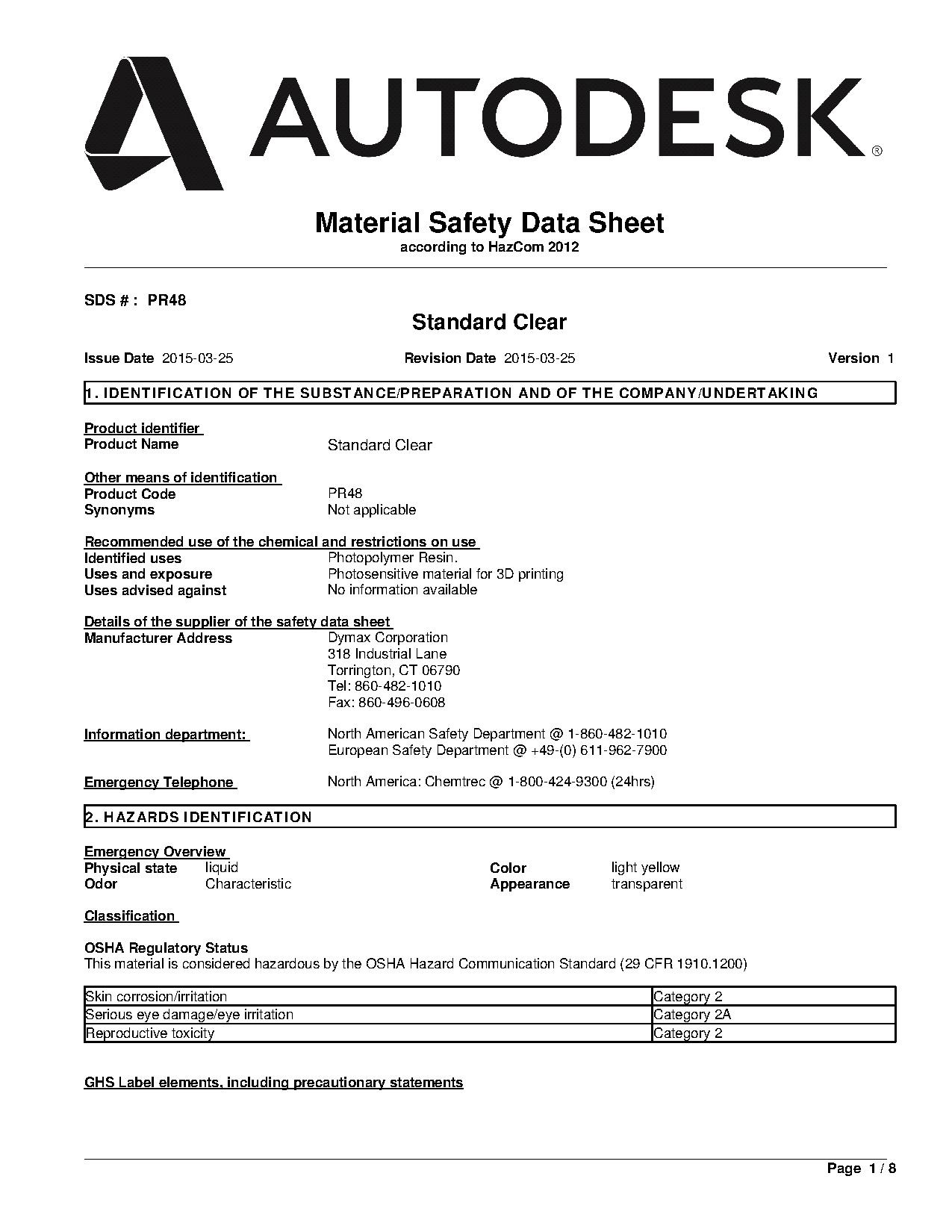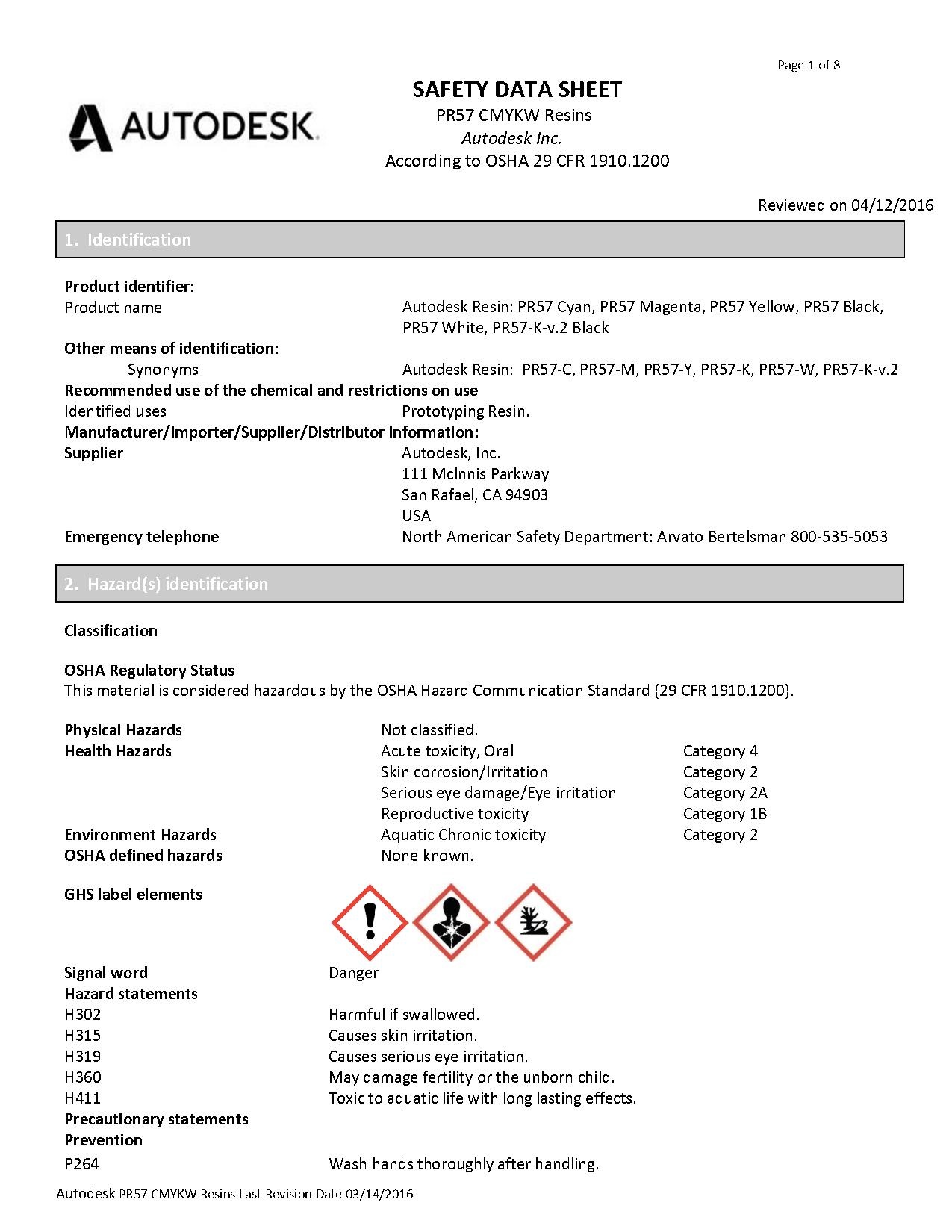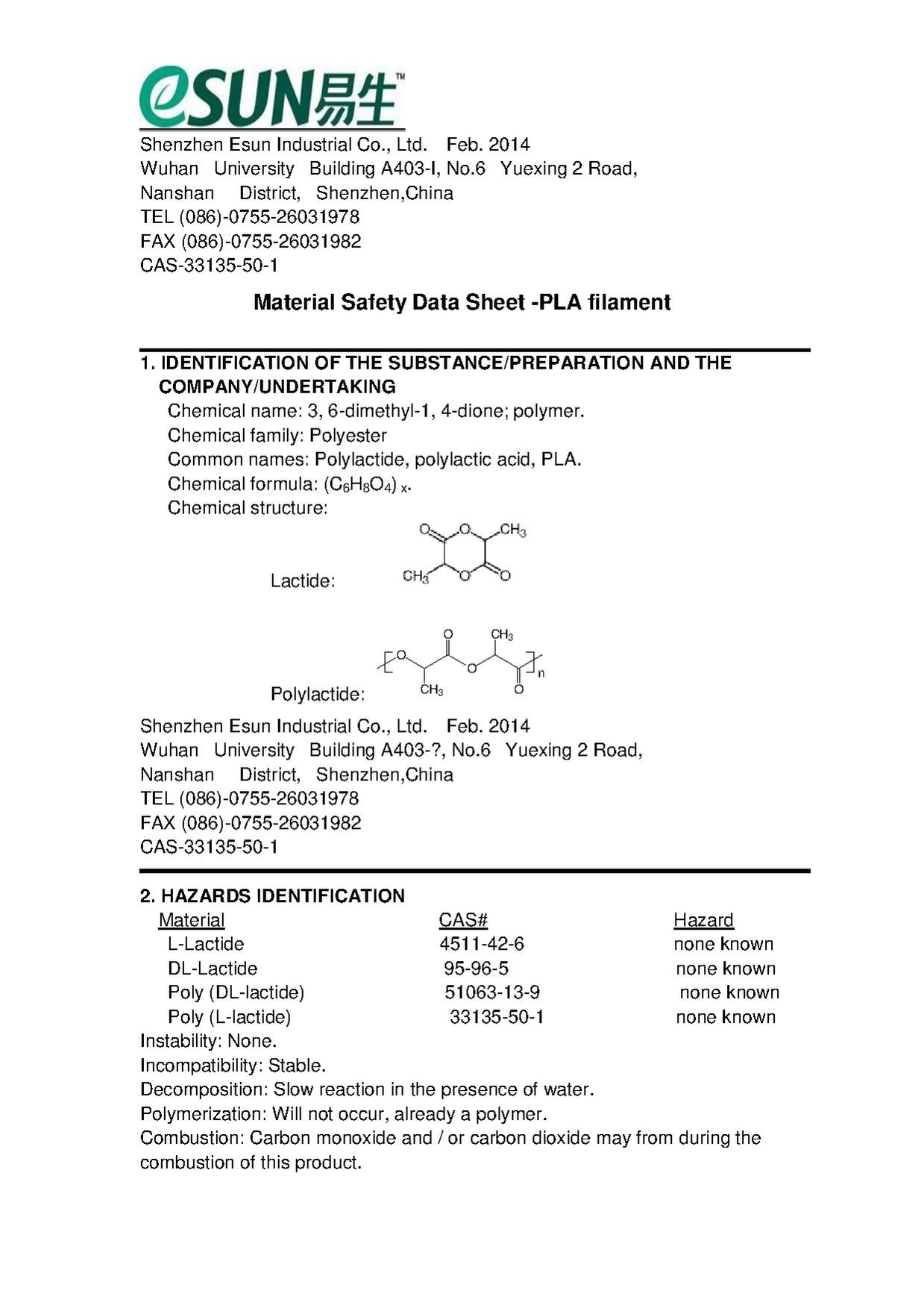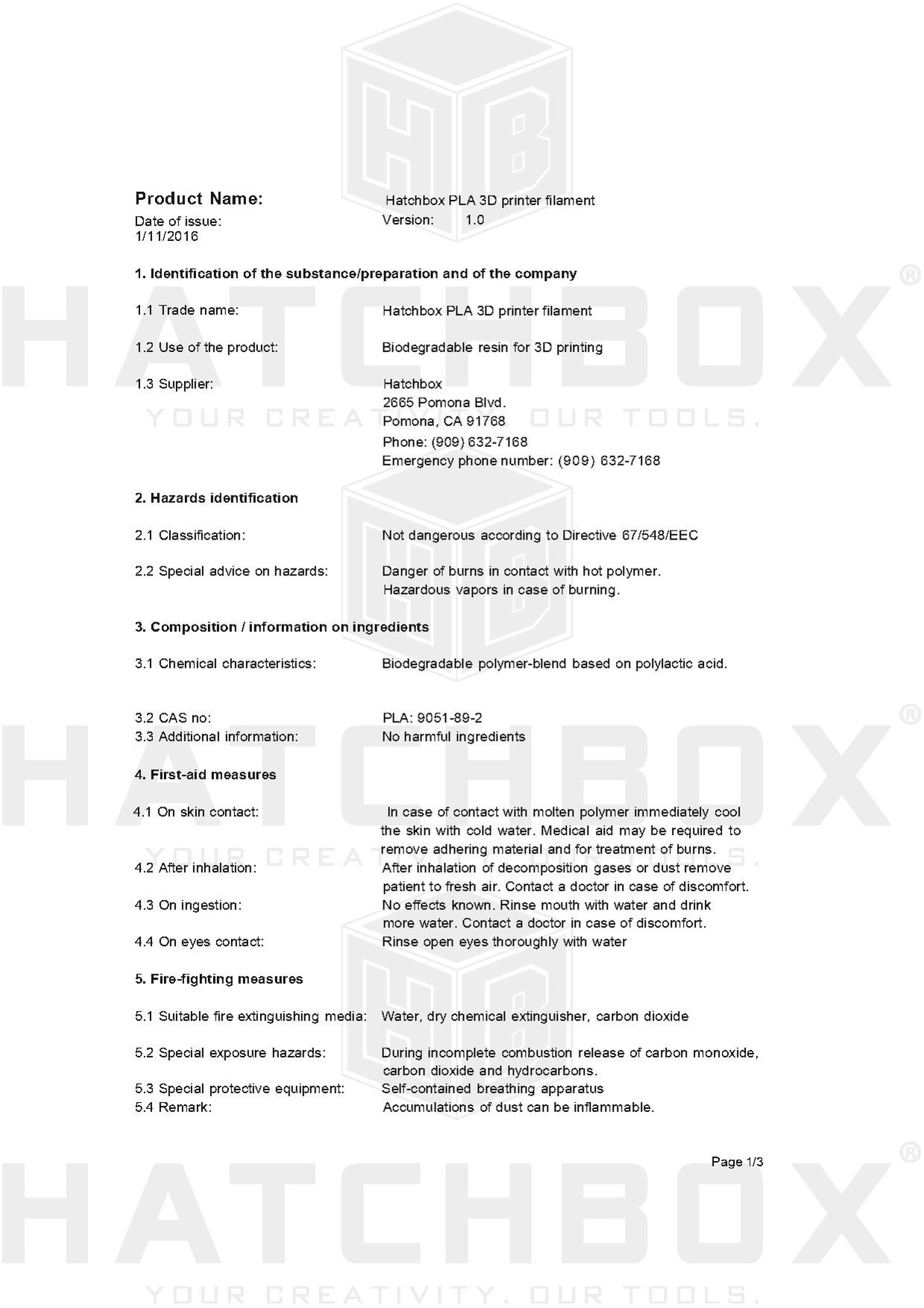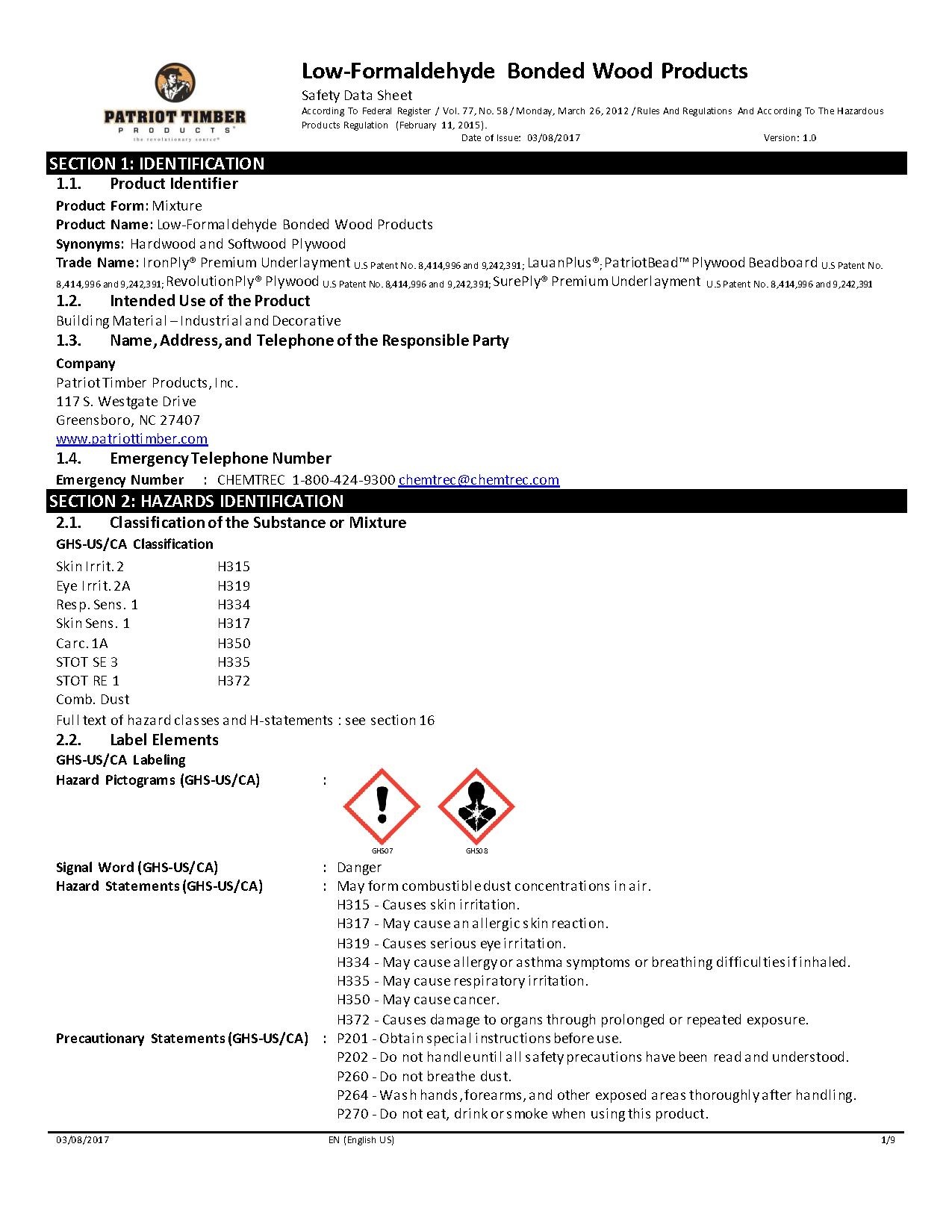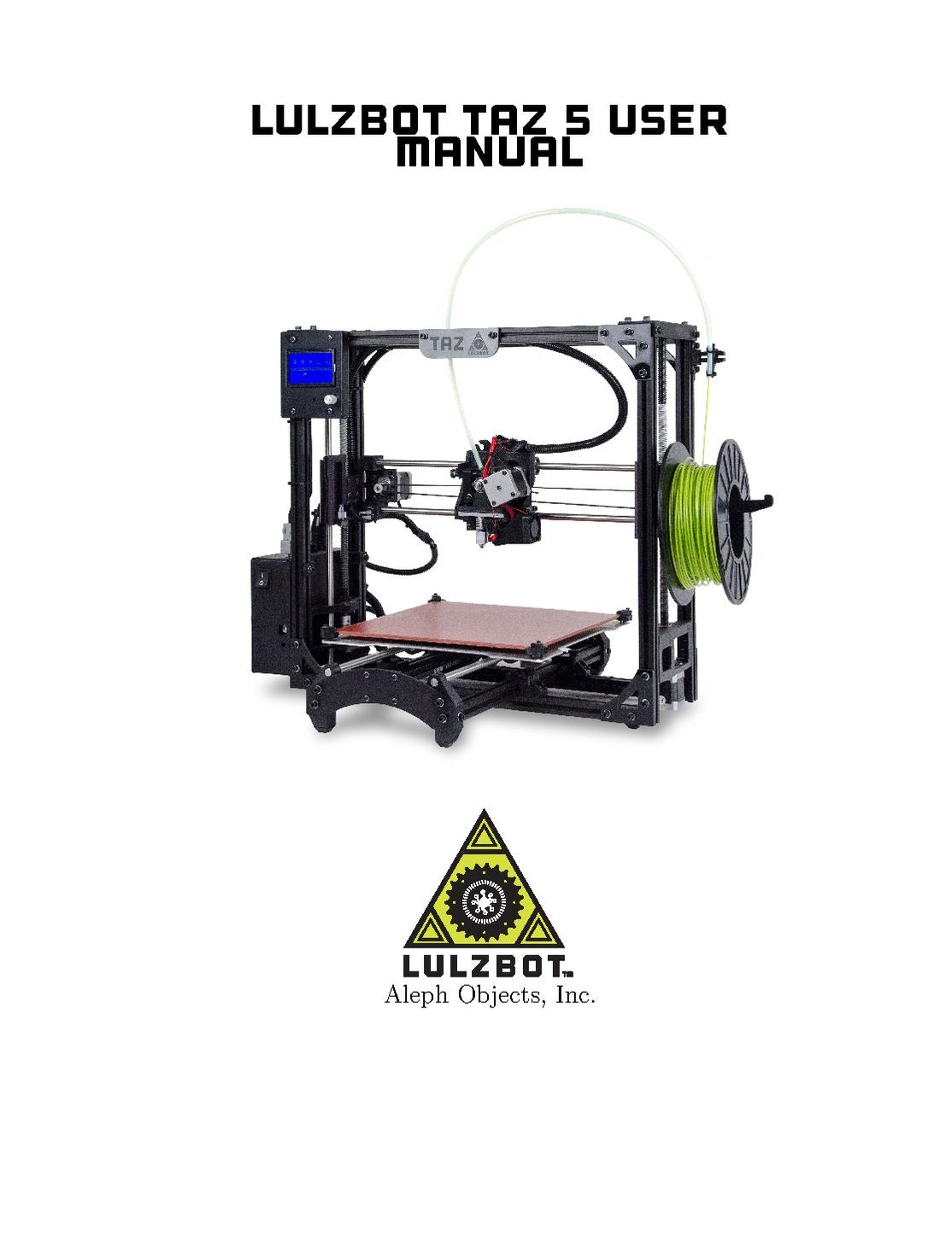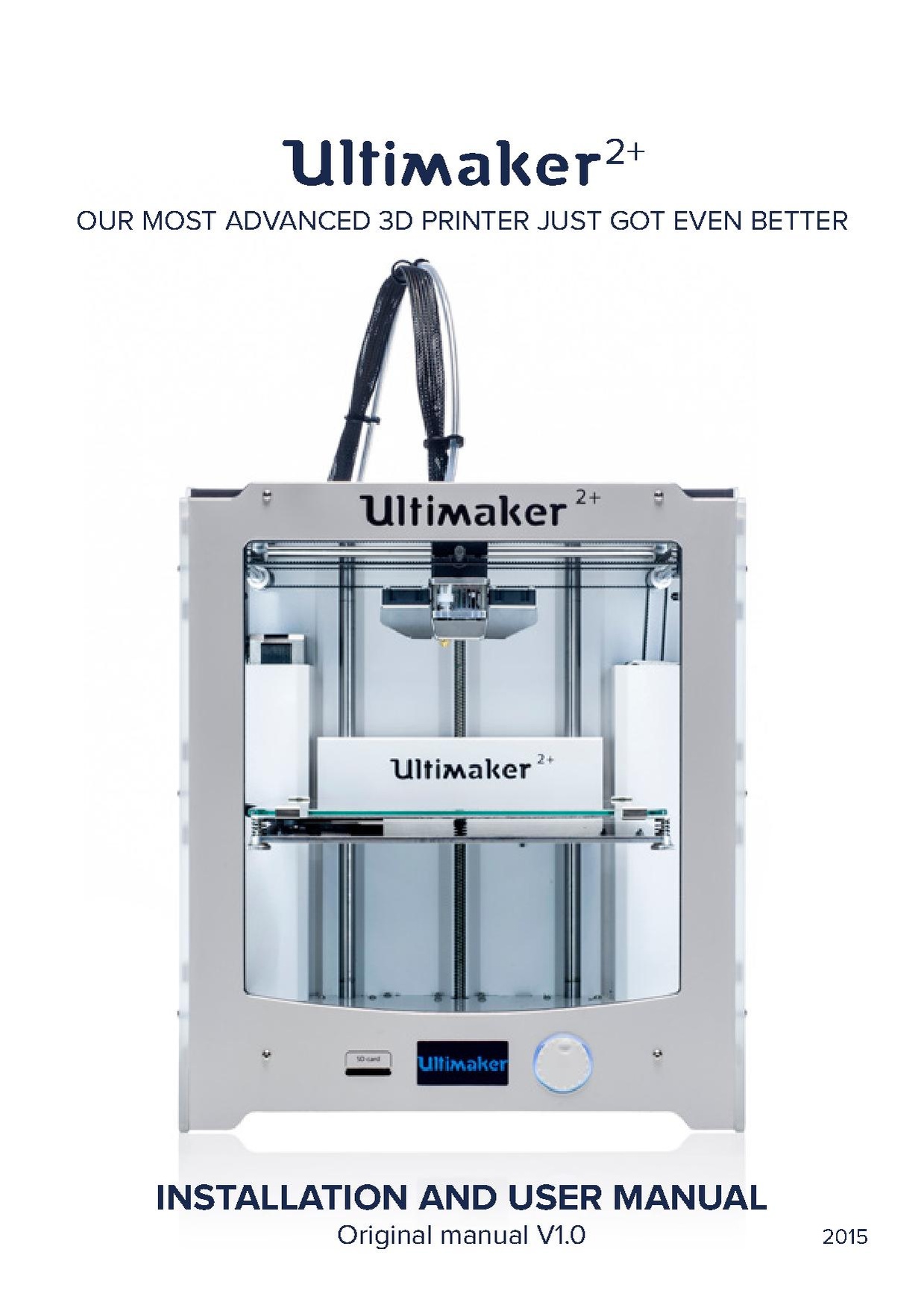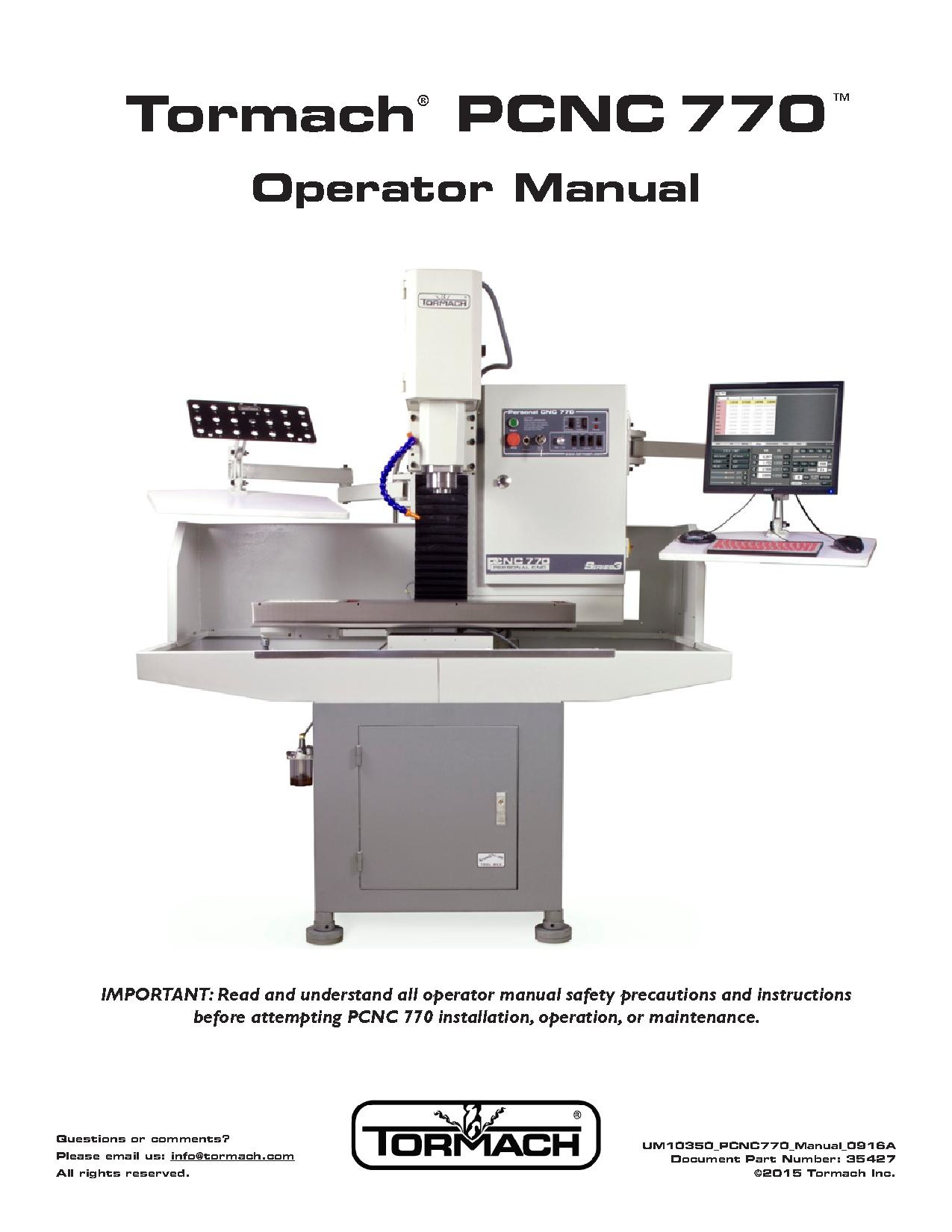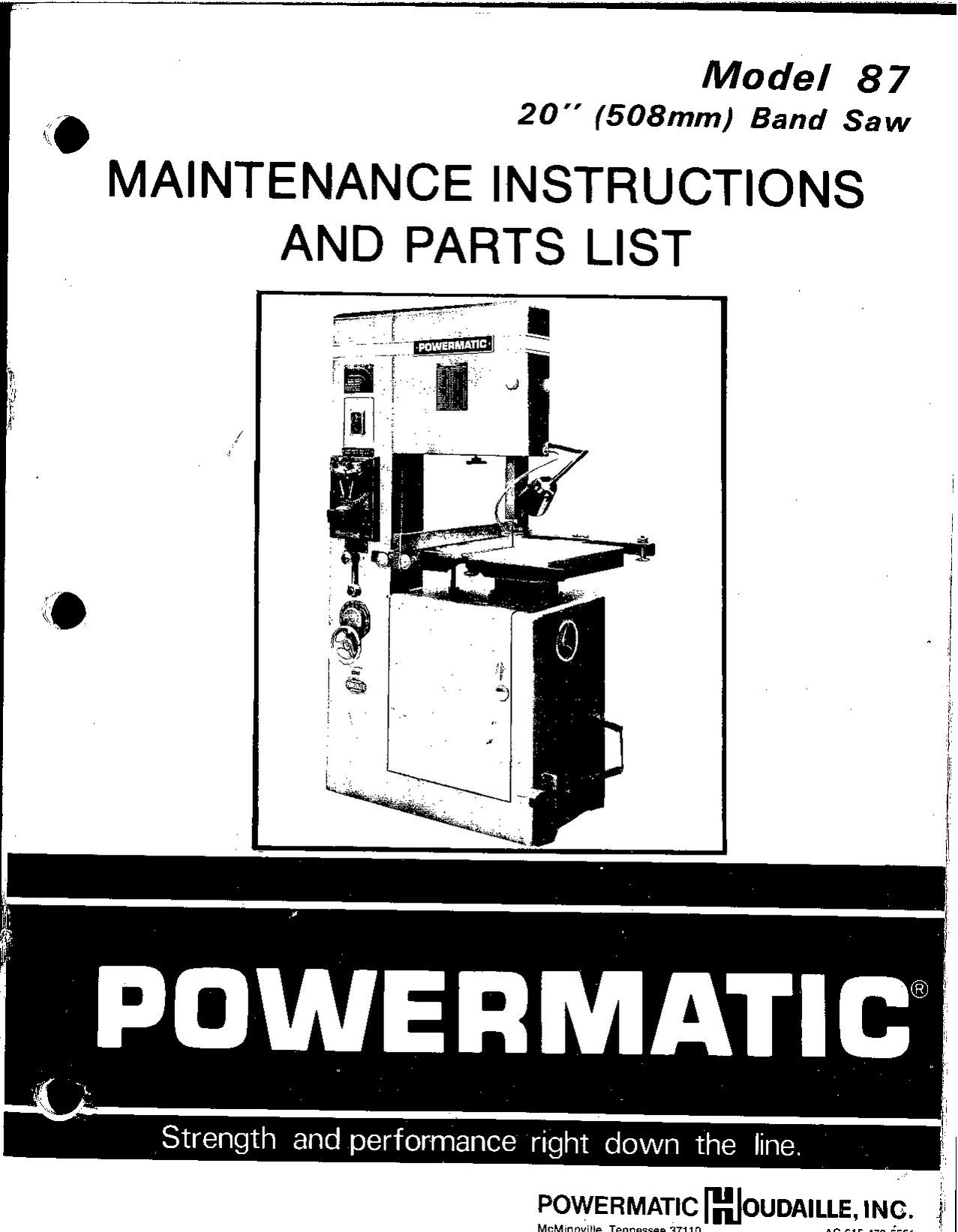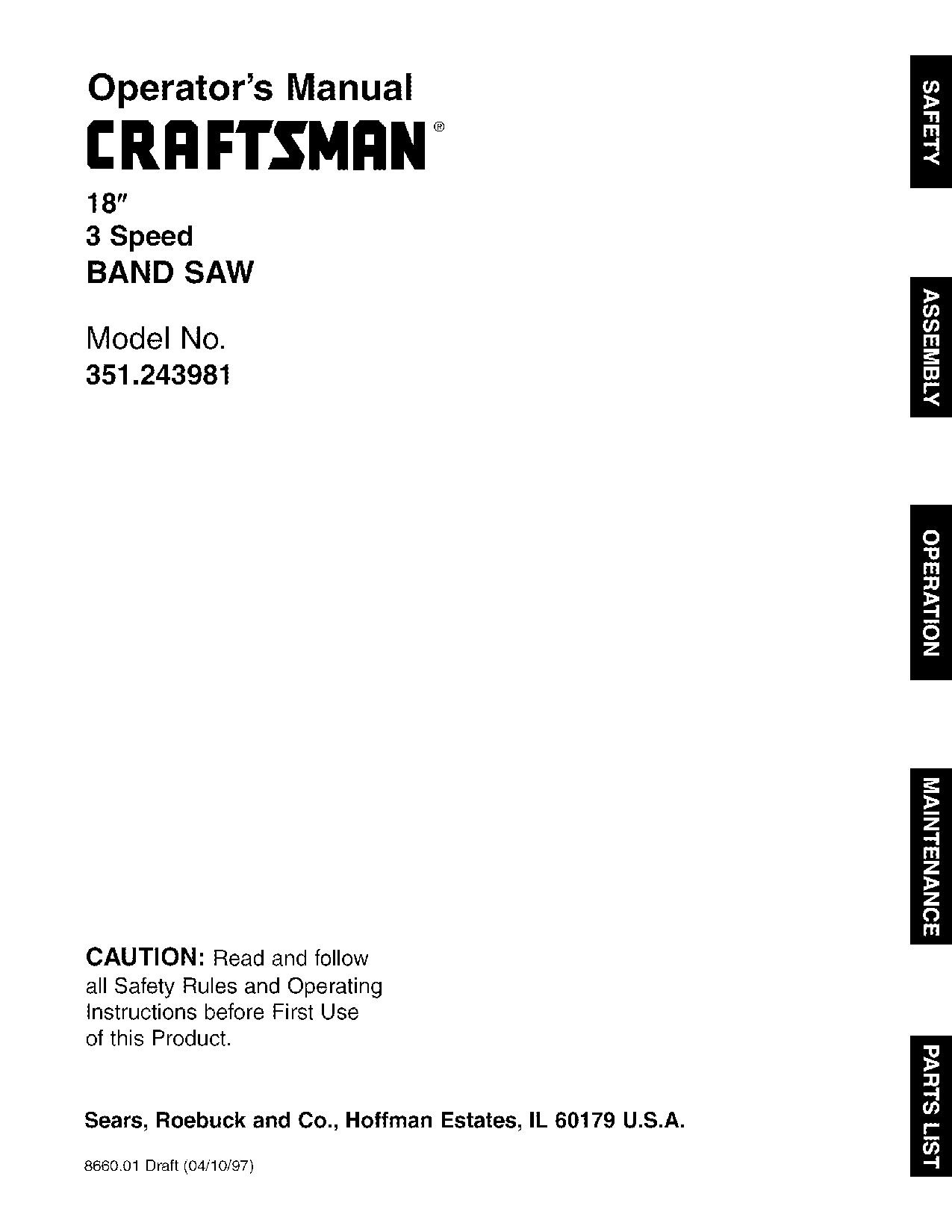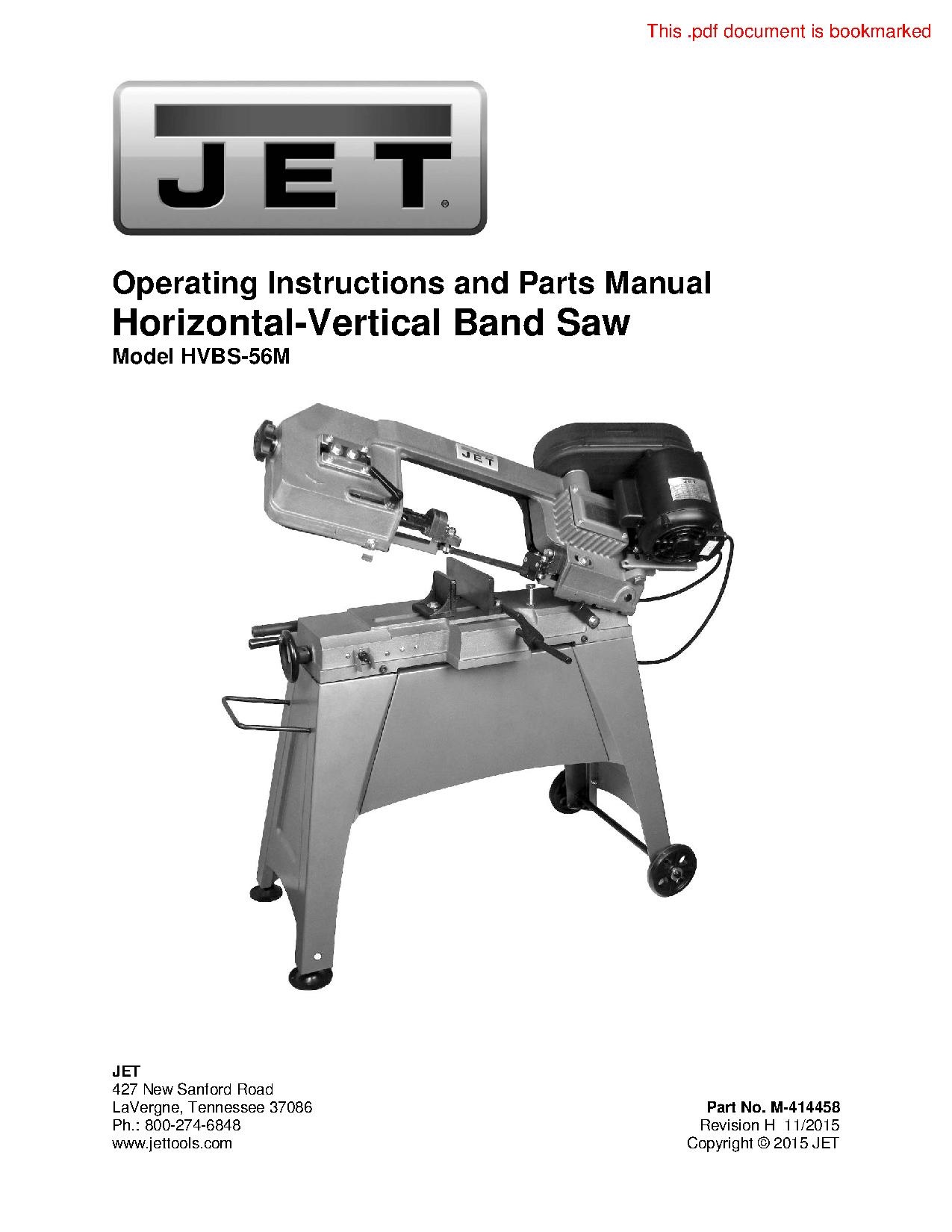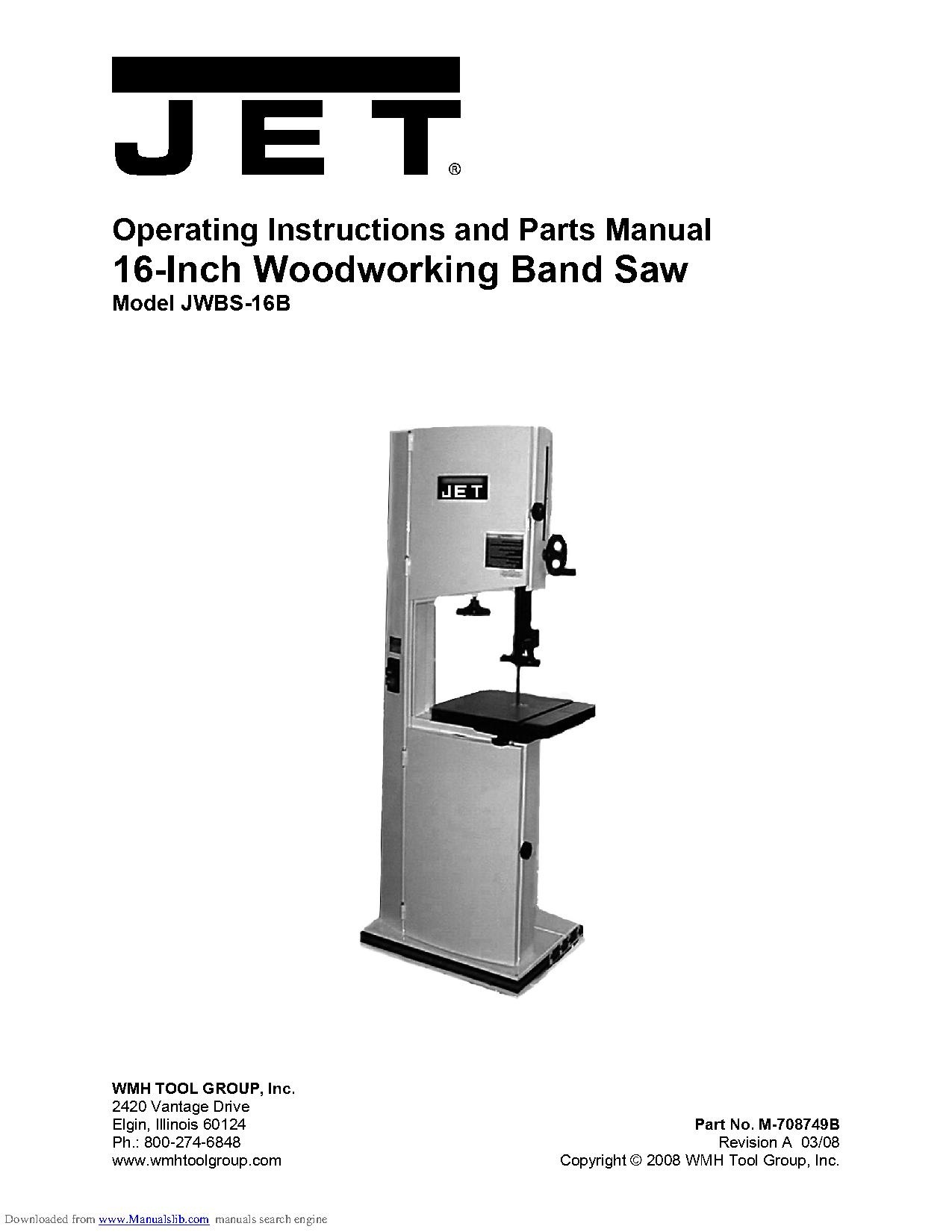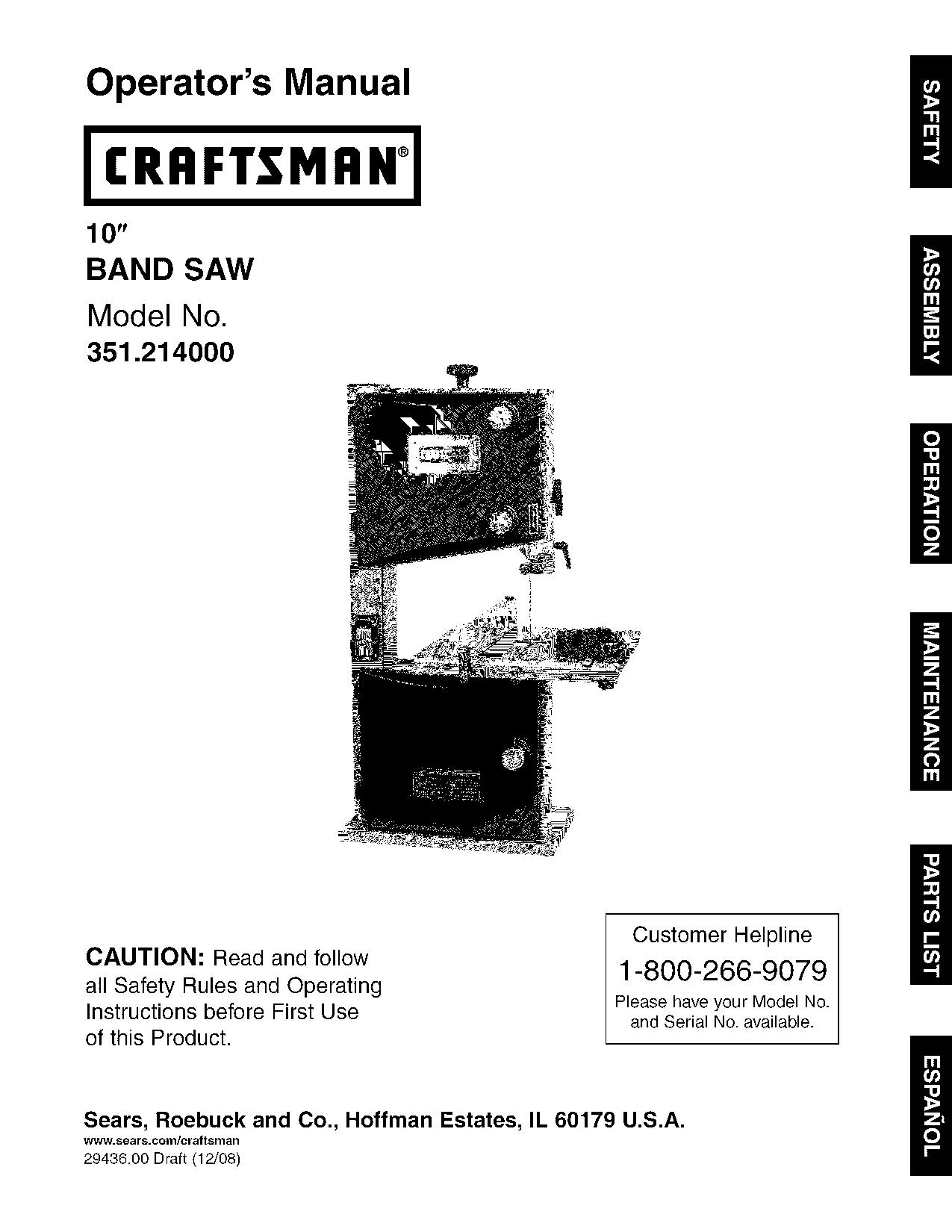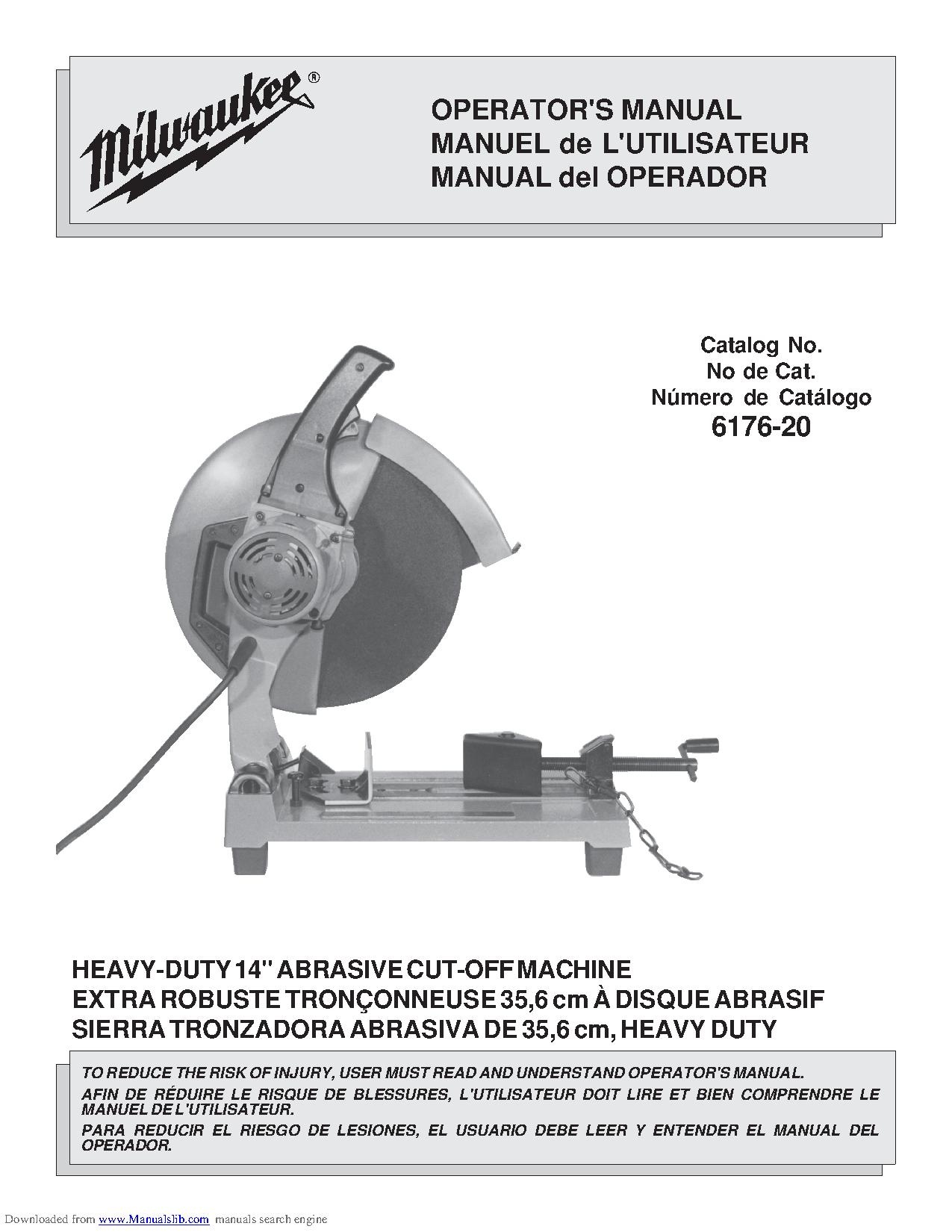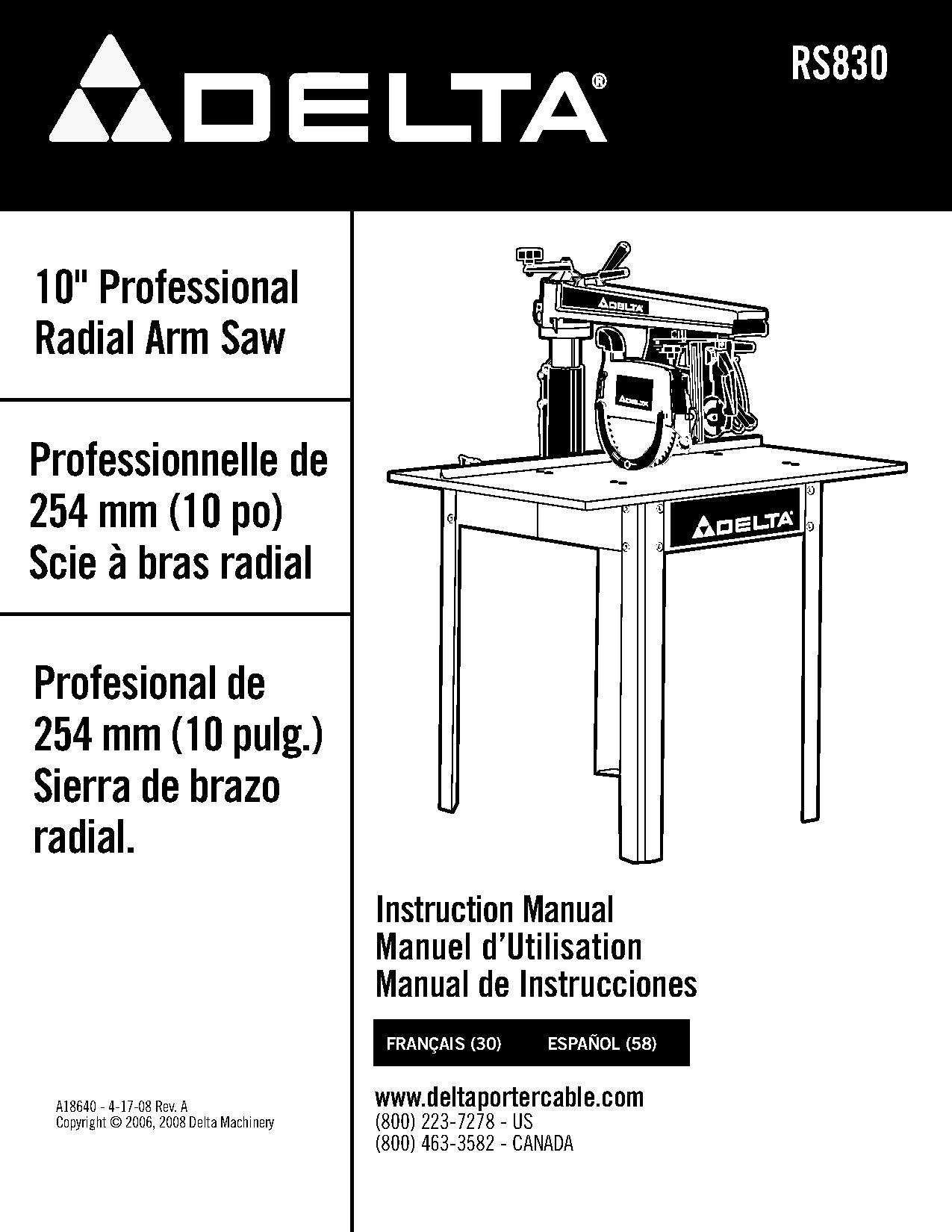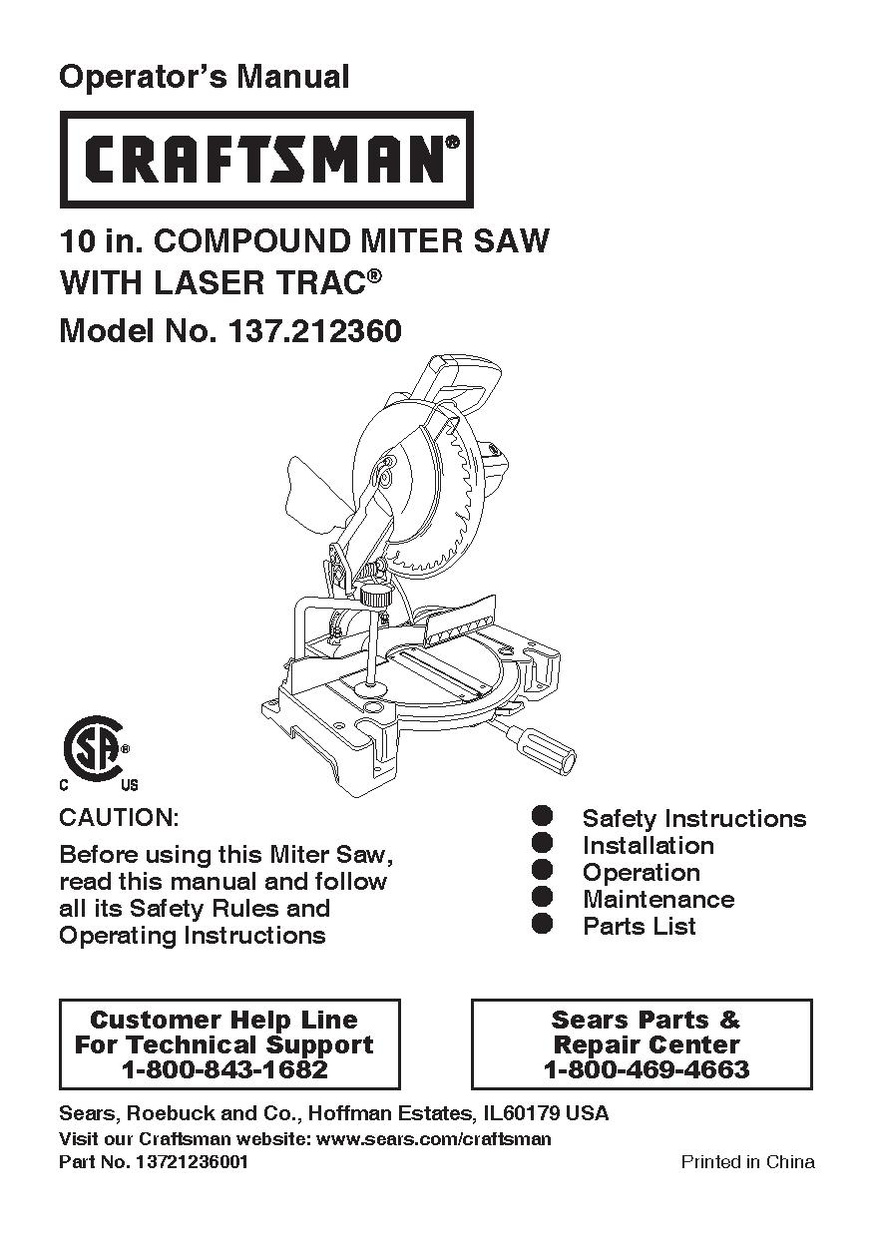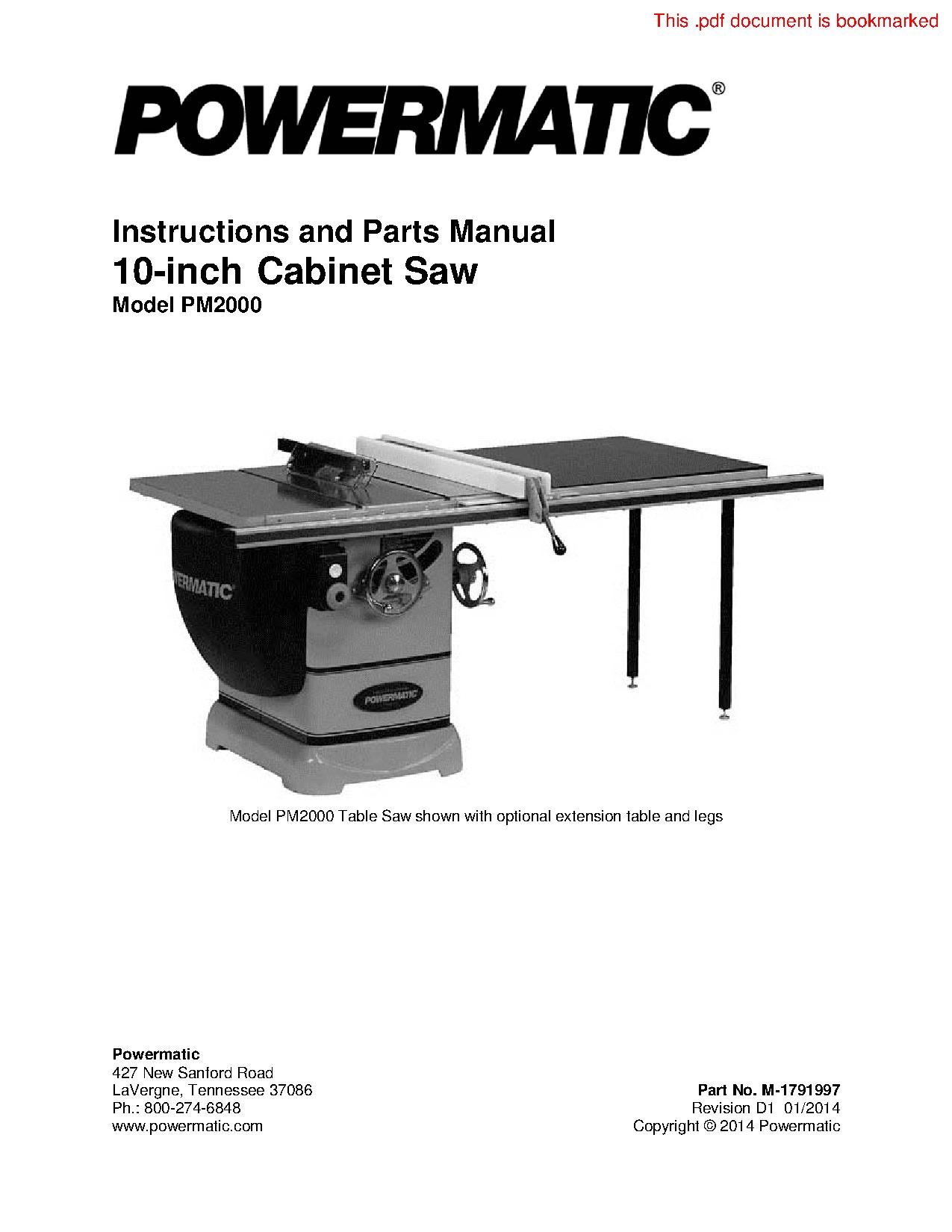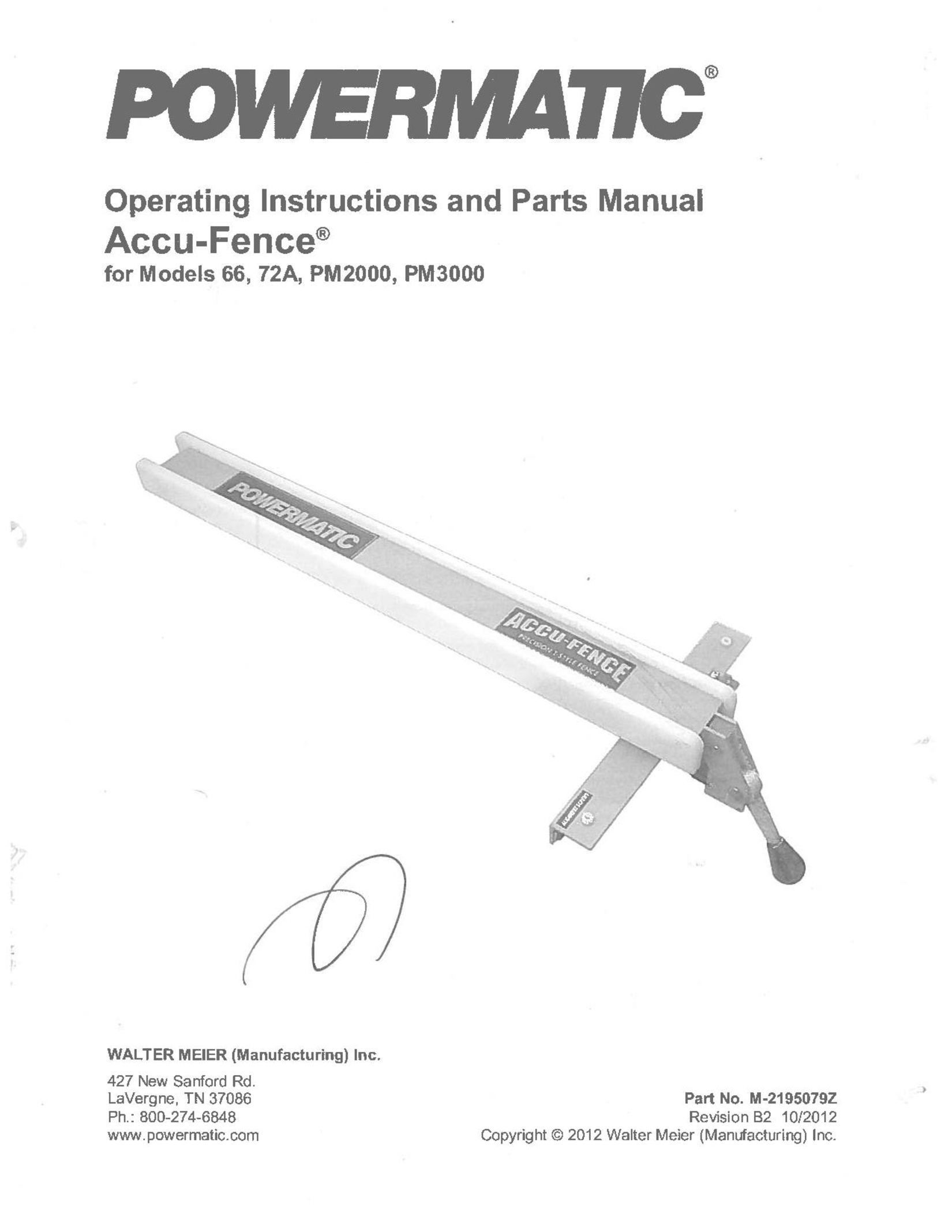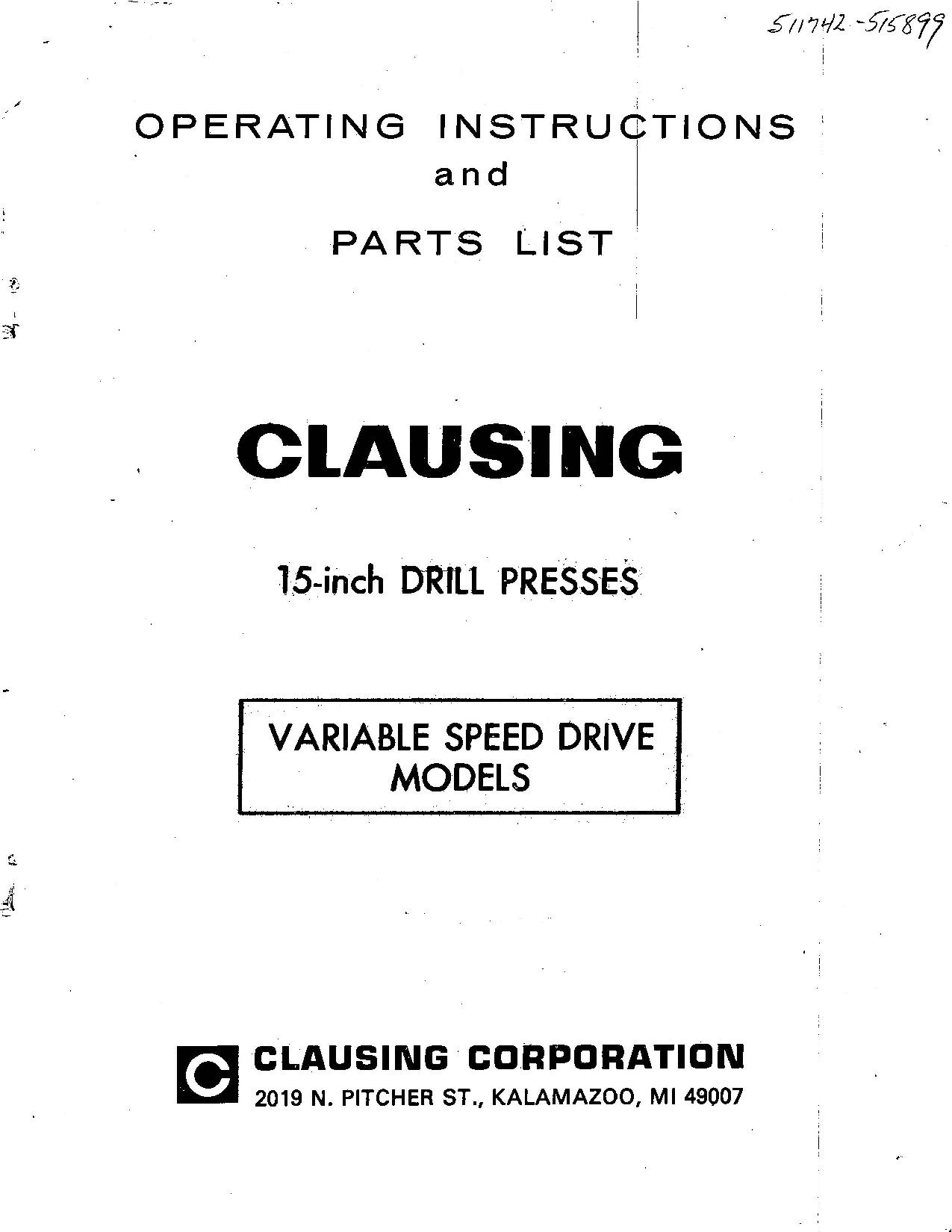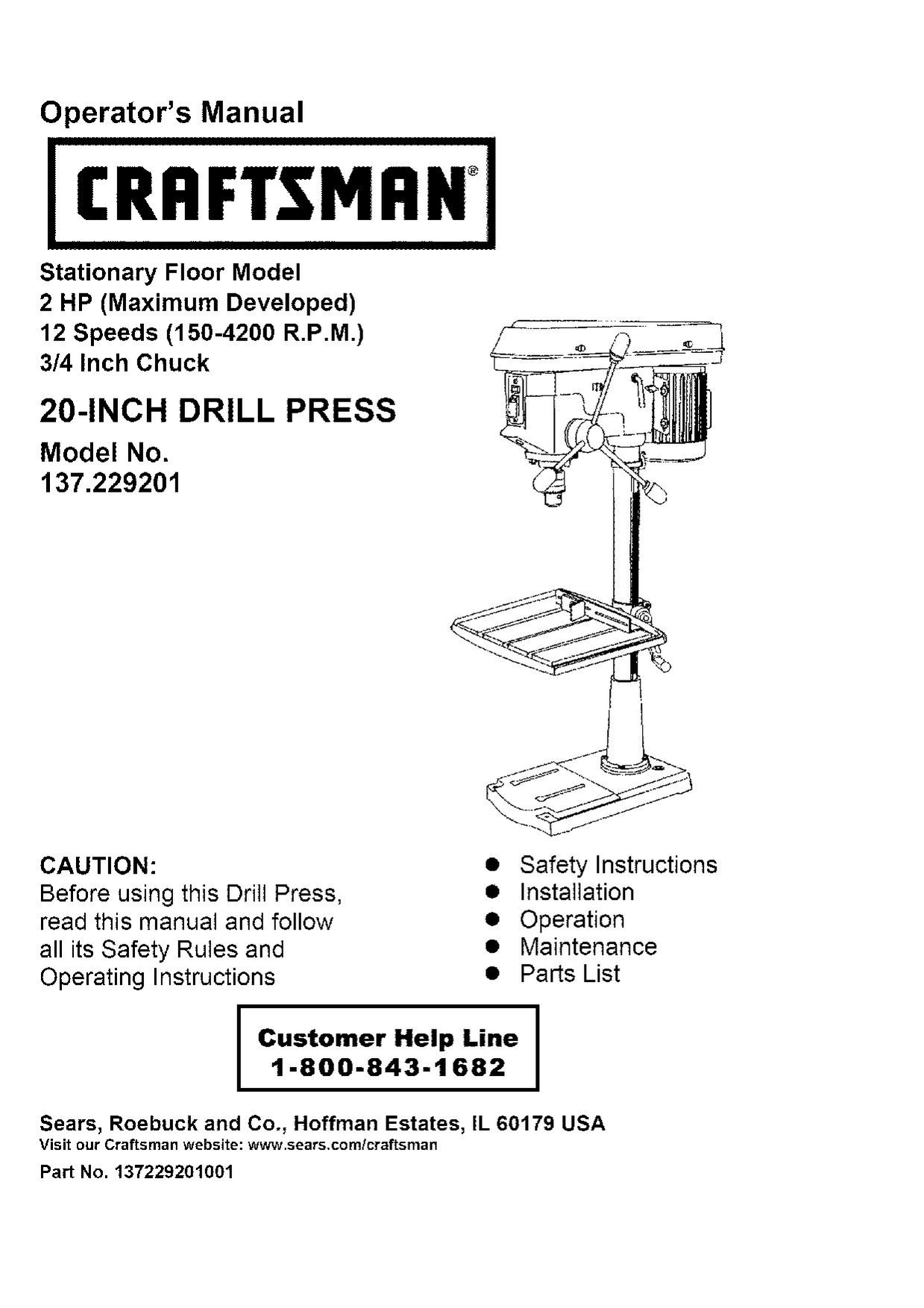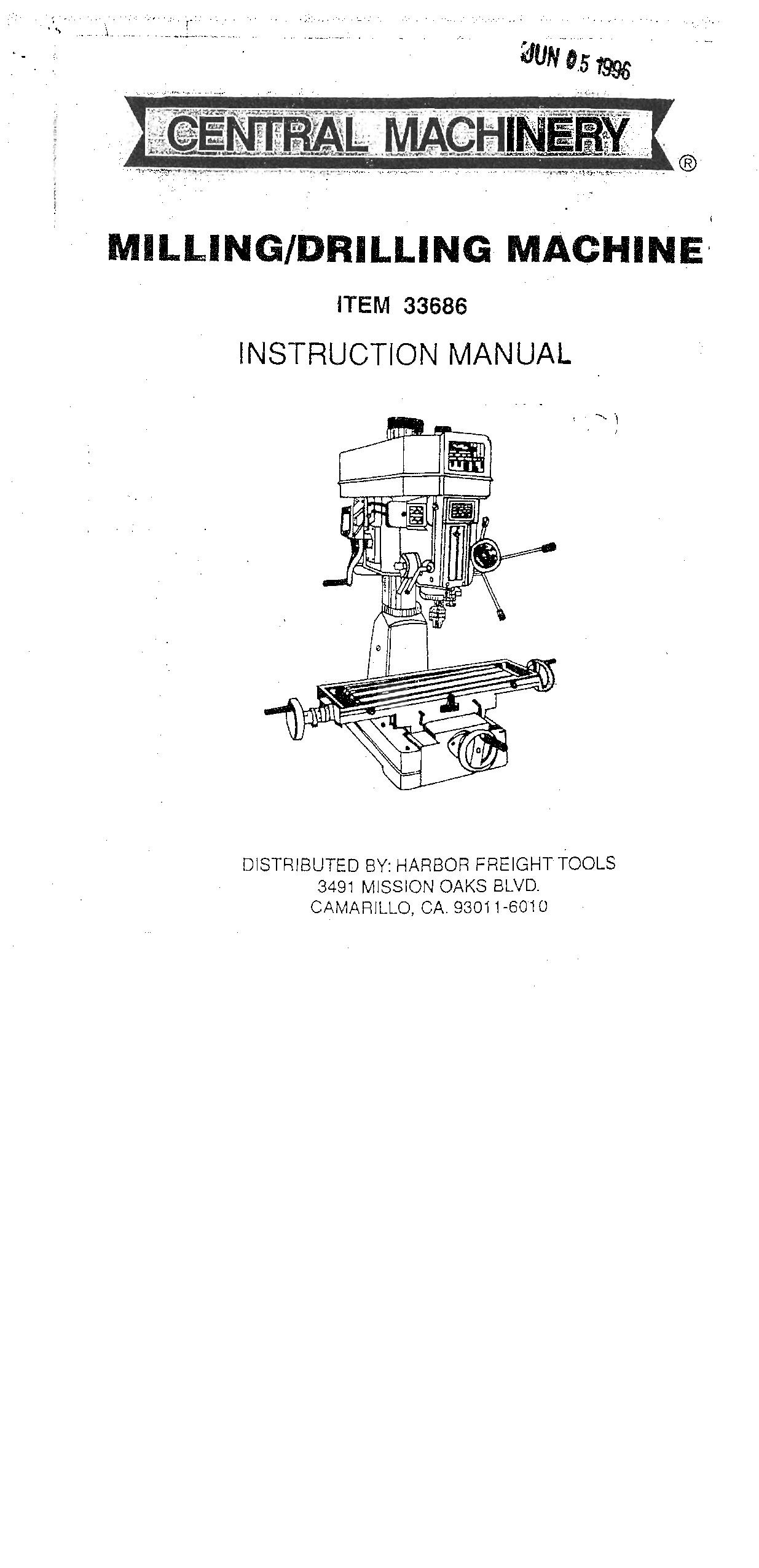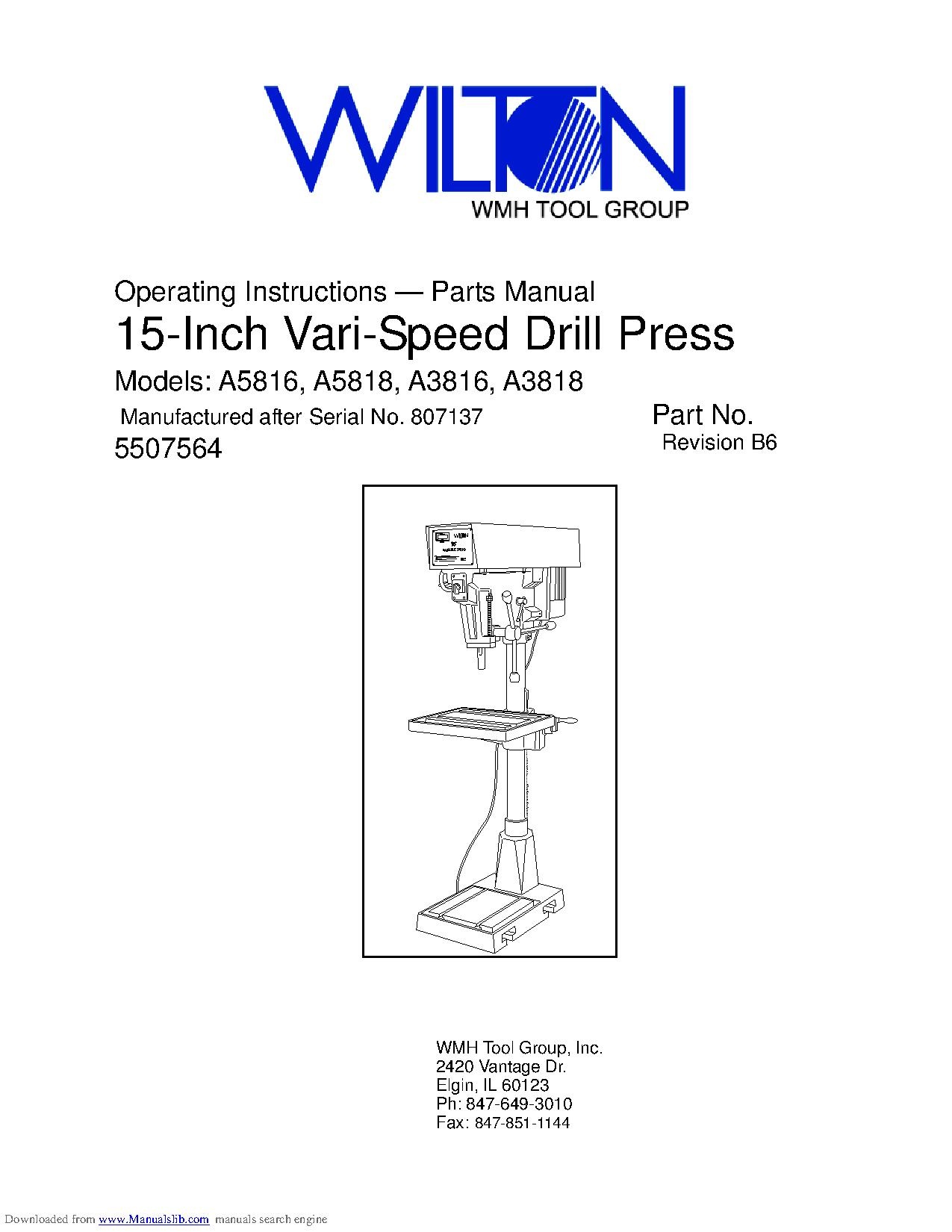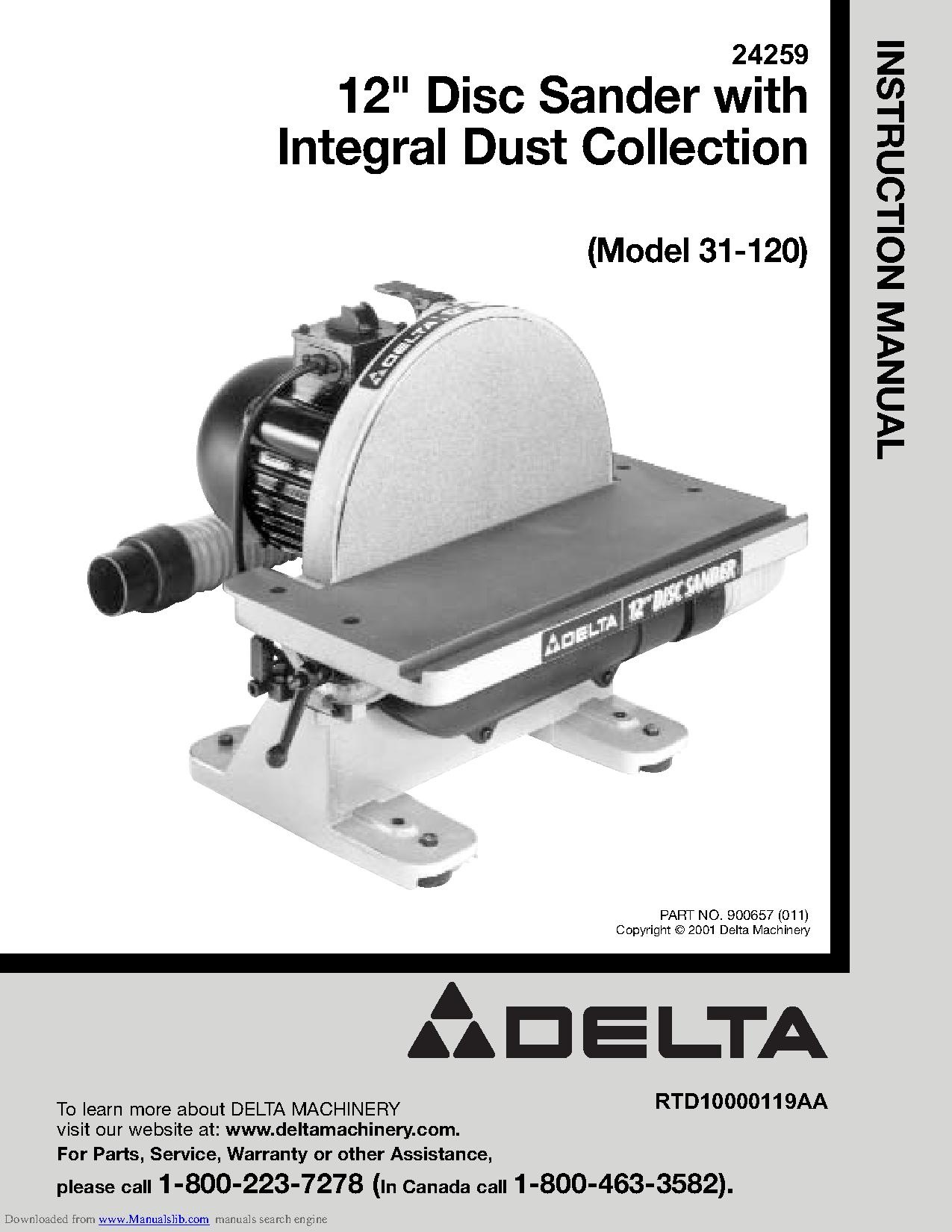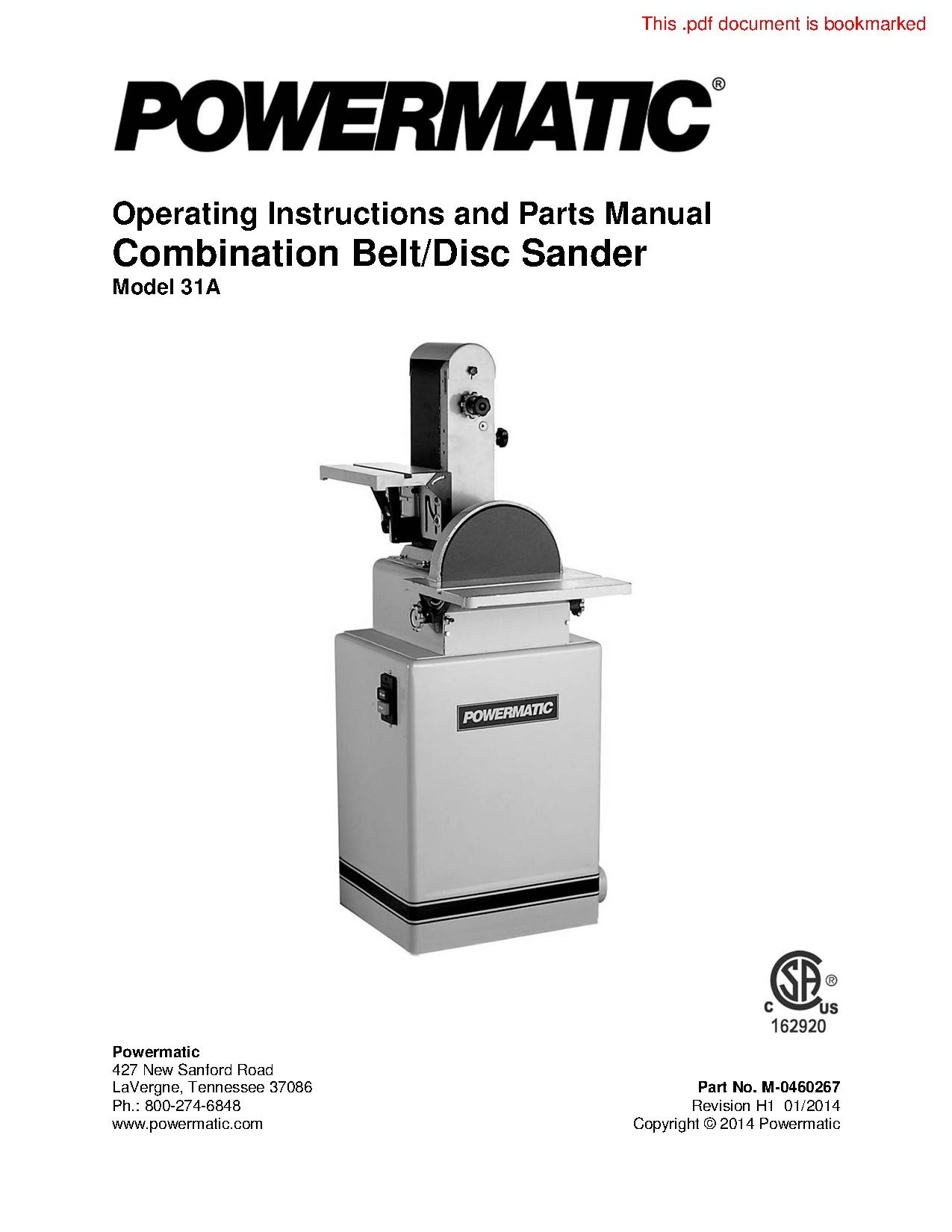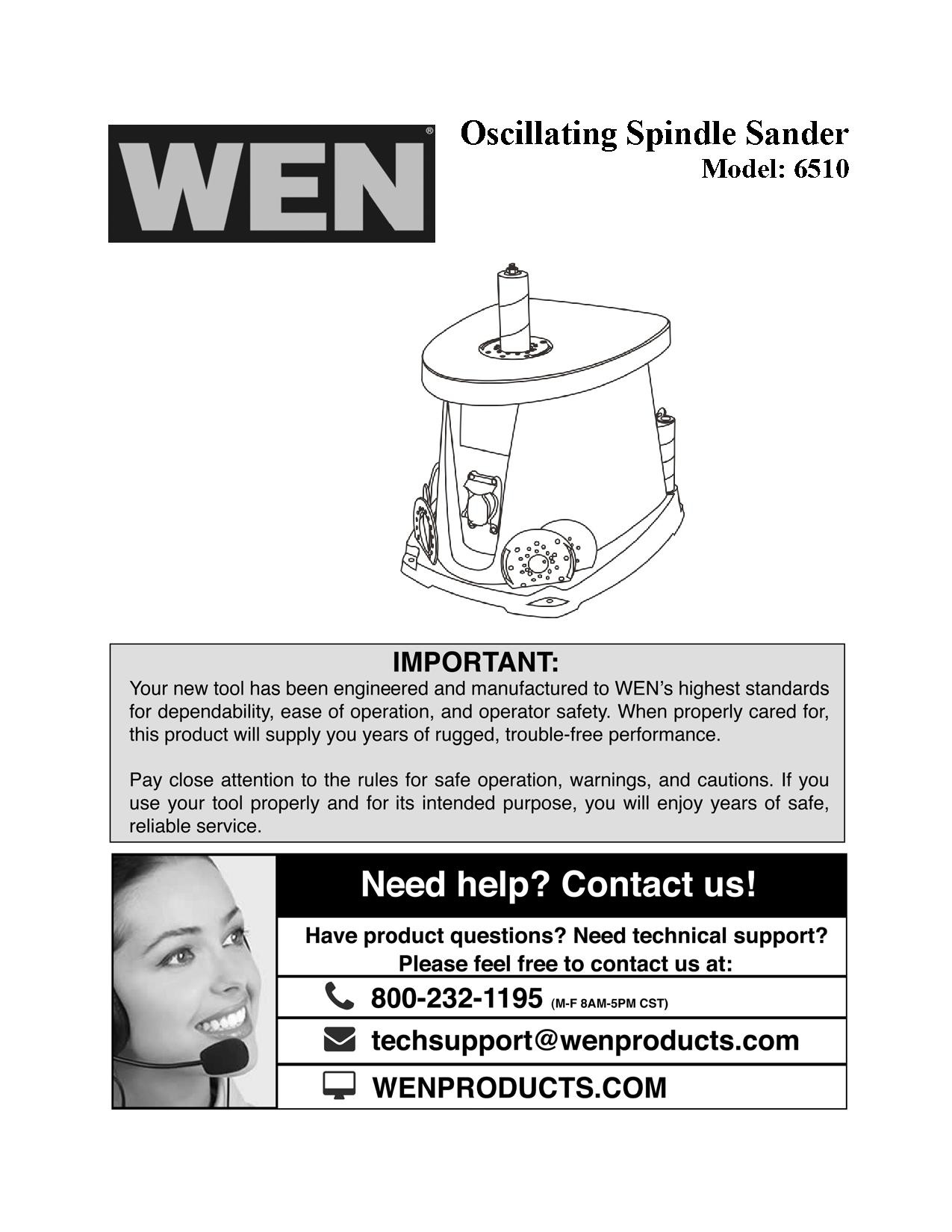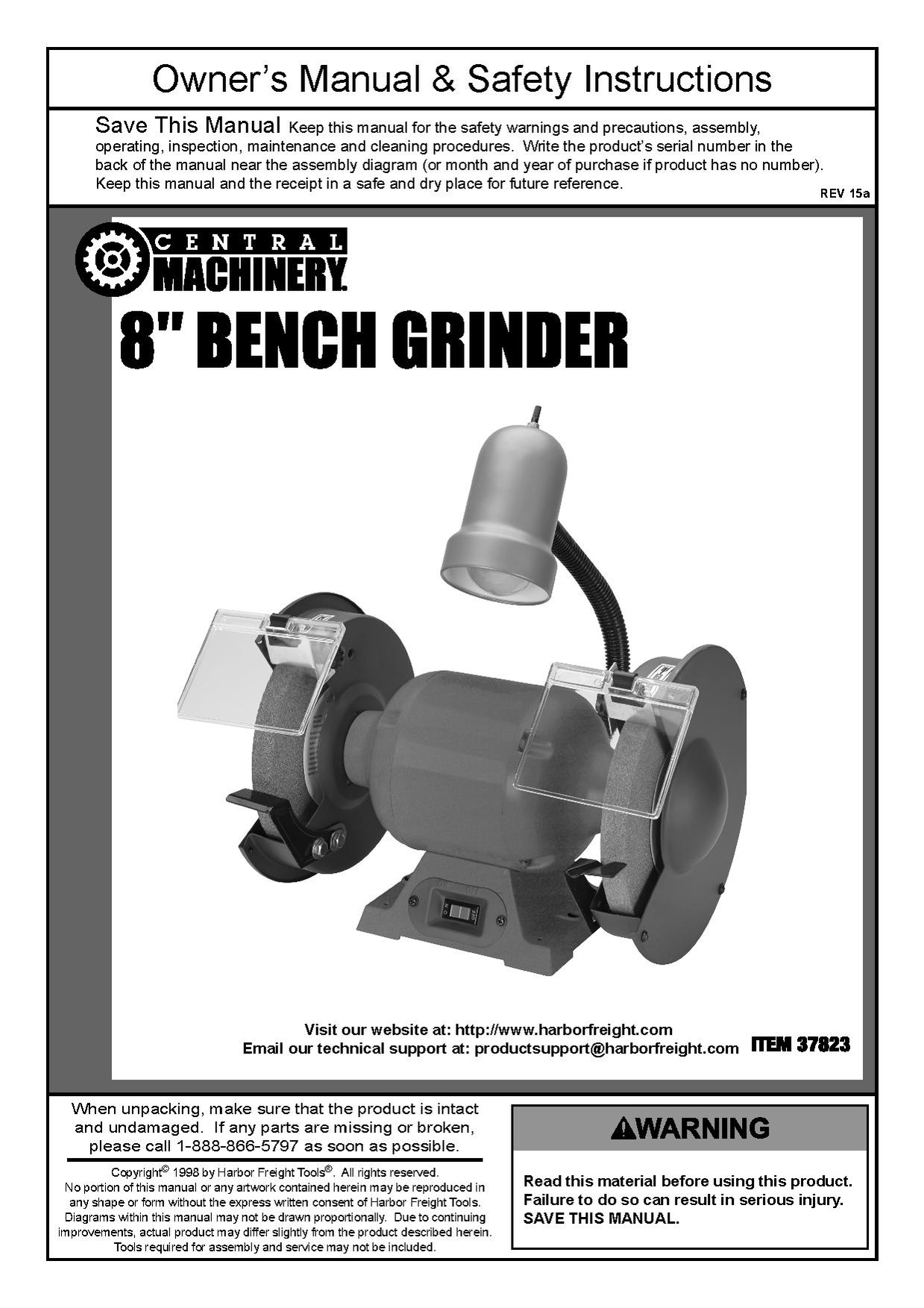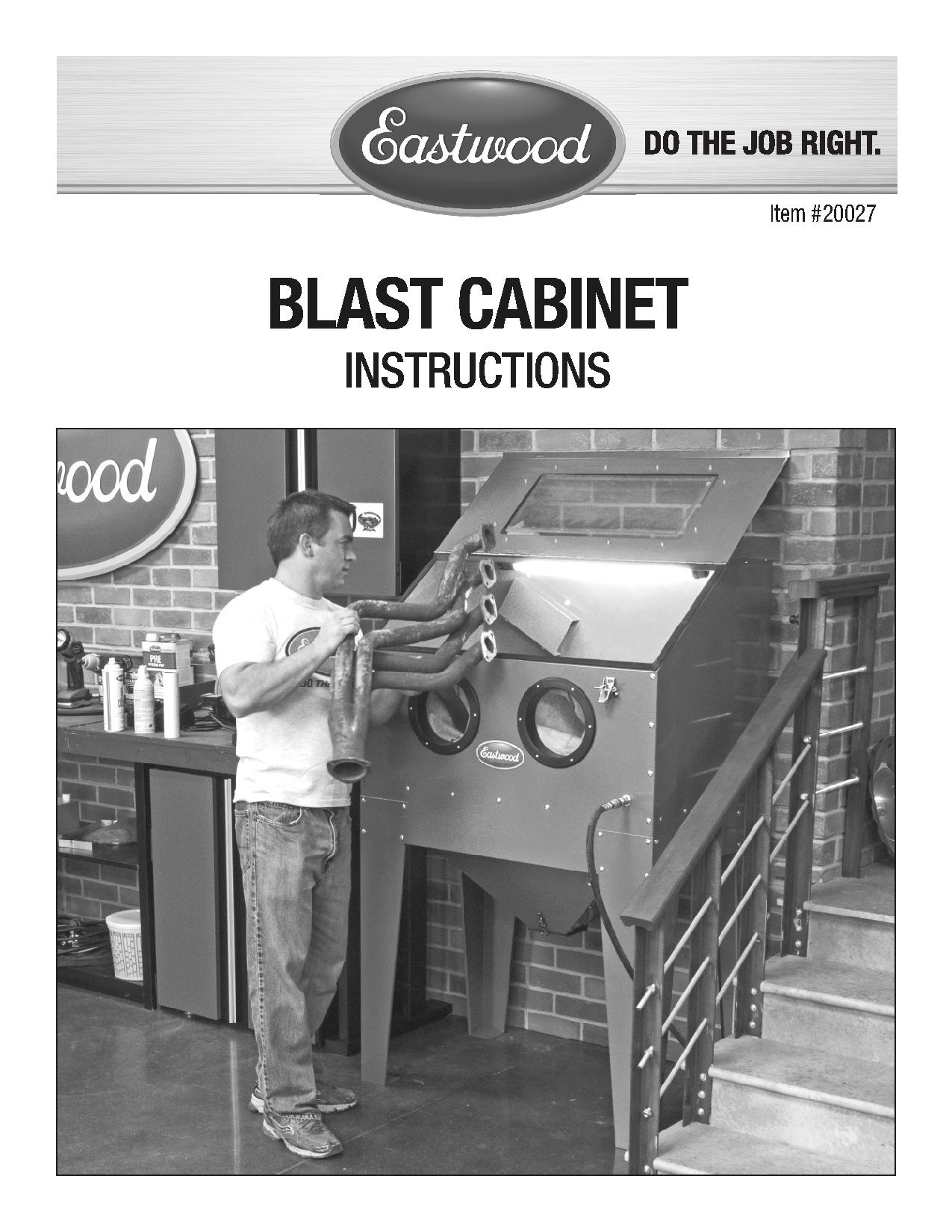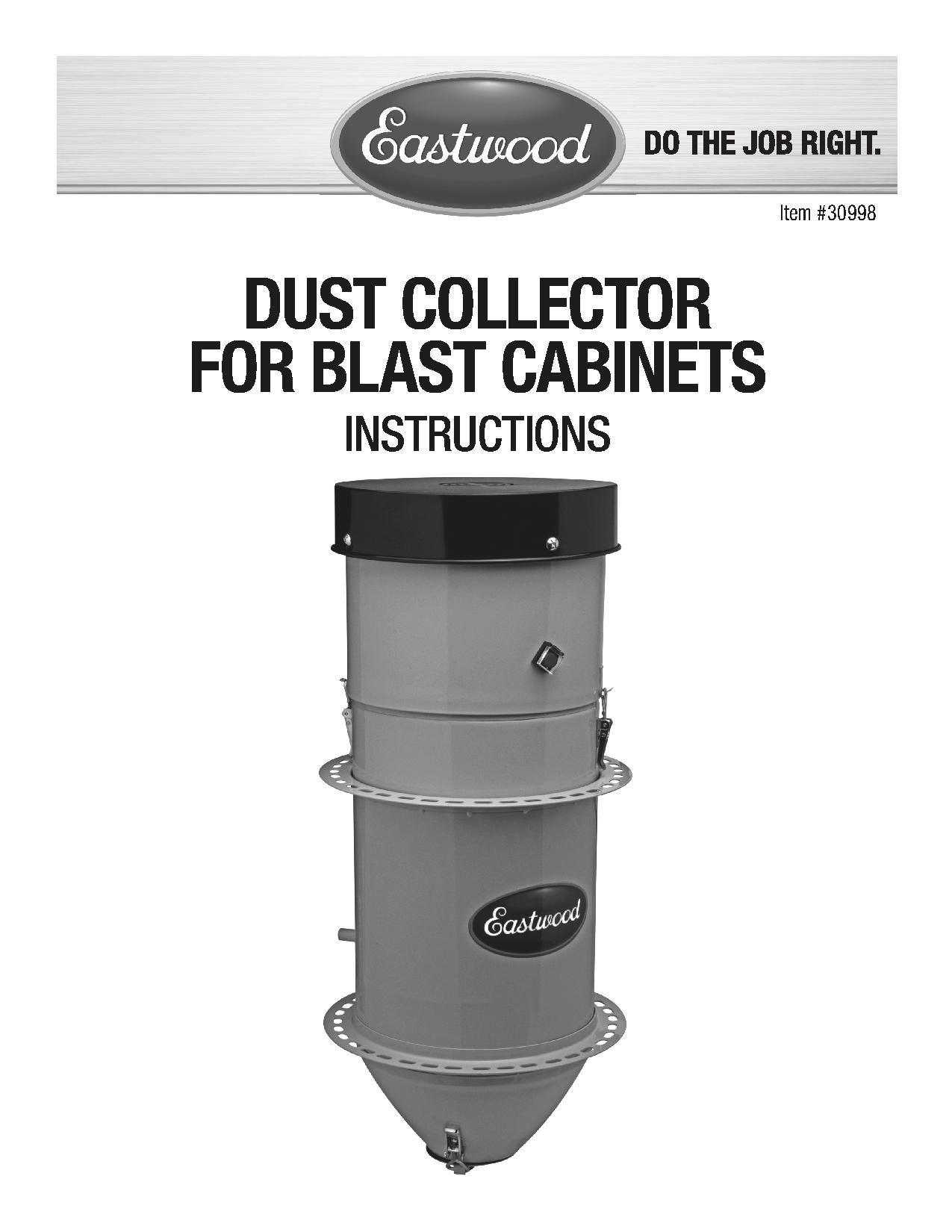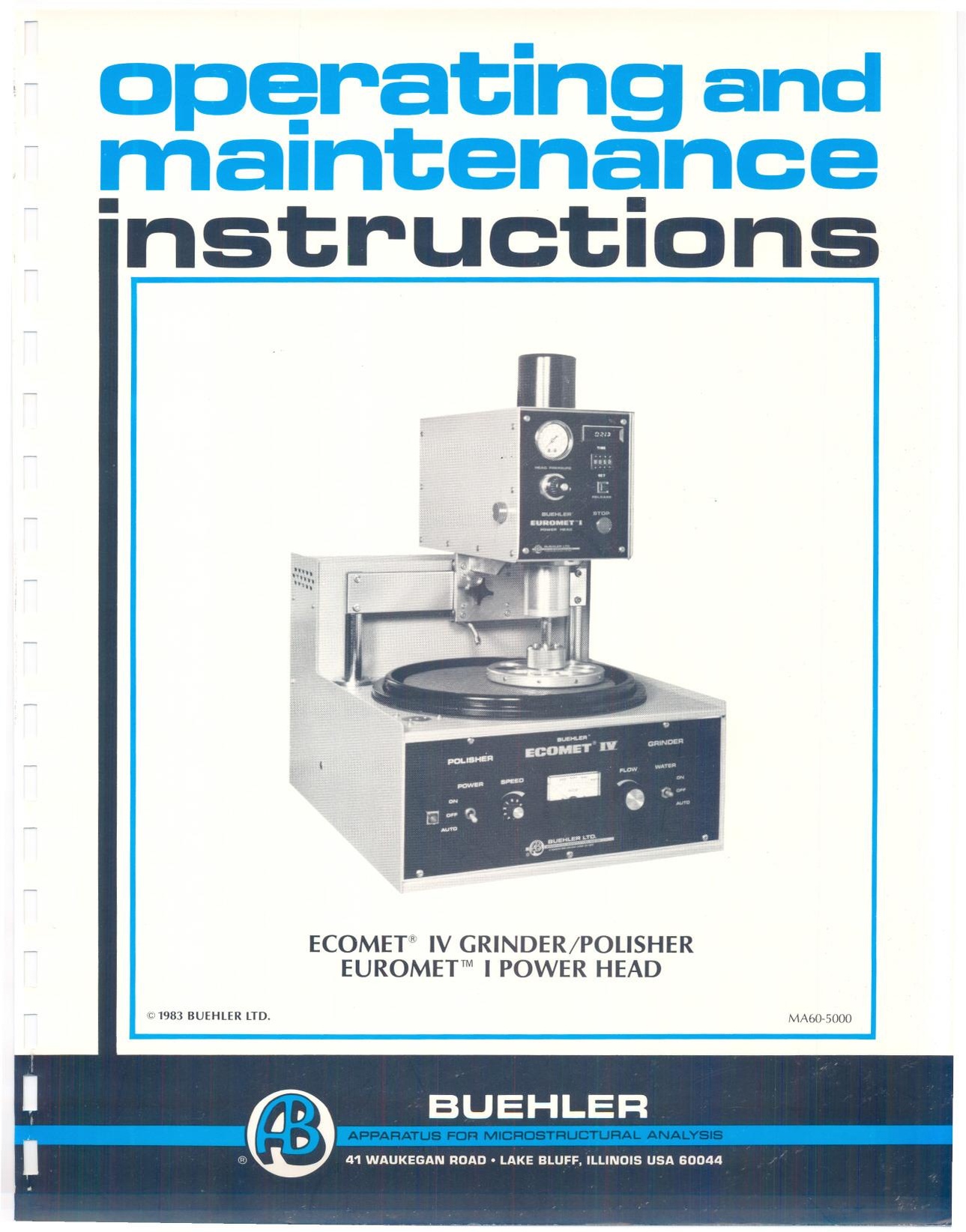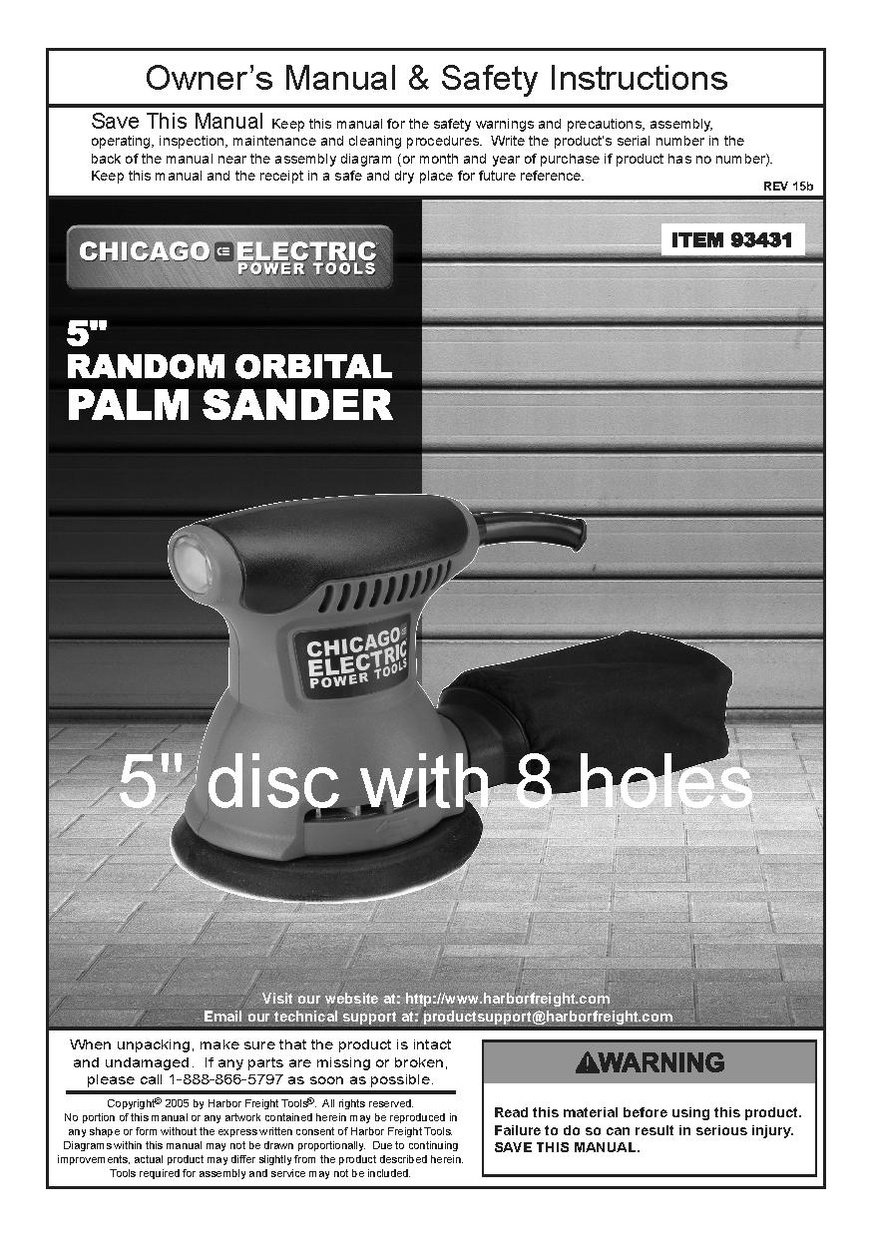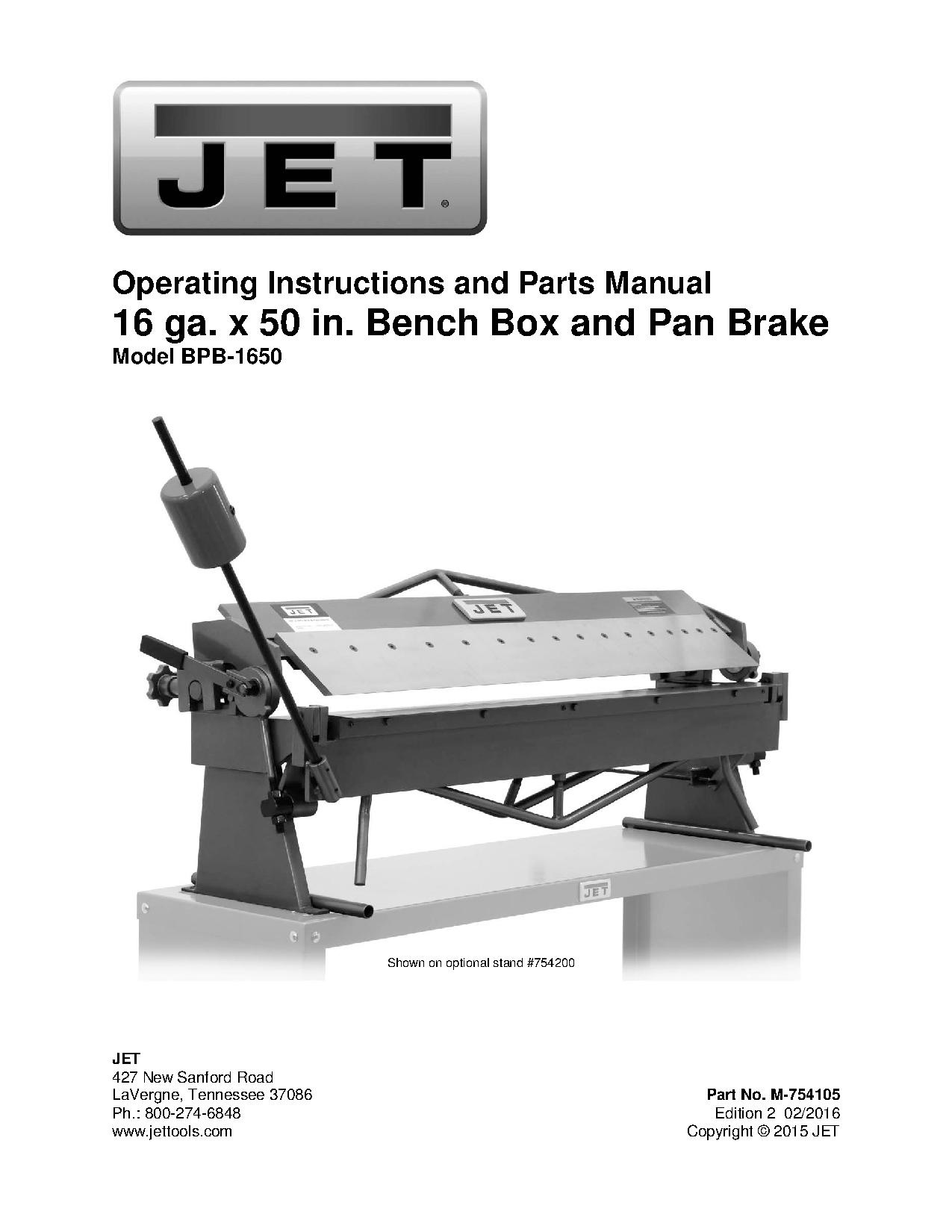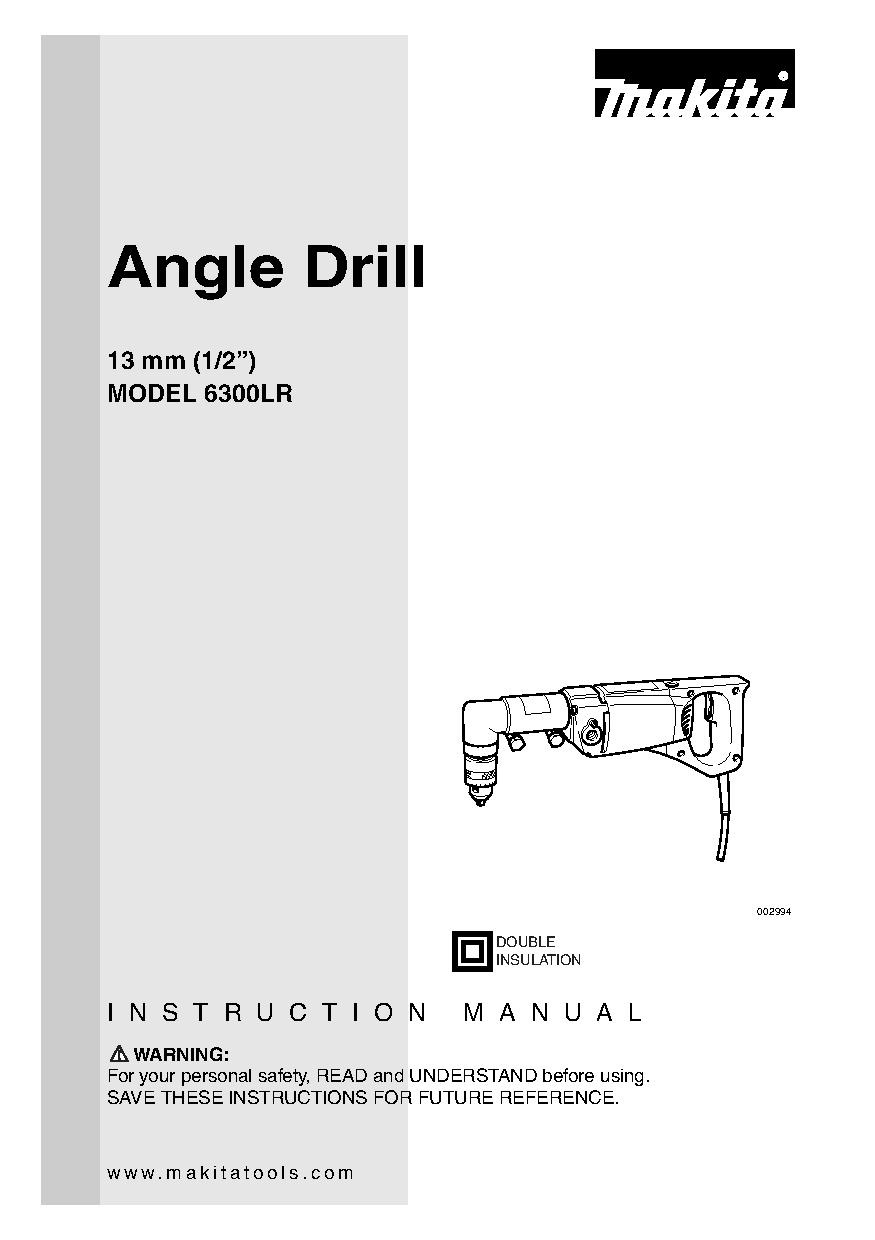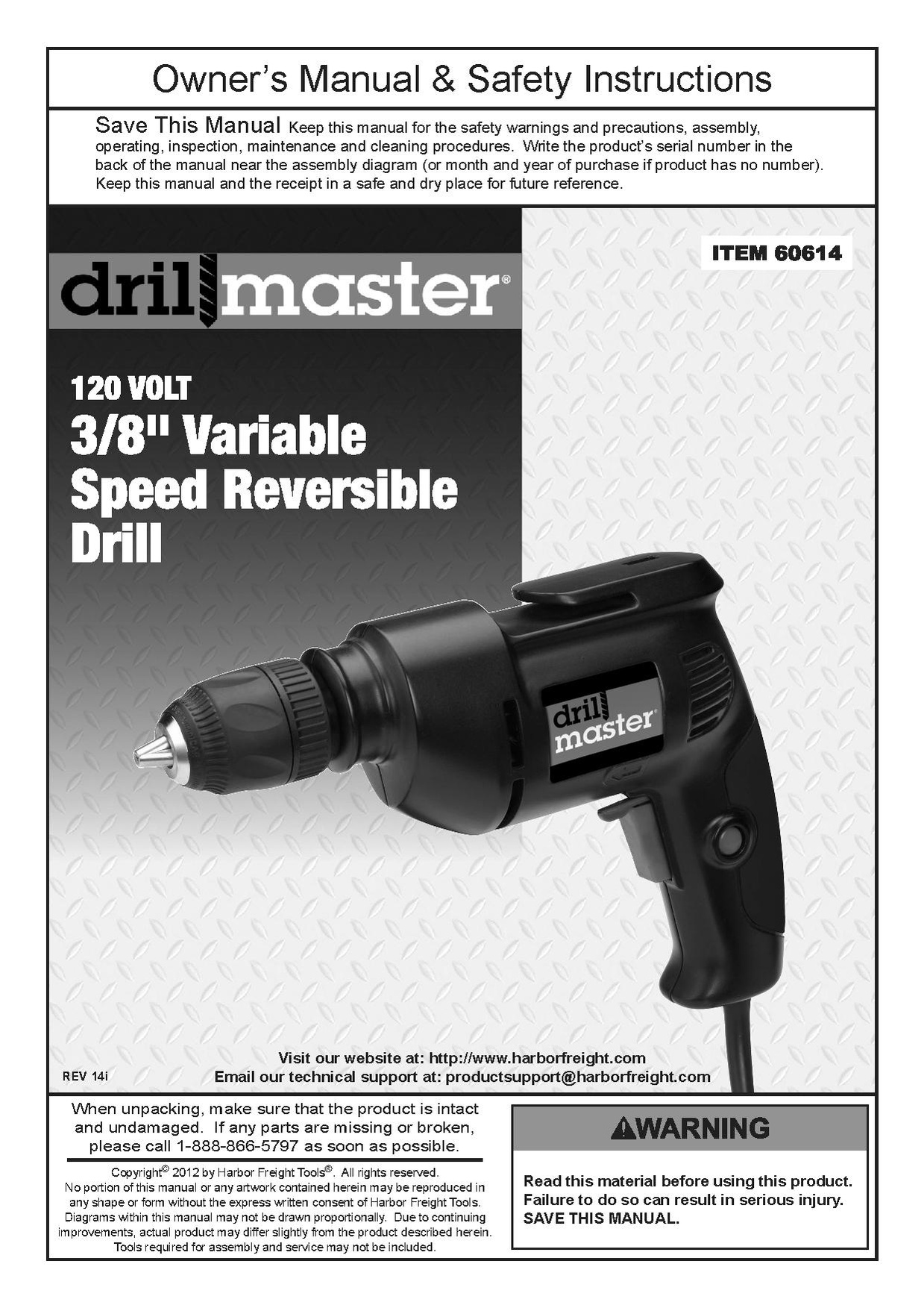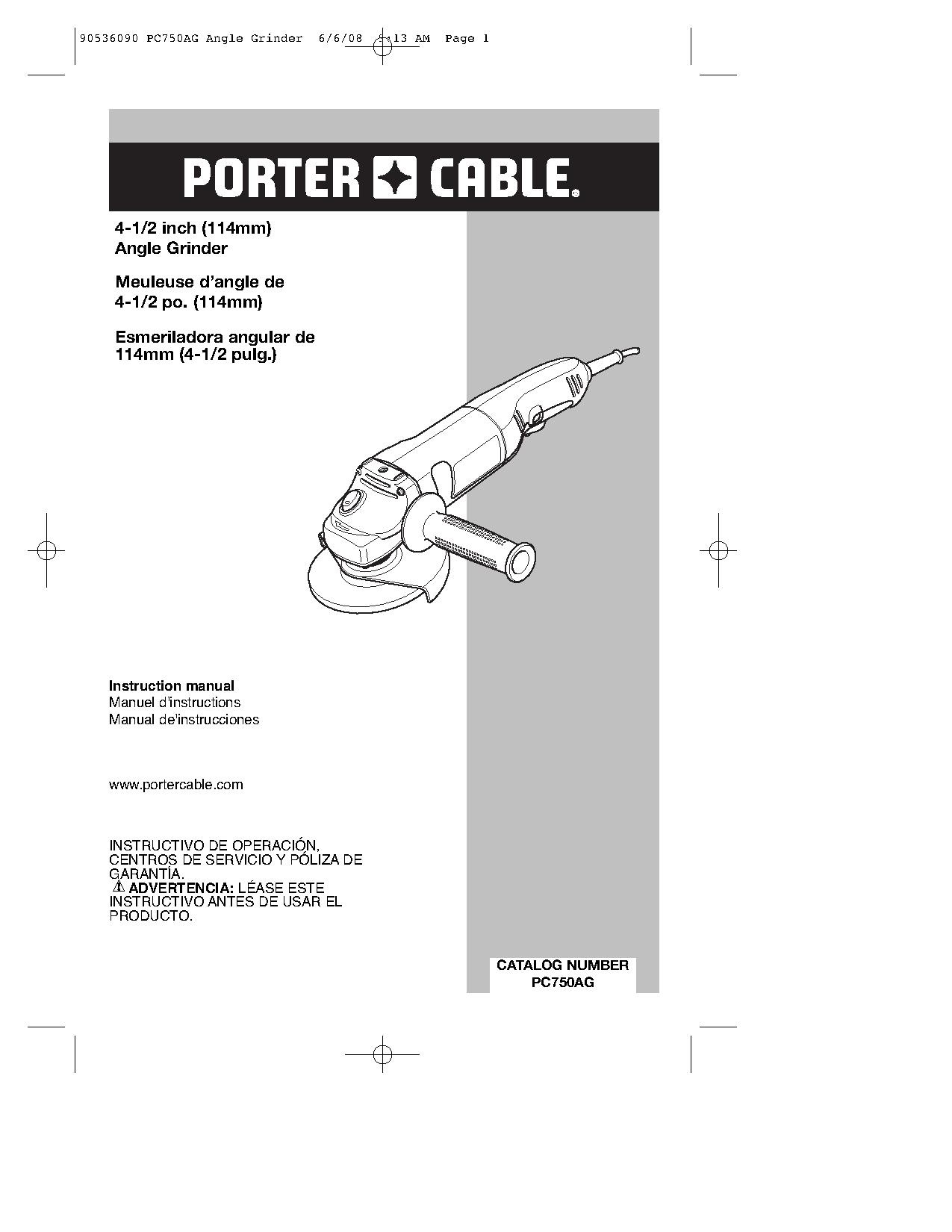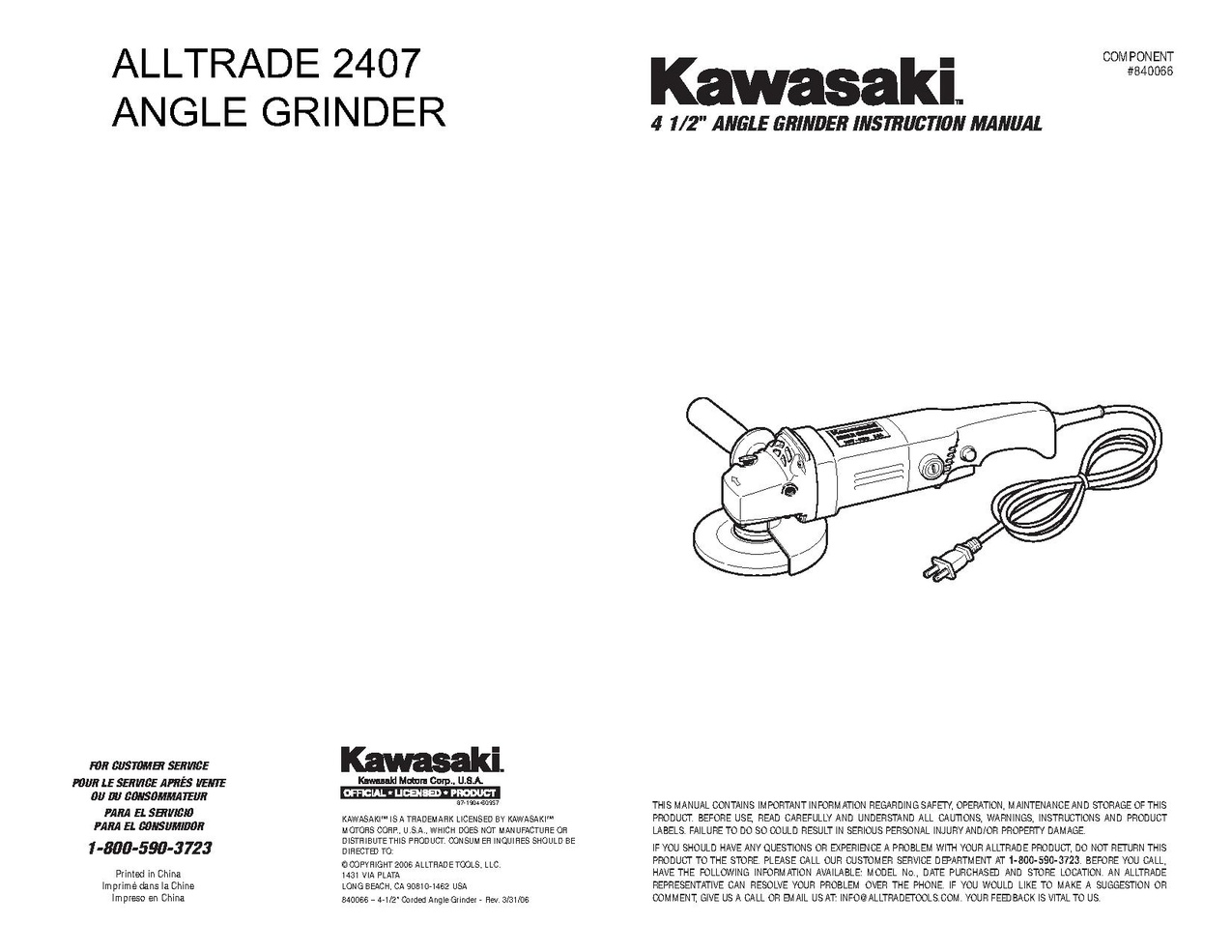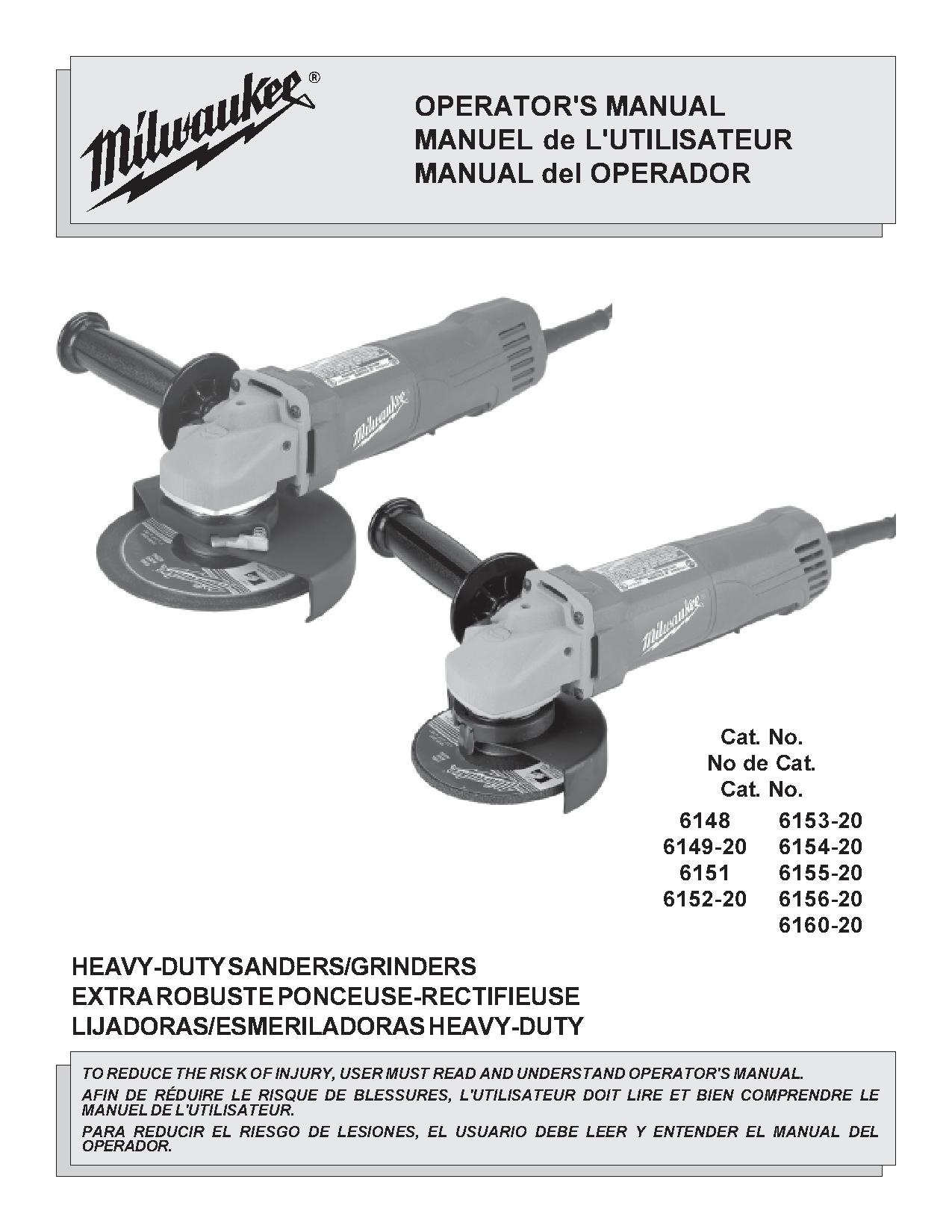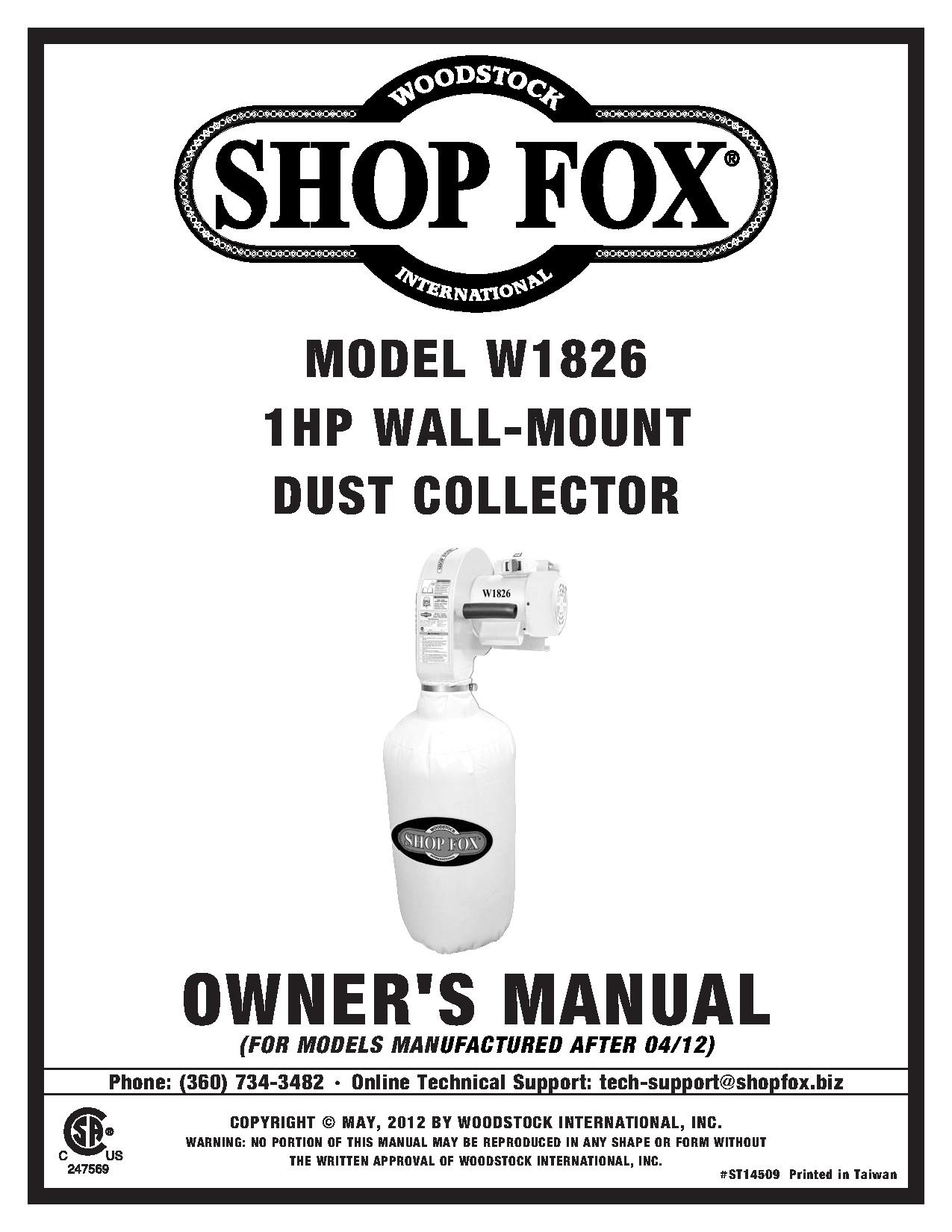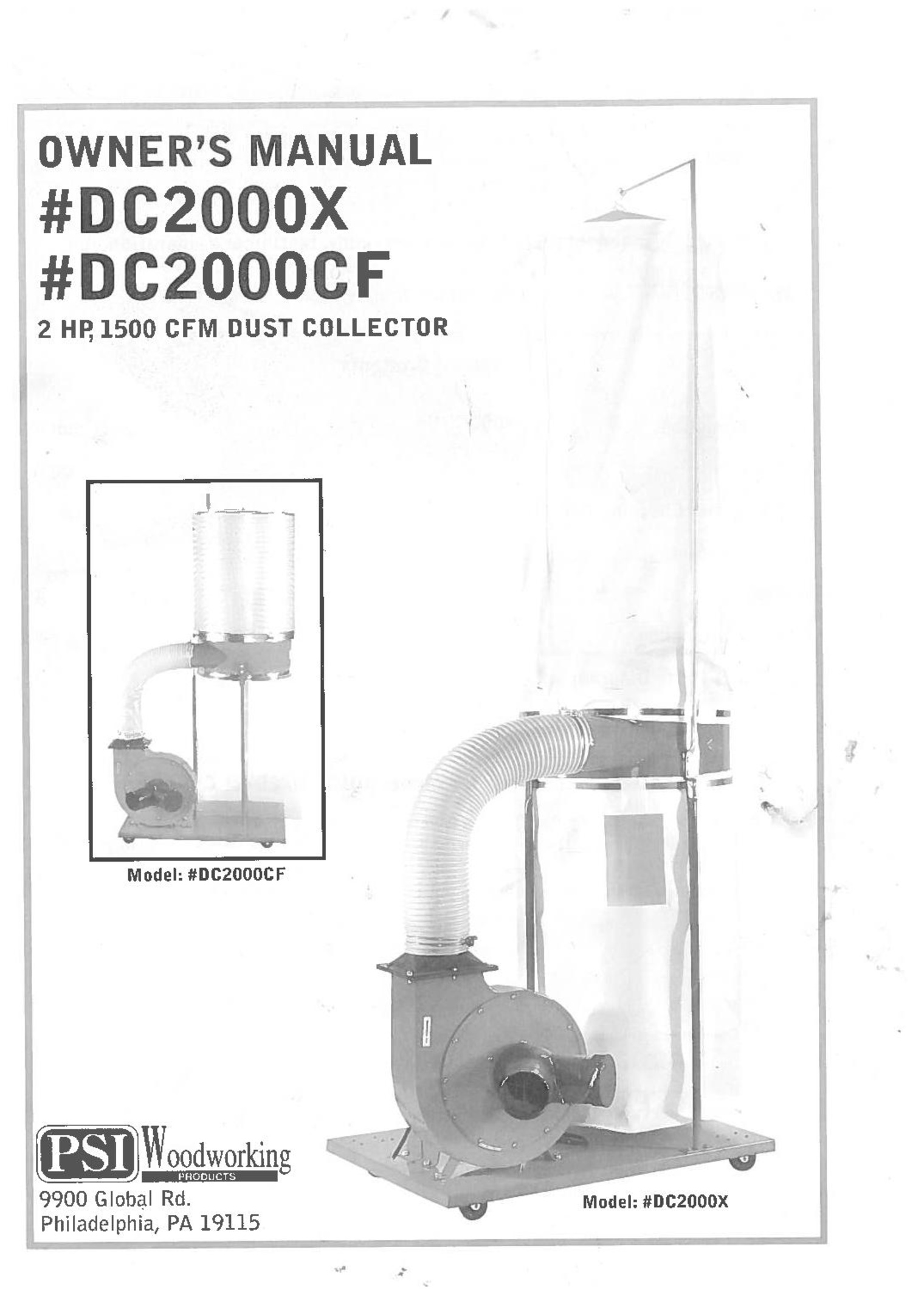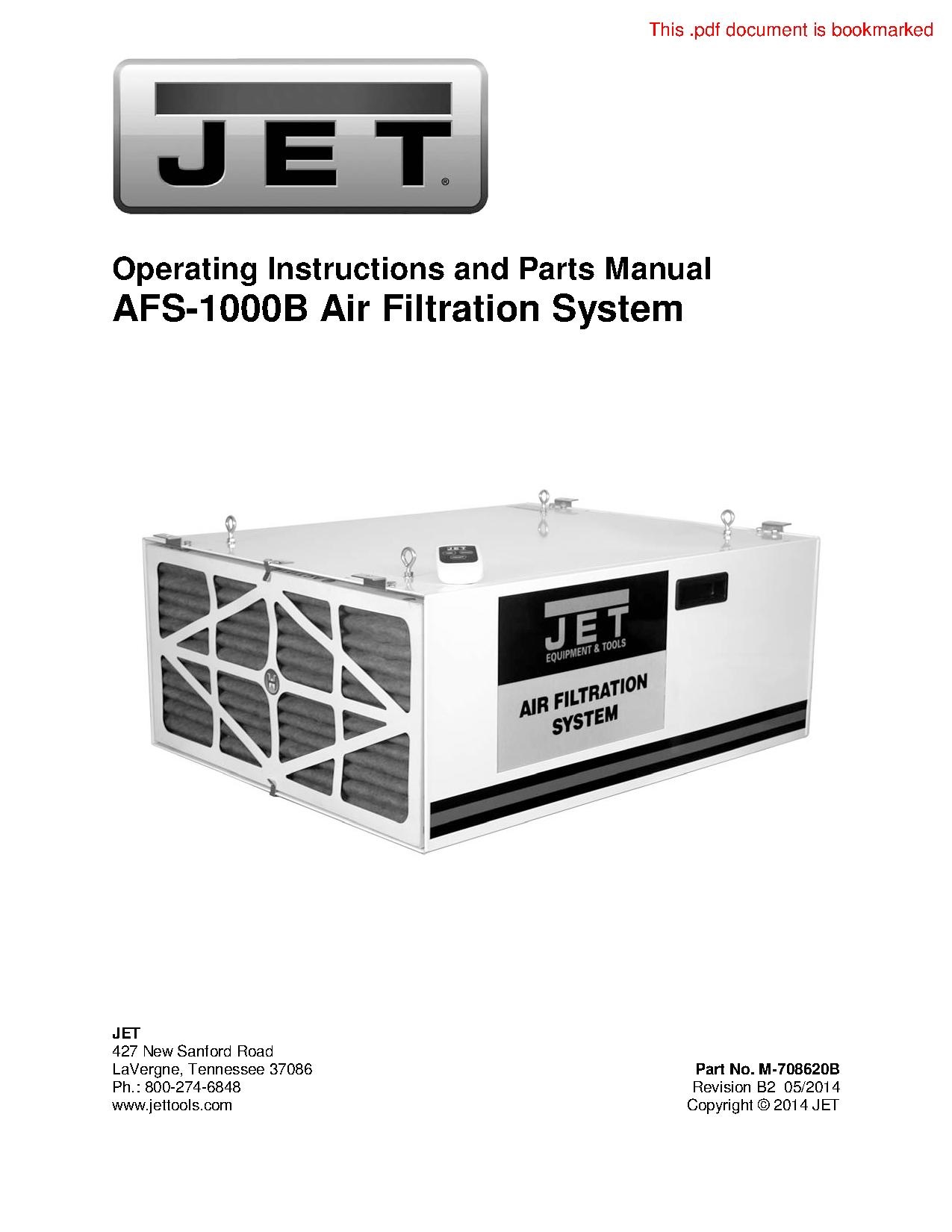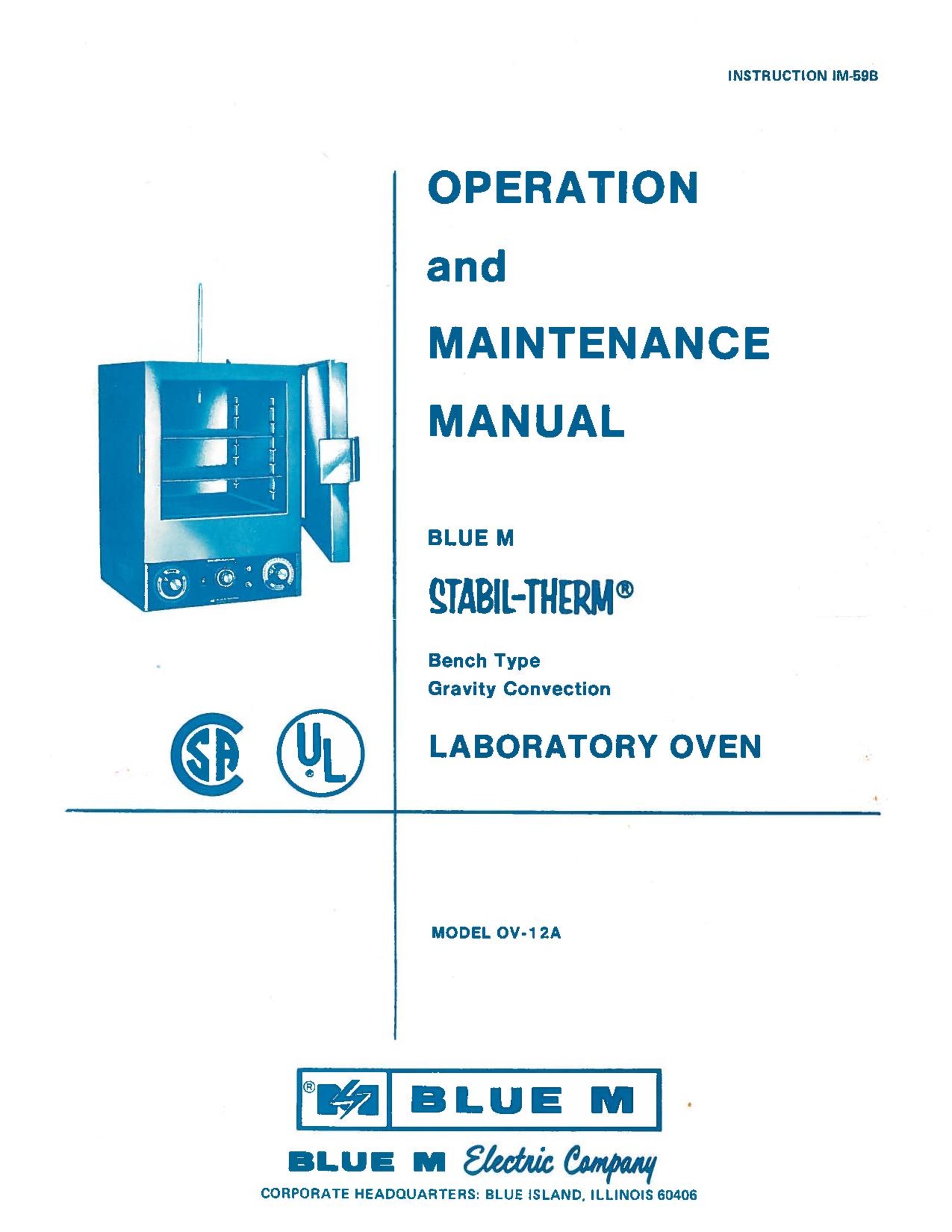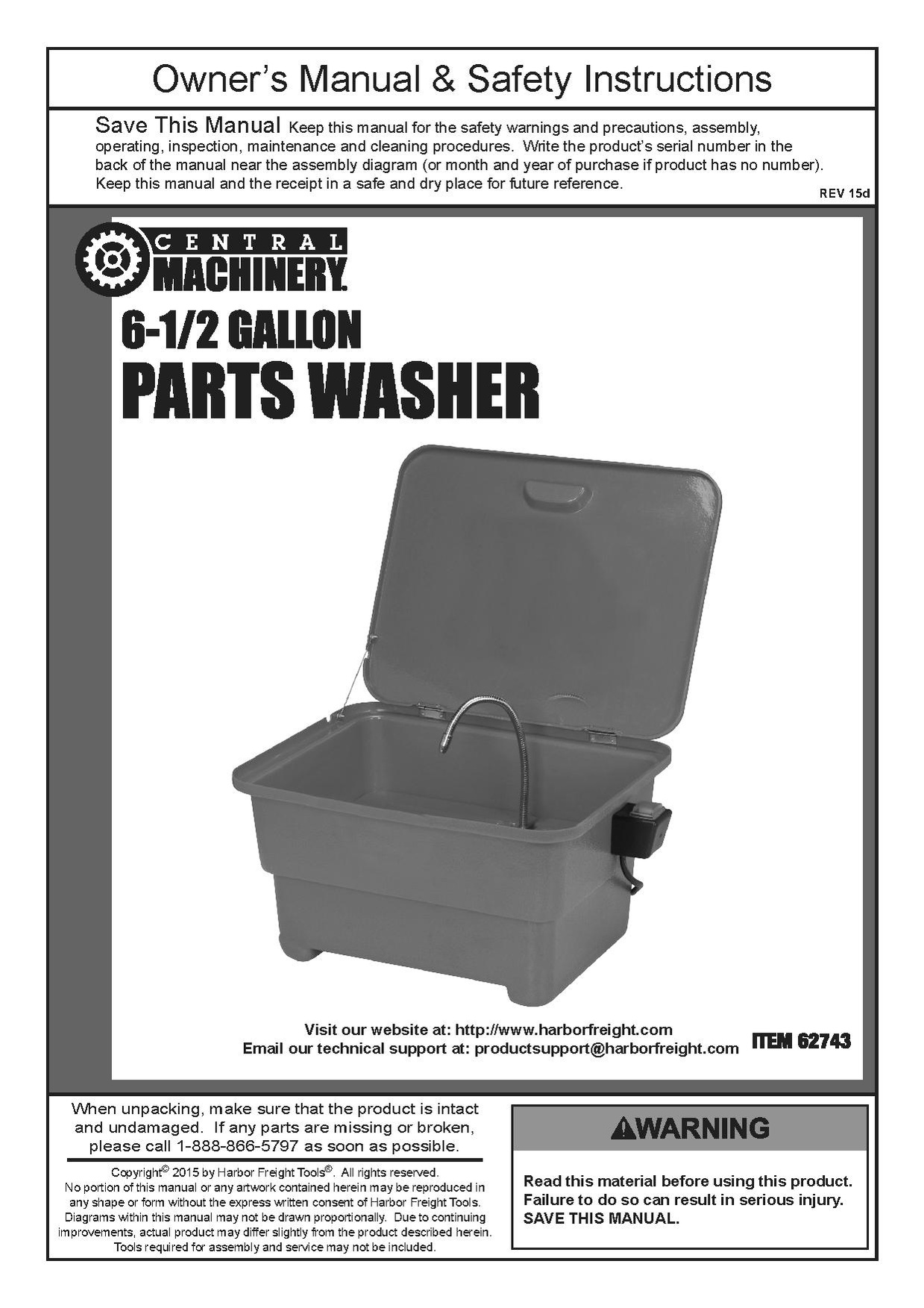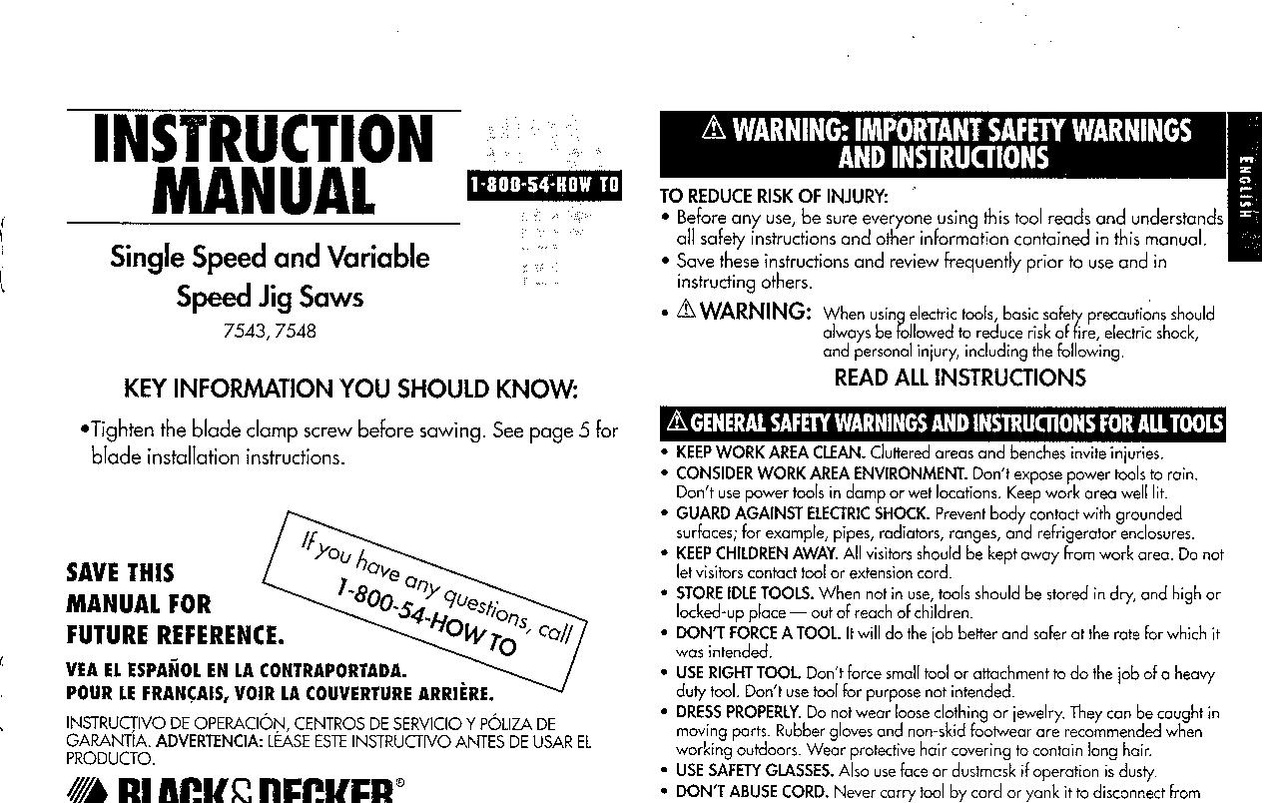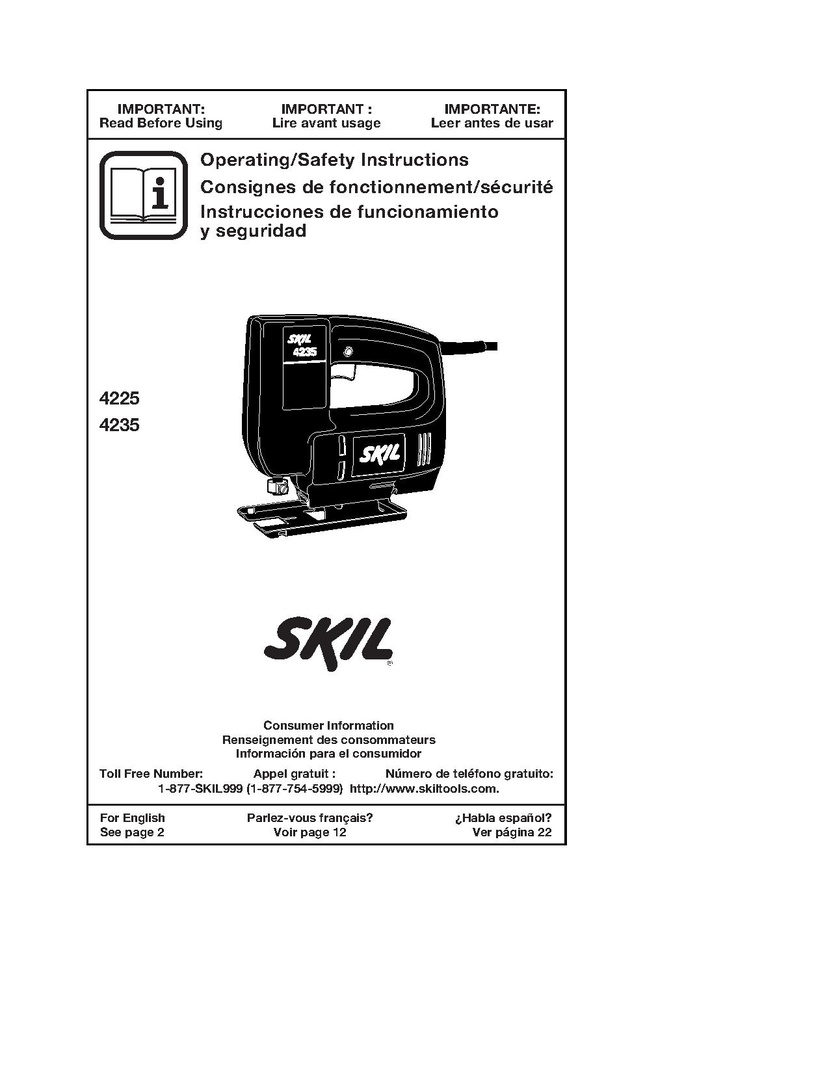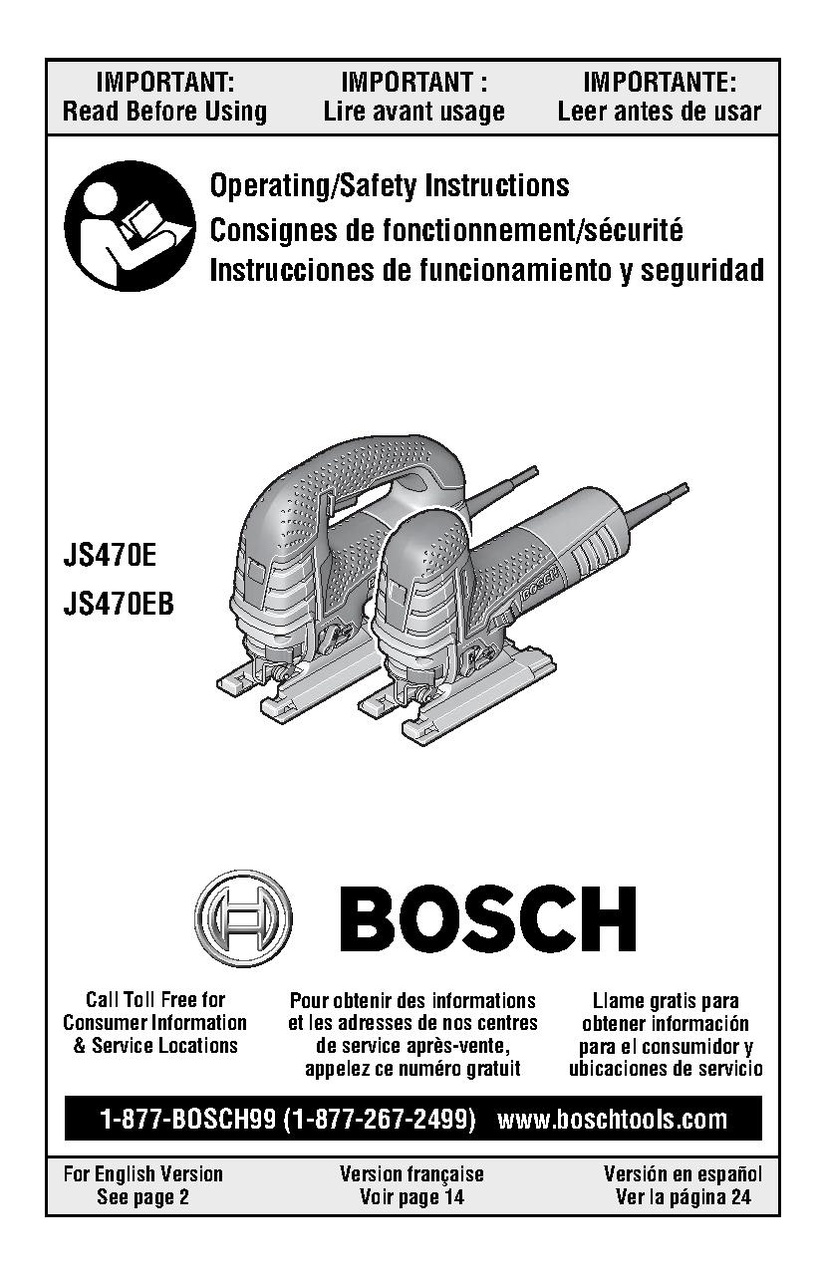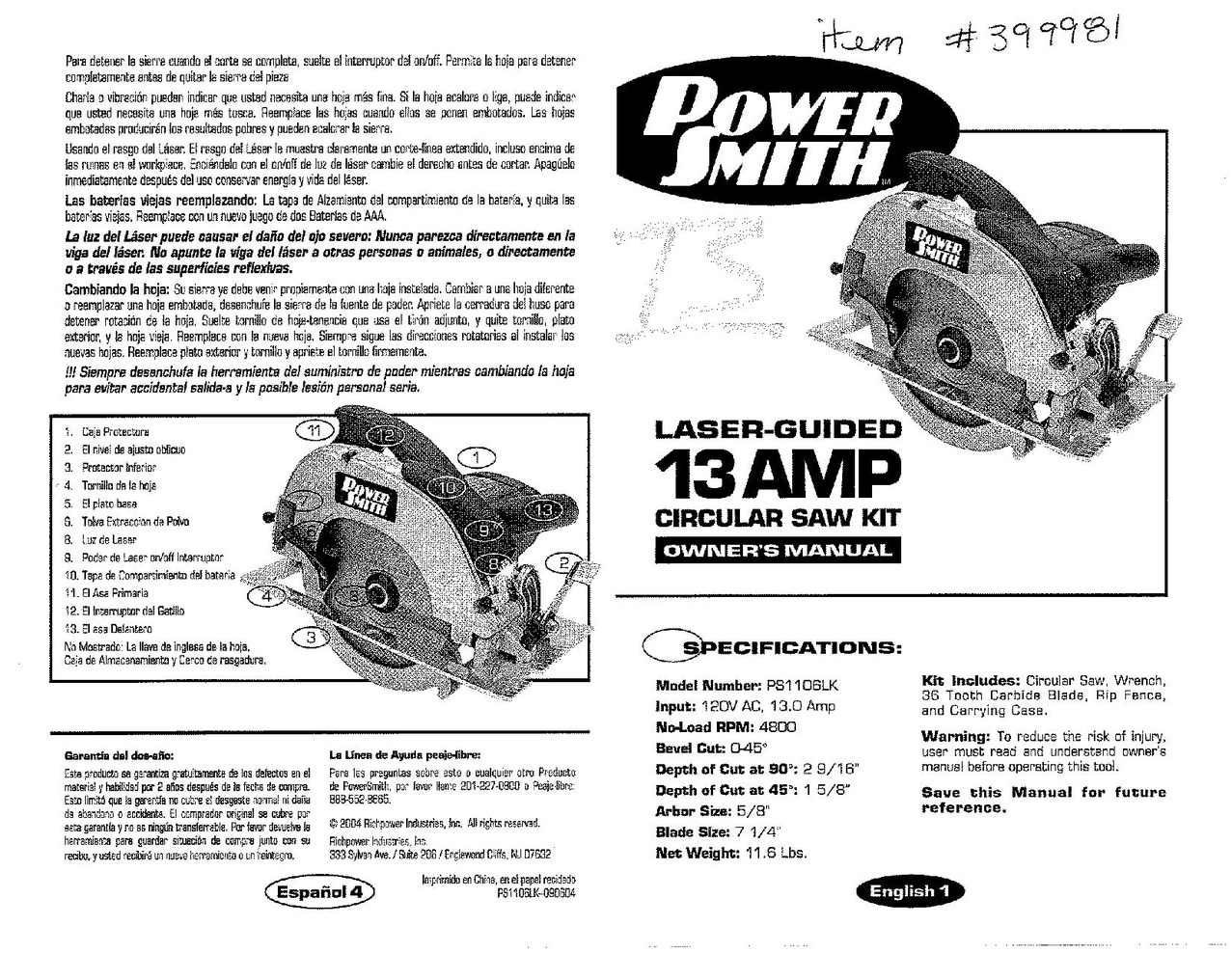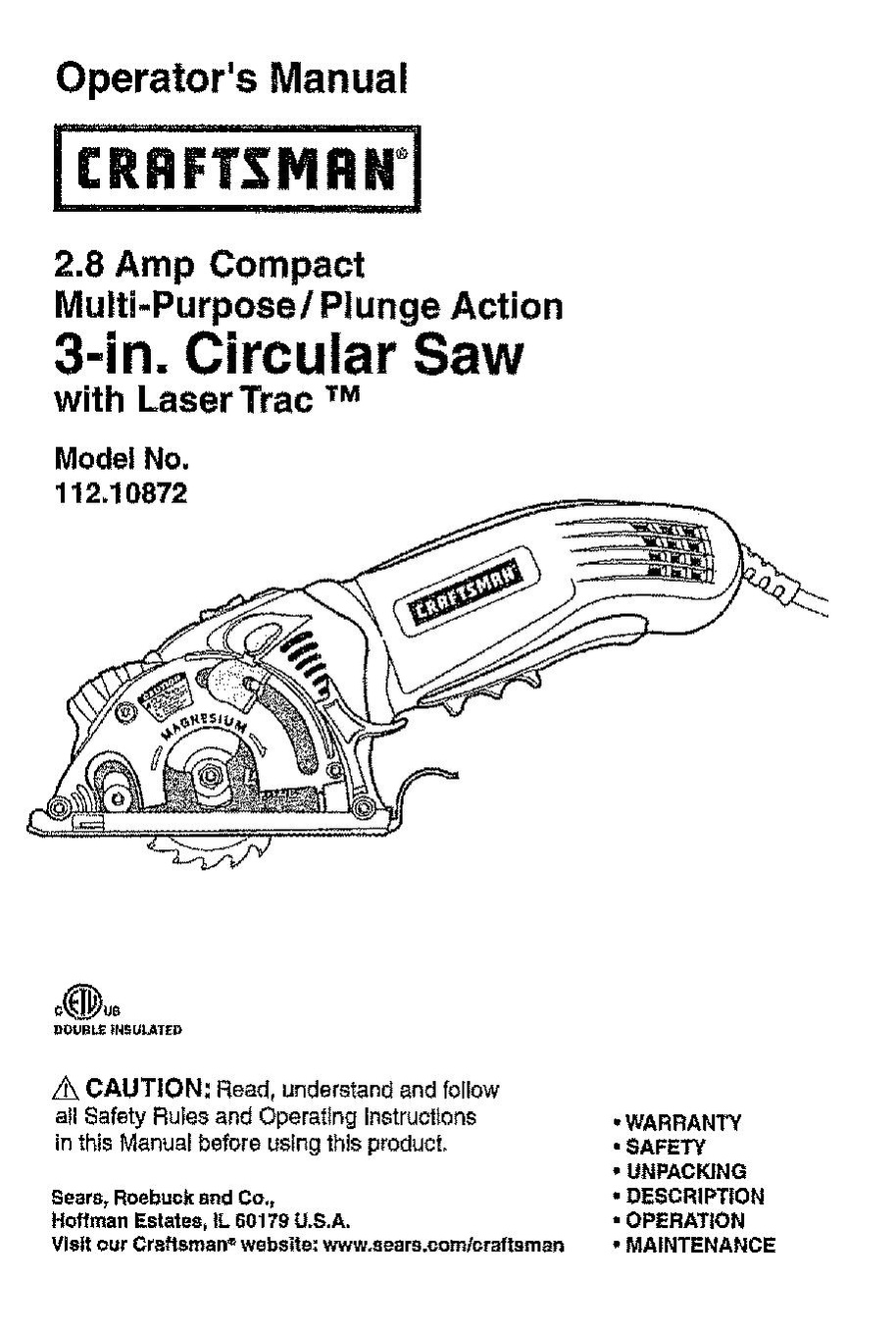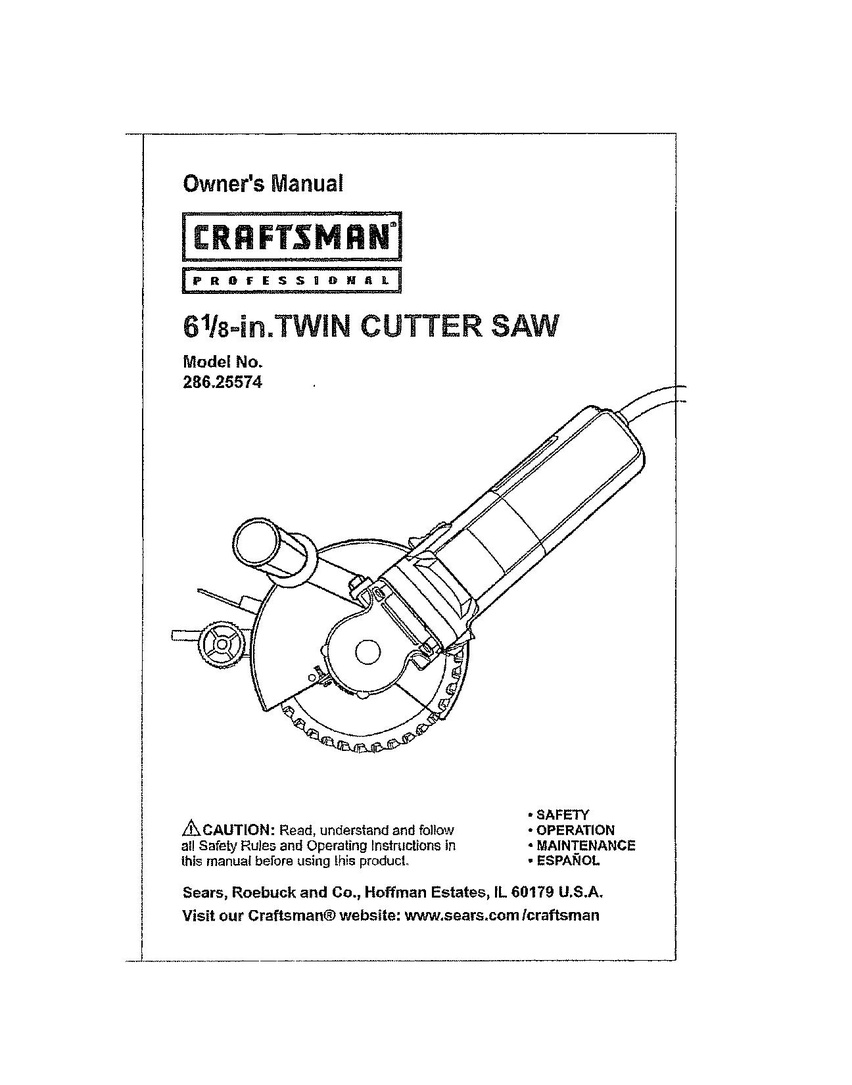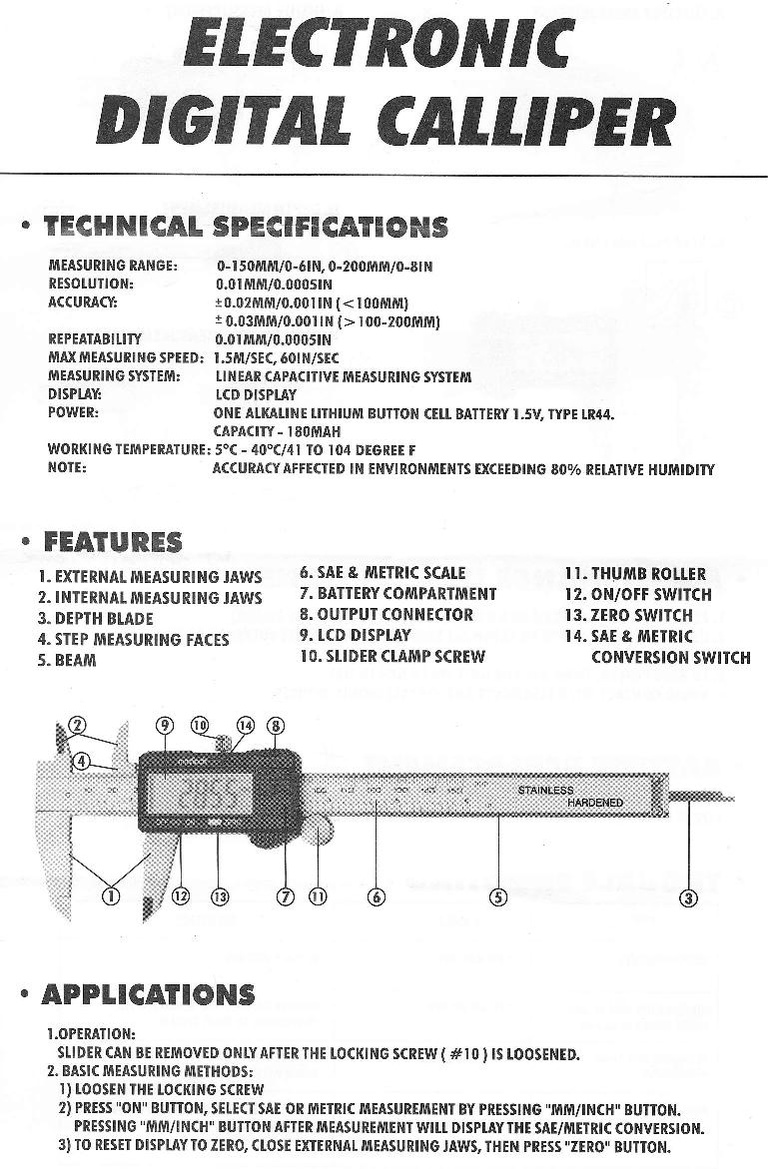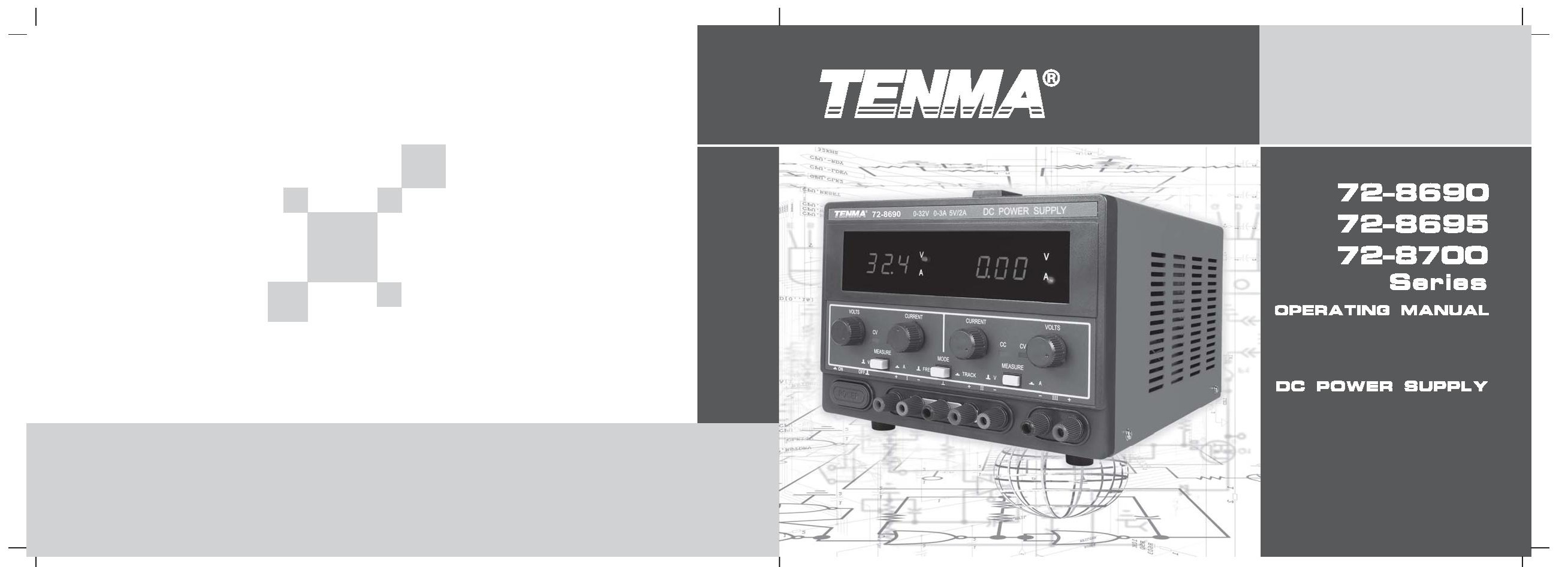Safety, Trainings, and Manuals: Difference between revisions
No edit summary |
|||
| Line 4: | Line 4: | ||
It is of the utmost importance that users obey the mandatory [[PPE|Personal Protective Equipment (PPE)]] requirements when using tools in the MakerSpace. Reminder signs are placed throughout the MakerSpace, and more detailed information can be found in the [[Safety and Manuals#Job Hazard Analysis (JHA) Documents|Job Hazard Analysis (JHA)]] forms below, copies of which are also available in the MakerSpace. | It is of the utmost importance that users obey the mandatory [[PPE|Personal Protective Equipment (PPE)]] requirements when using tools in the MakerSpace. Reminder signs are placed throughout the MakerSpace, and more detailed information can be found in the [[Safety and Manuals#Job Hazard Analysis (JHA) Documents|Job Hazard Analysis (JHA)]] forms below, copies of which are also available in the MakerSpace. | ||
===Basic Training=== | [[===Basic Training===]] | ||
Every MakerSpace user (defined as anyone who touches any tool or piece of equipment) must complete the Basic Training online course, and sign the waiver form (available from any Ninja). Completion of Basic Training allows entry and access to hand tools in the MakerSpace. All users must go through additional training procedures, described below, in order to earn badges that convey access to powered tools. | Every MakerSpace user (defined as anyone who touches any tool or piece of equipment) must complete the Basic Training online course, and sign the waiver form (available from any Ninja). Completion of Basic Training allows entry and access to hand tools in the MakerSpace. All users must go through additional training procedures, described below, in order to earn badges that convey access to powered tools. | ||
Revision as of 23:52, 5 August 2017
Training
Preventing injury to people (and equipment) is our first priority. To do this, users must demonstrate knowledge and competence. After completing Basic Training, users can earn "badges" that certify their competence. The various badges, and the equipment authorized by that badge, is listed below. For each badge, a user builds one or more "widgets" using a combination of tools.
It is of the utmost importance that users obey the mandatory Personal Protective Equipment (PPE) requirements when using tools in the MakerSpace. Reminder signs are placed throughout the MakerSpace, and more detailed information can be found in the Job Hazard Analysis (JHA) forms below, copies of which are also available in the MakerSpace.
===Basic Training=== Every MakerSpace user (defined as anyone who touches any tool or piece of equipment) must complete the Basic Training online course, and sign the waiver form (available from any Ninja). Completion of Basic Training allows entry and access to hand tools in the MakerSpace. All users must go through additional training procedures, described below, in order to earn badges that convey access to powered tools.
Tulane MakerSpace Basic Training Course
Digital-1
Completion of the requirements for the Digital-1 badge allows access to the laser cutters and filament 3D printers. Digital-1 plans
Digital-2
This badge extends privileges to the Ember SLA 3D printers.
CNC Tools
Allows the use of both the CNC Mill and CNC Lathe.
Metal-1
Users with the Metal-1 badge on their RFID card are allowed to use the drill press, band saw, abrasive cut-off saw, grinding wheel, shear, bending brake, 3/8" portable drill and the angle grinder. To earn Metal-1, two widgets must be correctly fabricated as shown on these plans: Metal-1 plans and safety
Metal-2
This badge give access to the "sawzall" reciprocating saw and the 1/2" portable drill.
Wood-1
This badge gives access to the disc, belt, portable and spindle sanders; the wood shop's drill press and band saws, the "Blade Runner" saw, and the 3/8" portable electric drill. Here are the instructions:
Wood-2
This badge extends Wood-1 privileges to include the table saw, the radial arm saw, and the portable reciprocating (saber) saw.
Electronics
This badge is required to utilize the tools in the electronics workshop on the Mezzanine level of the MakerSpace.
Job Hazard Analysis (JHA) Documents
JHA documents go through the step-by-step process of setting up and using a machine, identifying potential safety hazards in each step.
Digital 1 Tools
CNC Tools
Metal 1 Tools
Wood 1 Tools
Metal 2 Tools
Wood 2 Tools
Material Safety Data Sheets
Here are Material Safety Data Sheets for materials found in the MakerSpace
Equipment Manuals
Here are manuals for (almost) all equipment in the MakerSpace, organized into functional groups.
3d Printers
Laser Cutters
CNC Lathe & Mill
Band Saws
Abrasive Cut-Off Saw
Radial Arm Saw
Table Saw
"Blade Runner" Saw
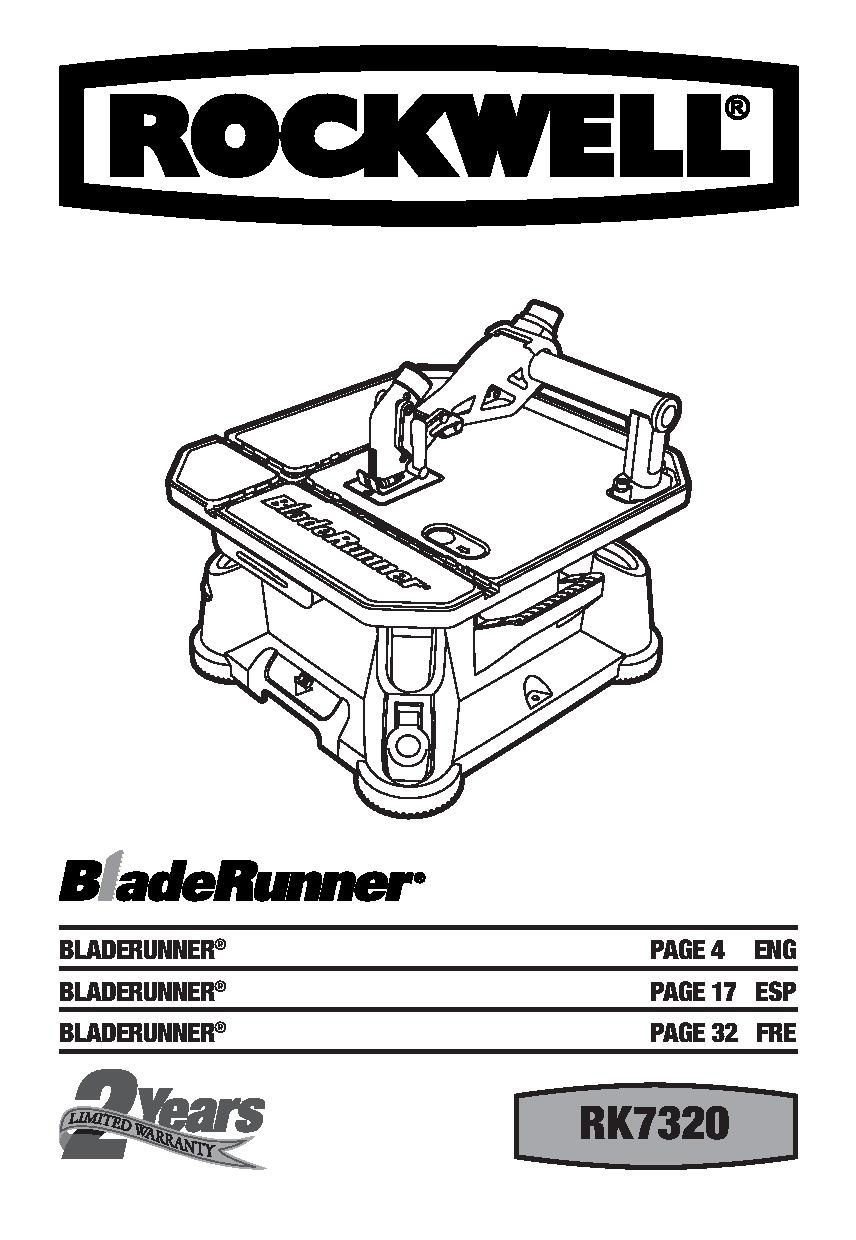
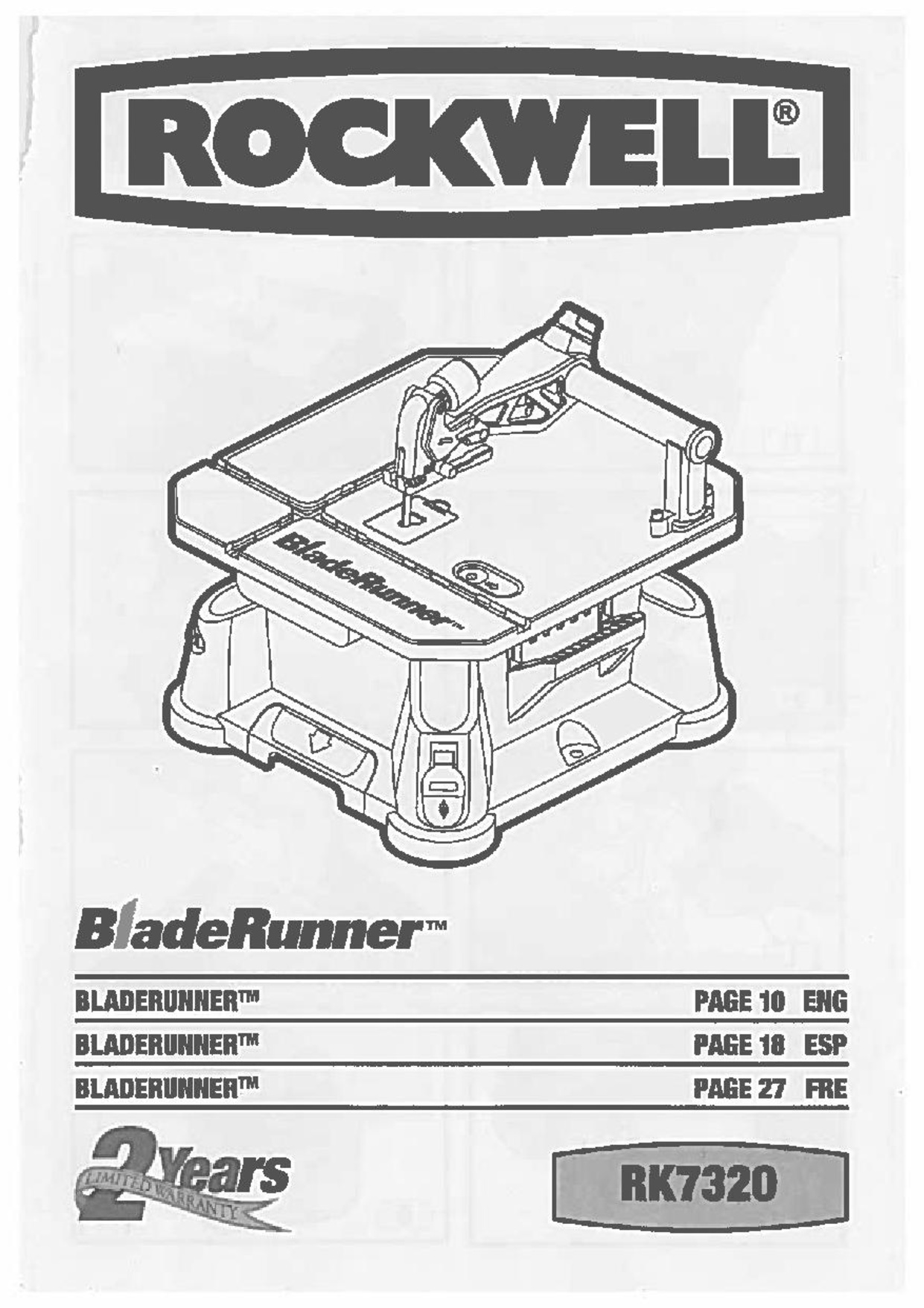 [[File:Rockwell_9262_Picture_Frame_Cutter.pdf]
[[File:Rockwell_9262_Picture_Frame_Cutter.pdf]