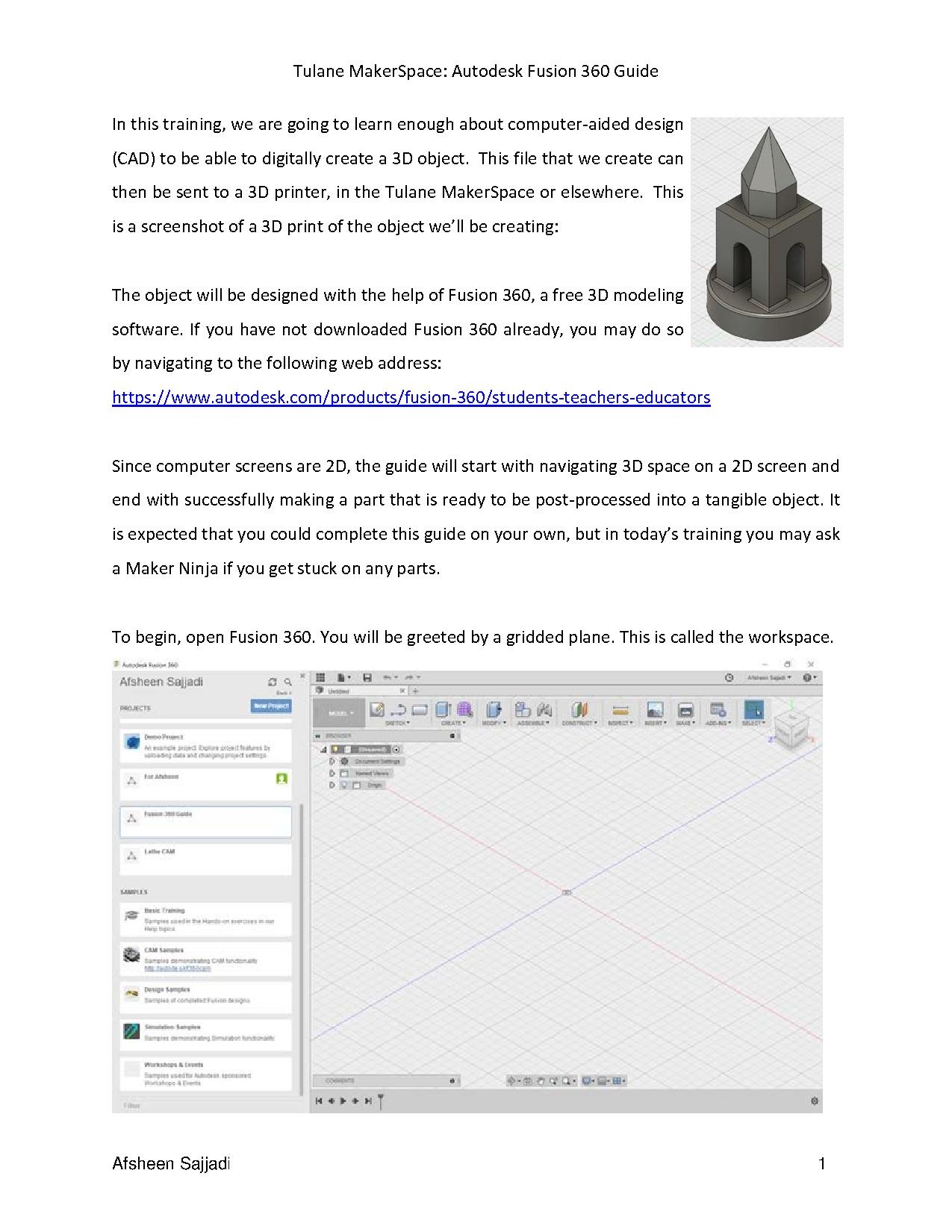Afsheen Sajjadi: Difference between revisions
Jump to navigation
Jump to search
No edit summary |
|||
| Line 55: | Line 55: | ||
*Basics of Autodesk Fusion 360 | *Basics of Autodesk Fusion 360 | ||
This tutorial is designed to show you the basics of using a 3D modeling software ([https://www.autodesk.com/products/fusion-360/students-teachers-educators Autodesk Fusion 360]) to create a 3D printable castle tower. See pdf below for full instructions. | **This tutorial is designed to show you the basics of using a 3D modeling software ([https://www.autodesk.com/products/fusion-360/students-teachers-educators Autodesk Fusion 360]) to create a 3D printable castle tower. See pdf below for full instructions. | ||
[[File:Fusion_360_Guide_4-11-18.pdf|Basics of Autodesk Fusion 360]] | [[File:Fusion_360_Guide_4-11-18.pdf|Basics of Autodesk Fusion 360]] | ||
Revision as of 16:46, 8 October 2018

MakerSpace Ninja
Email: asajjadi@tulane.edu
Phone: (337) 451-0245
Major: Biomedical Engineering
LinkedIn: in/afsheen-sajjadi
Profile
Biography
I chanced upon the MakerSpace my freshman year, nothing important happened before that.
I live in the Mezzanine area, and sleep on the couch there. I spend a lot of time in the MakerSpace, I'm not really sure what happens in that time, but somehow I always end up with cool stuff that didn't exist before. See portfolio below.
Maker Skills
- Extensive Experience in Machine Repair
- 3D Design - Solidworks, AutoDesk Fusion 360, Rhinoceres, AutoDesk MeshMixer, Cura, AutoDesk 123D Make
- Finite Element Analysis - ABAQUS, COMSOL Multiphysics
- Graphics - Inkscape, CorelDraw, Adobe Illustrator, Adobe Photoshop, Adobe Premiere, Final Cut Pro X
- Programming - MATLAB, LabVIEW, Pure Data, Arduino IDE, Python
Past Contracts
Portfolio
Completed Projects
In-Progress Projects
Project Guides and Tutorials Created
- Basics of Autodesk Fusion 360
- This tutorial is designed to show you the basics of using a 3D modeling software (Autodesk Fusion 360) to create a 3D printable castle tower. See pdf below for full instructions.
Afsheen Sajjadi, Class of 2019 19:32, 08 October 2018 (CST)