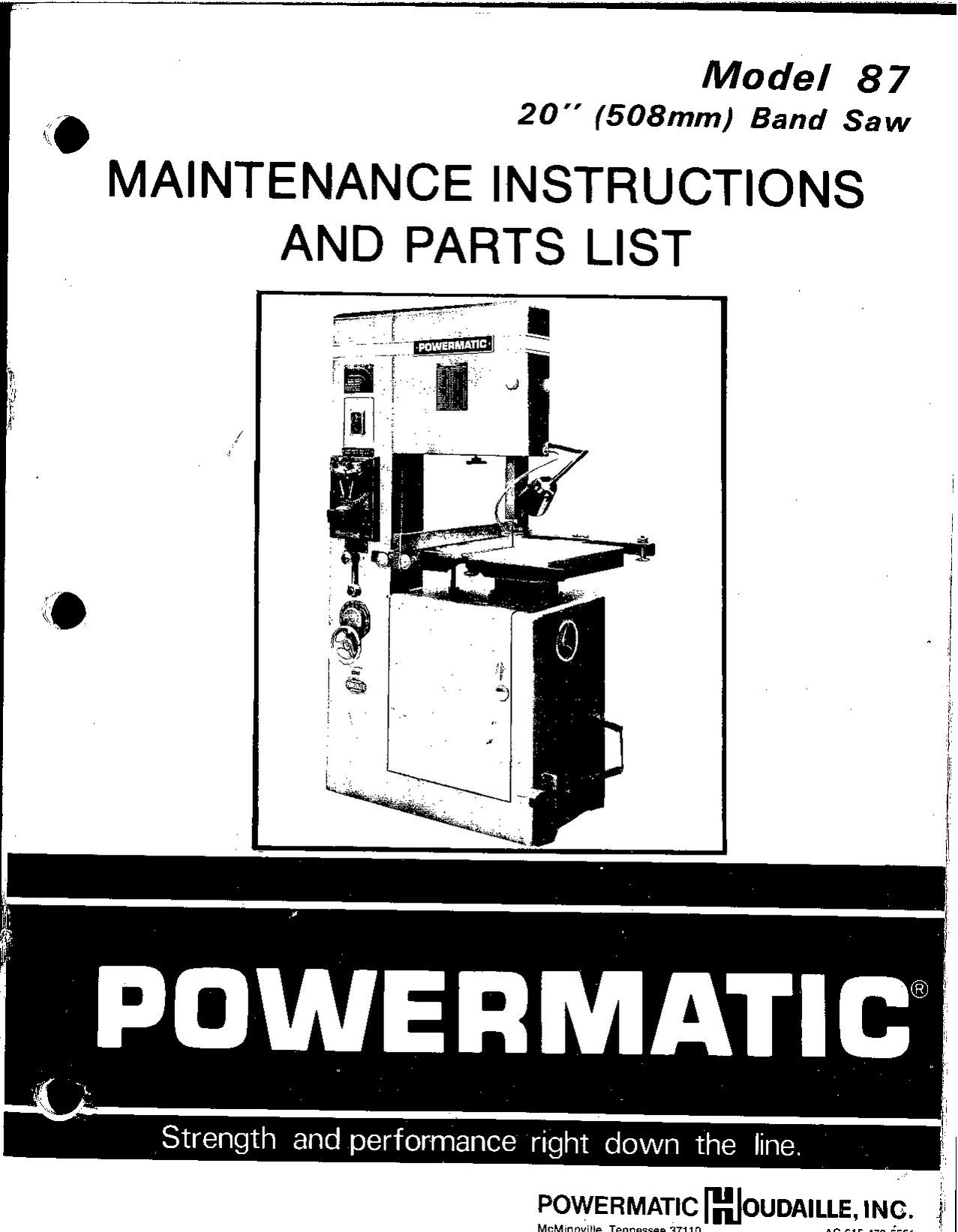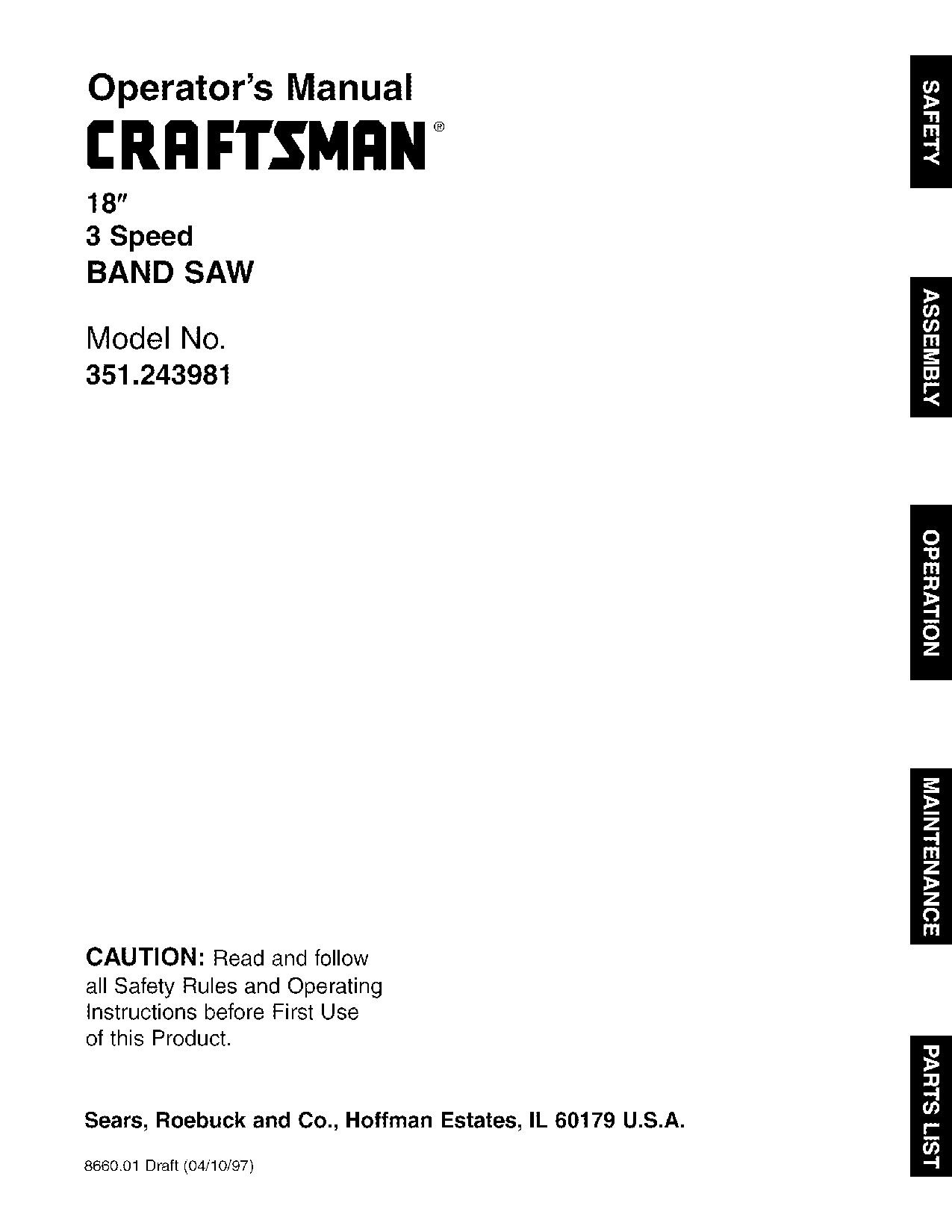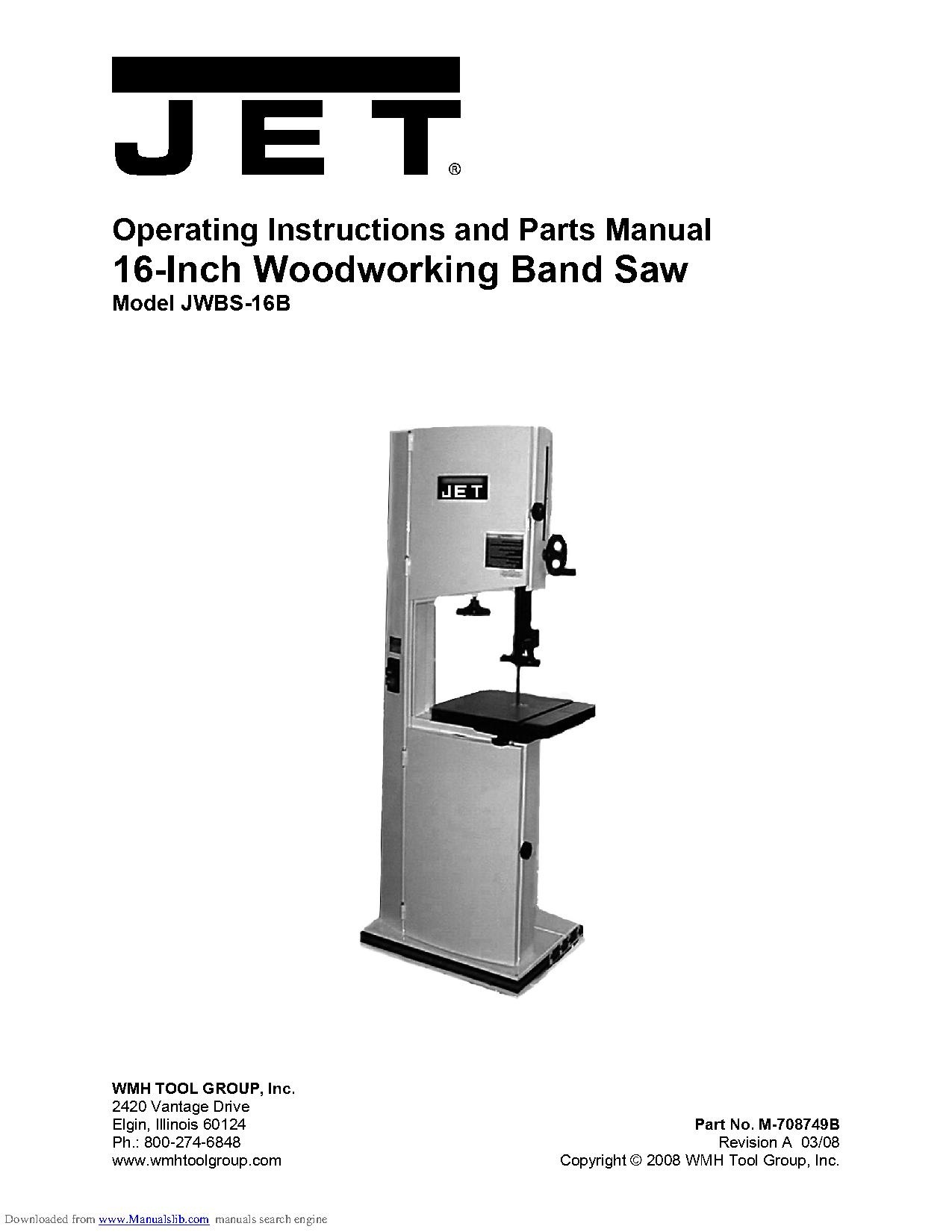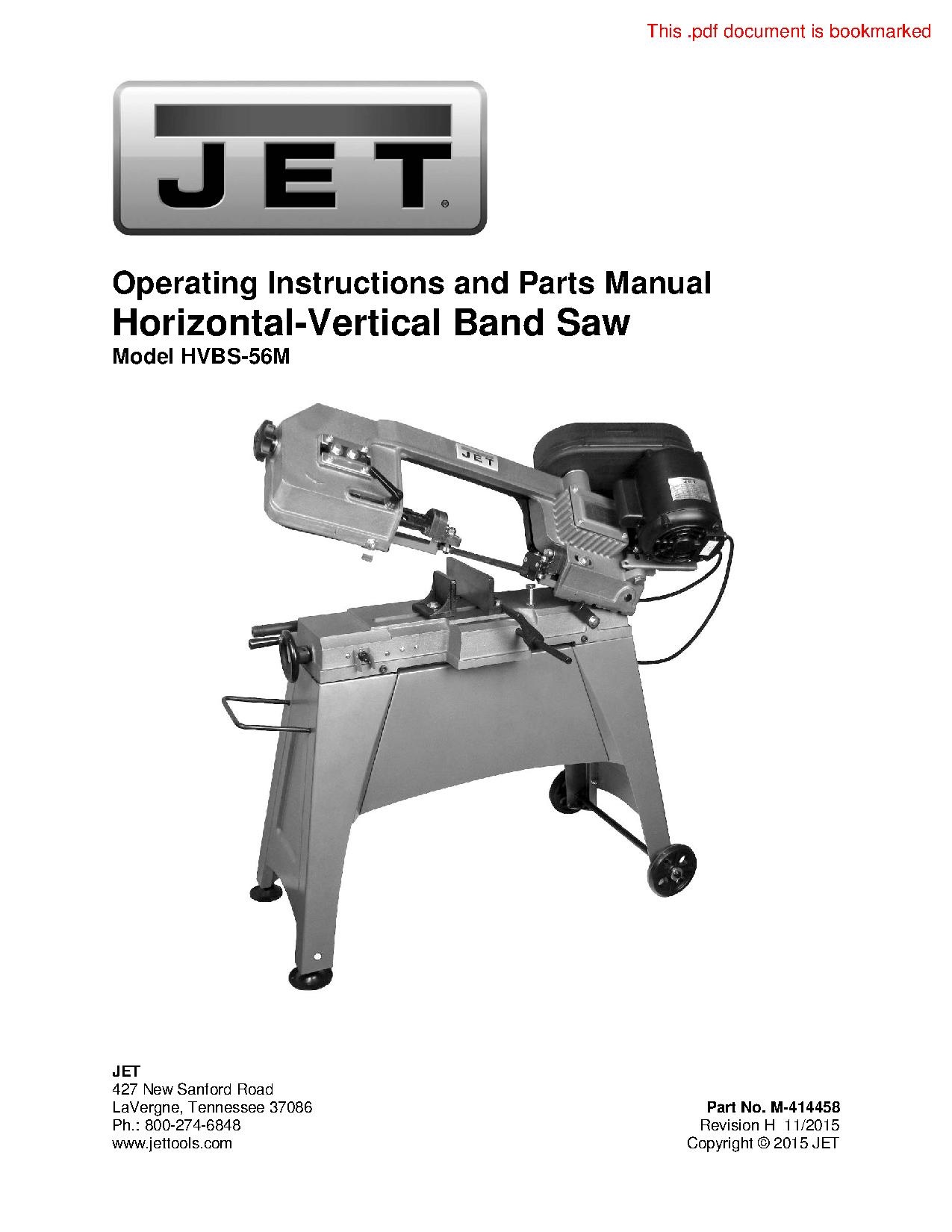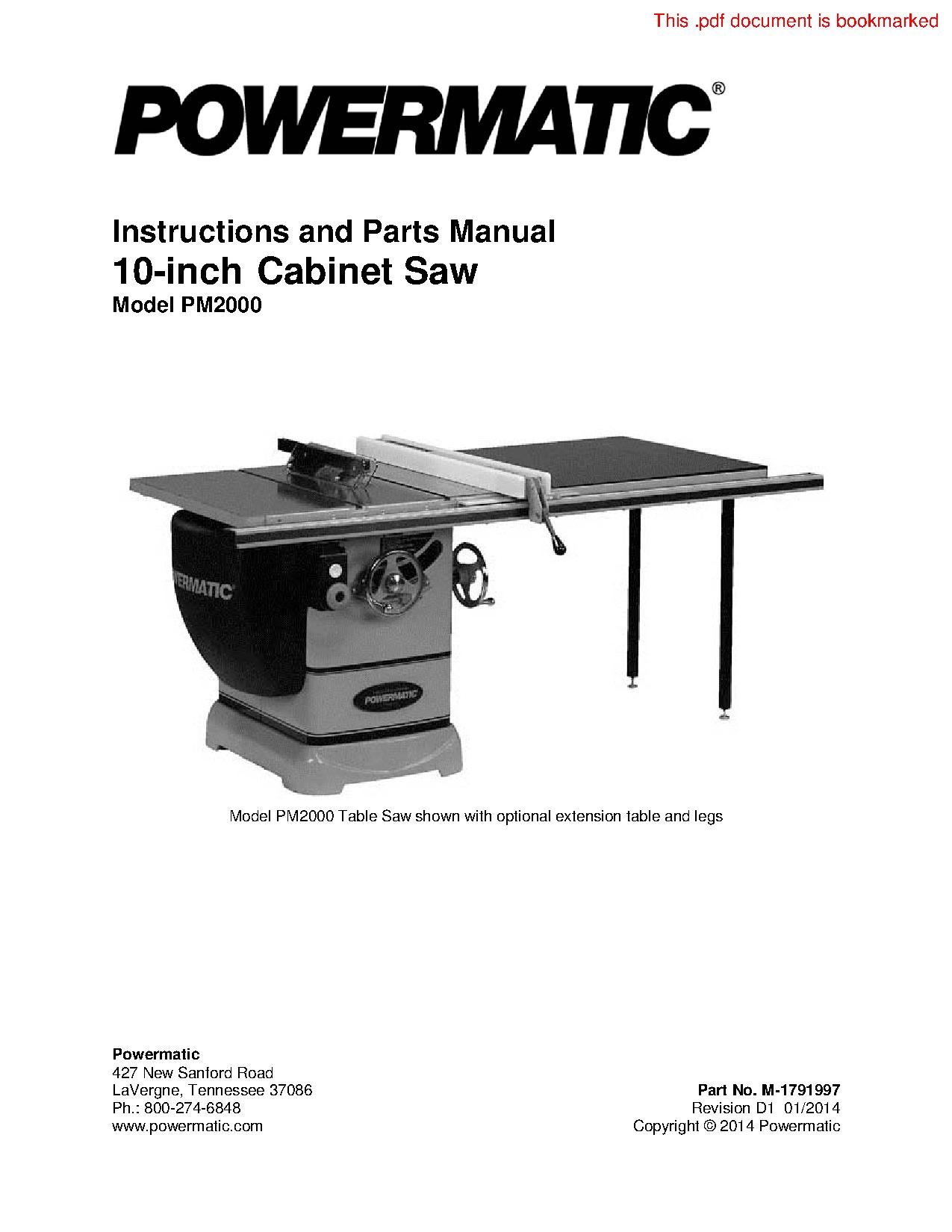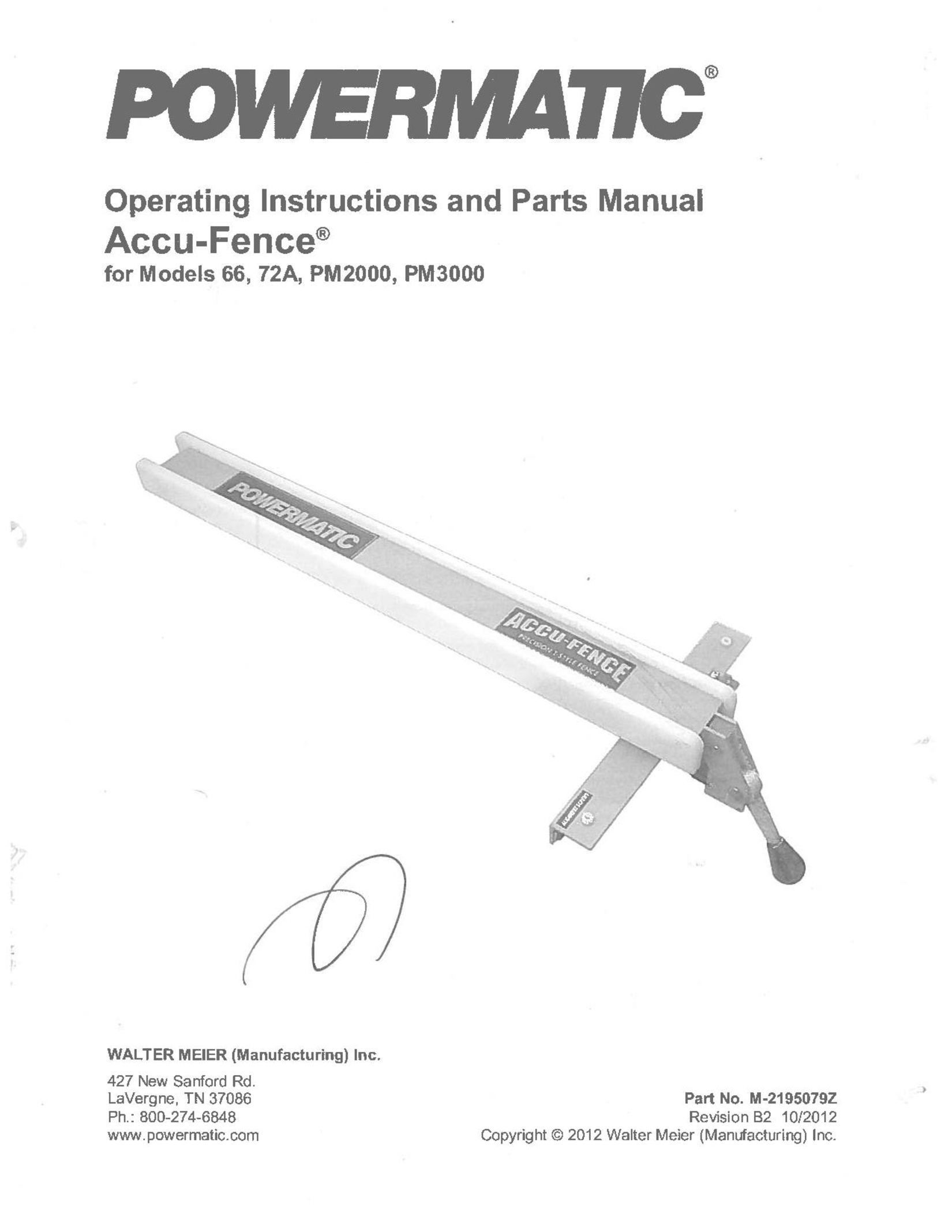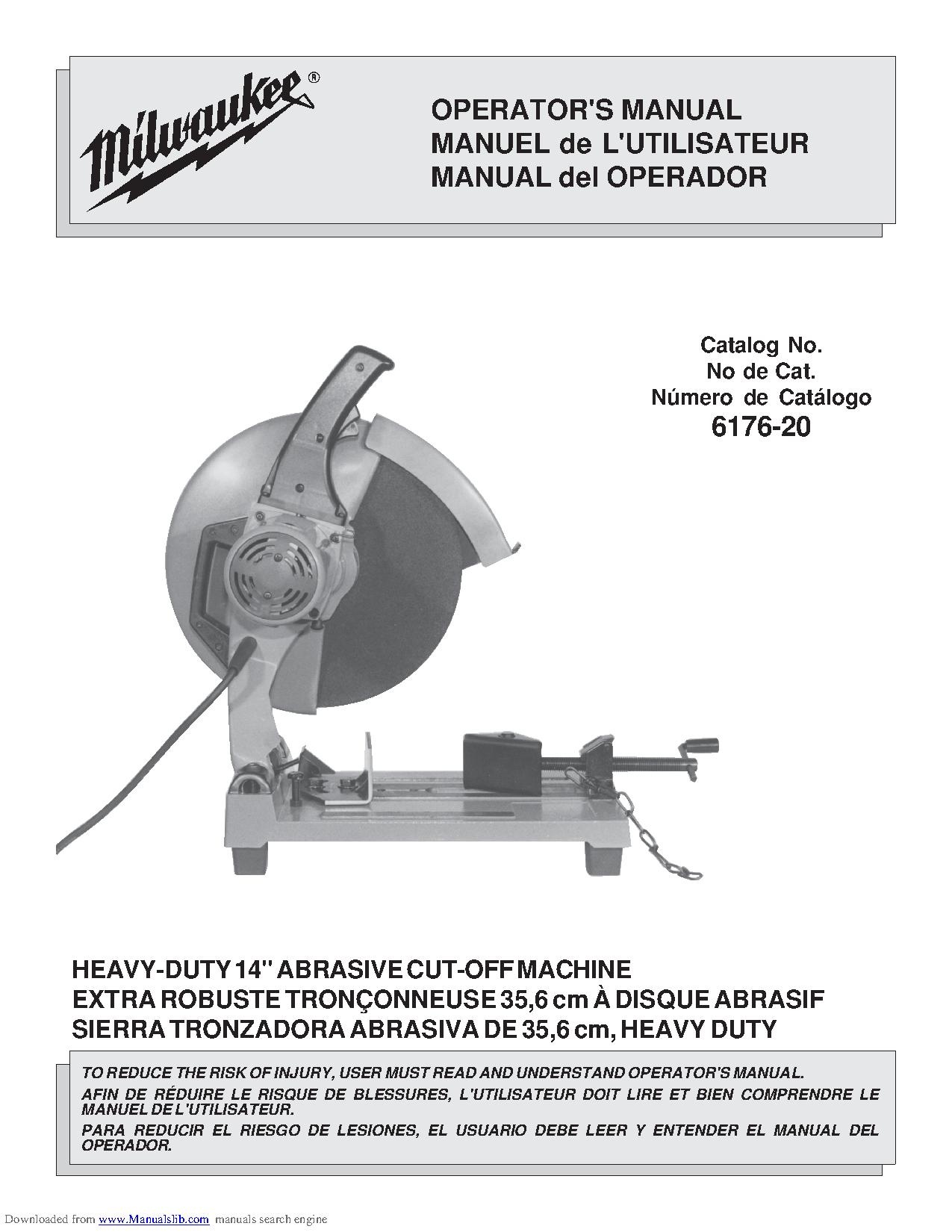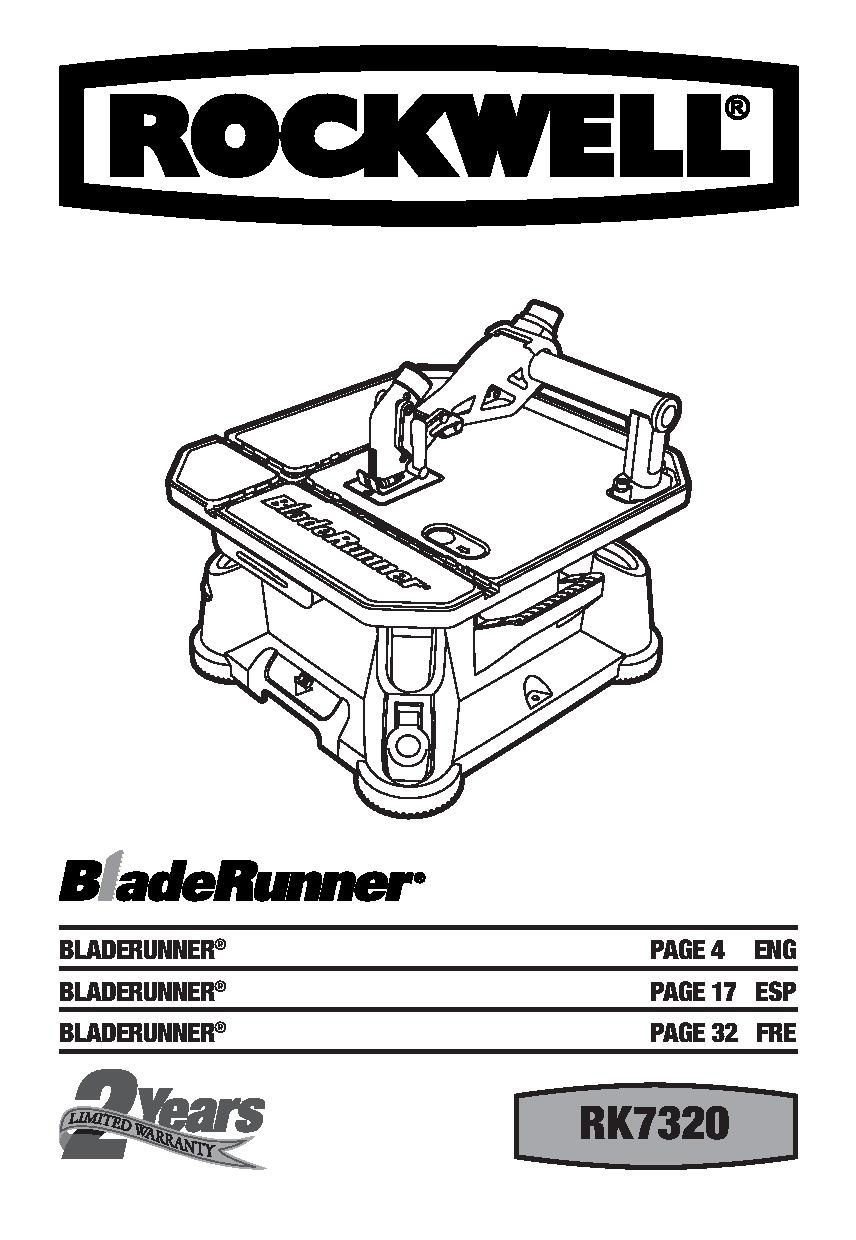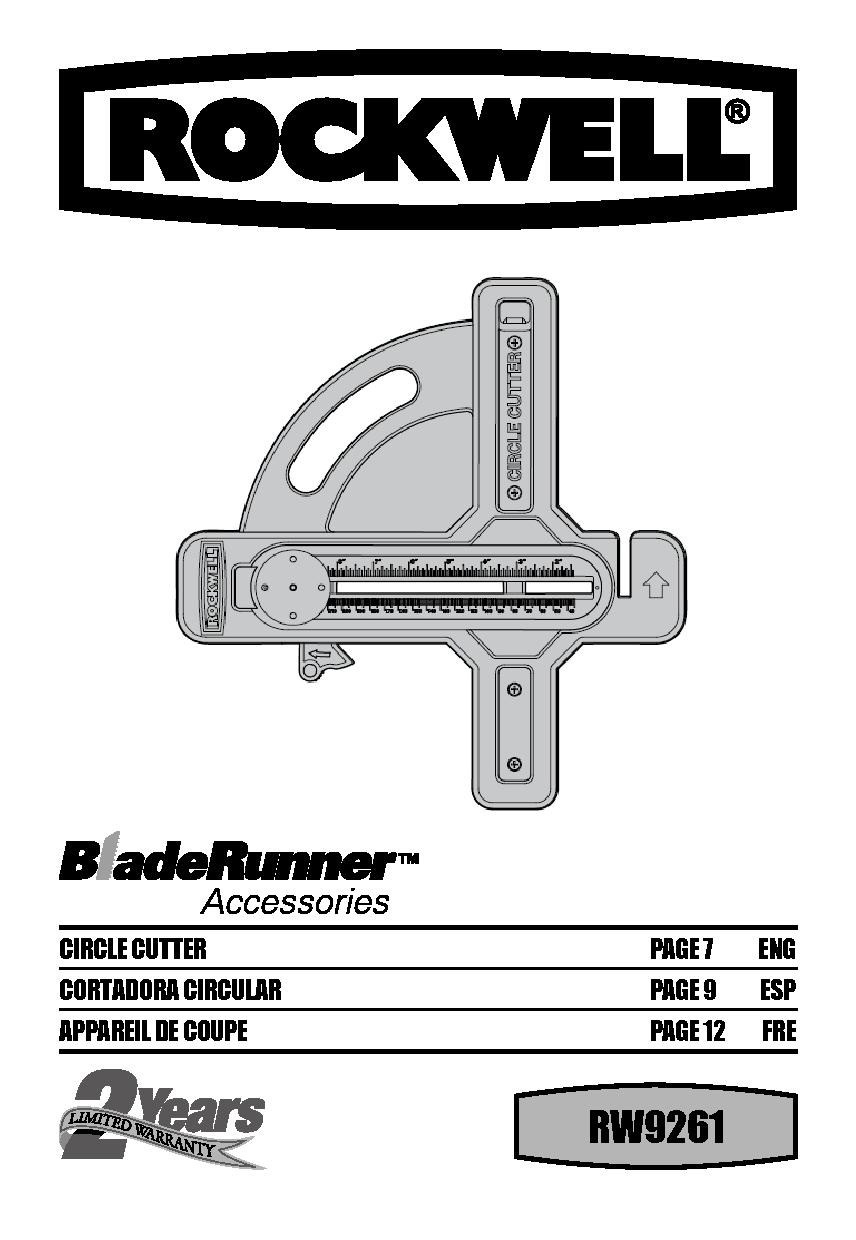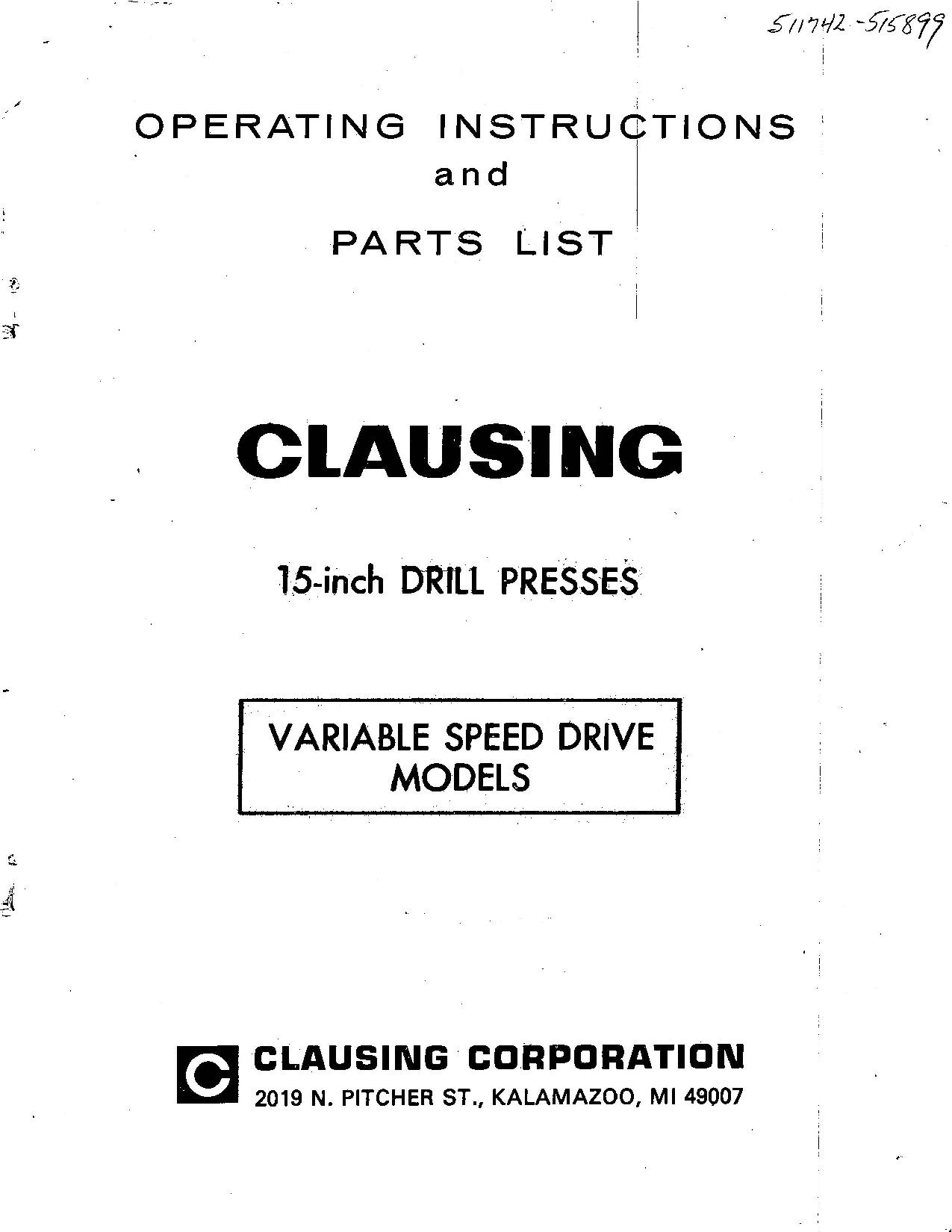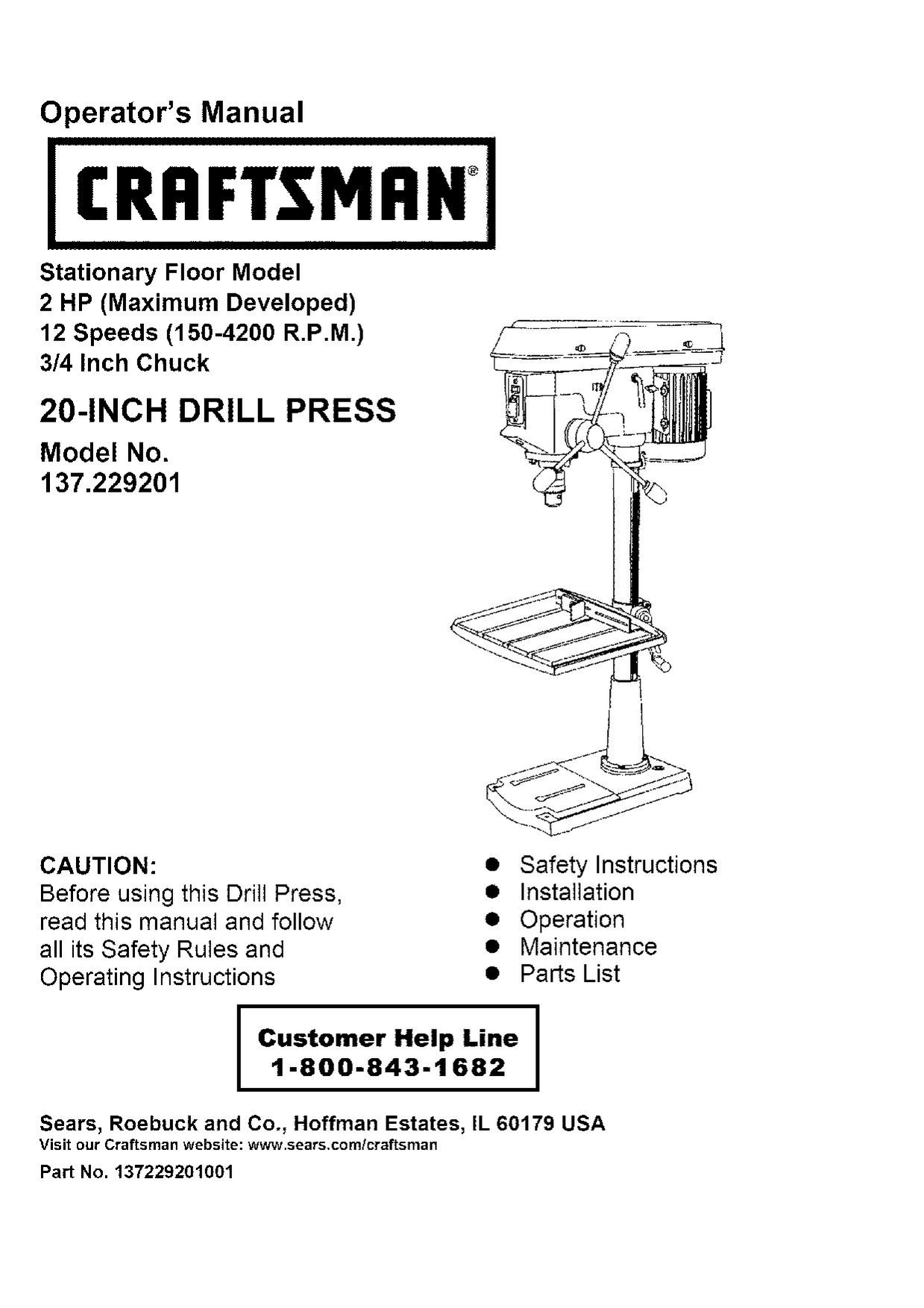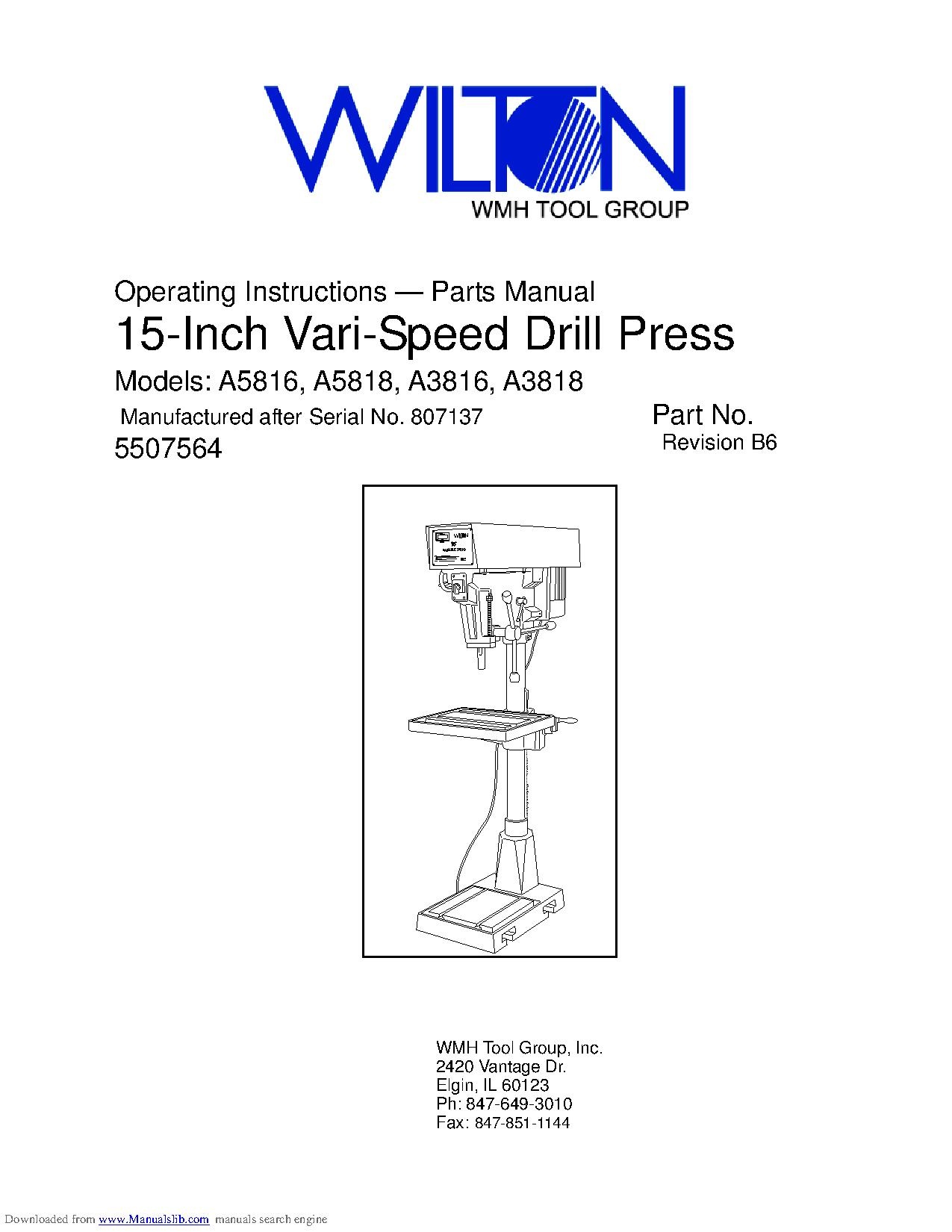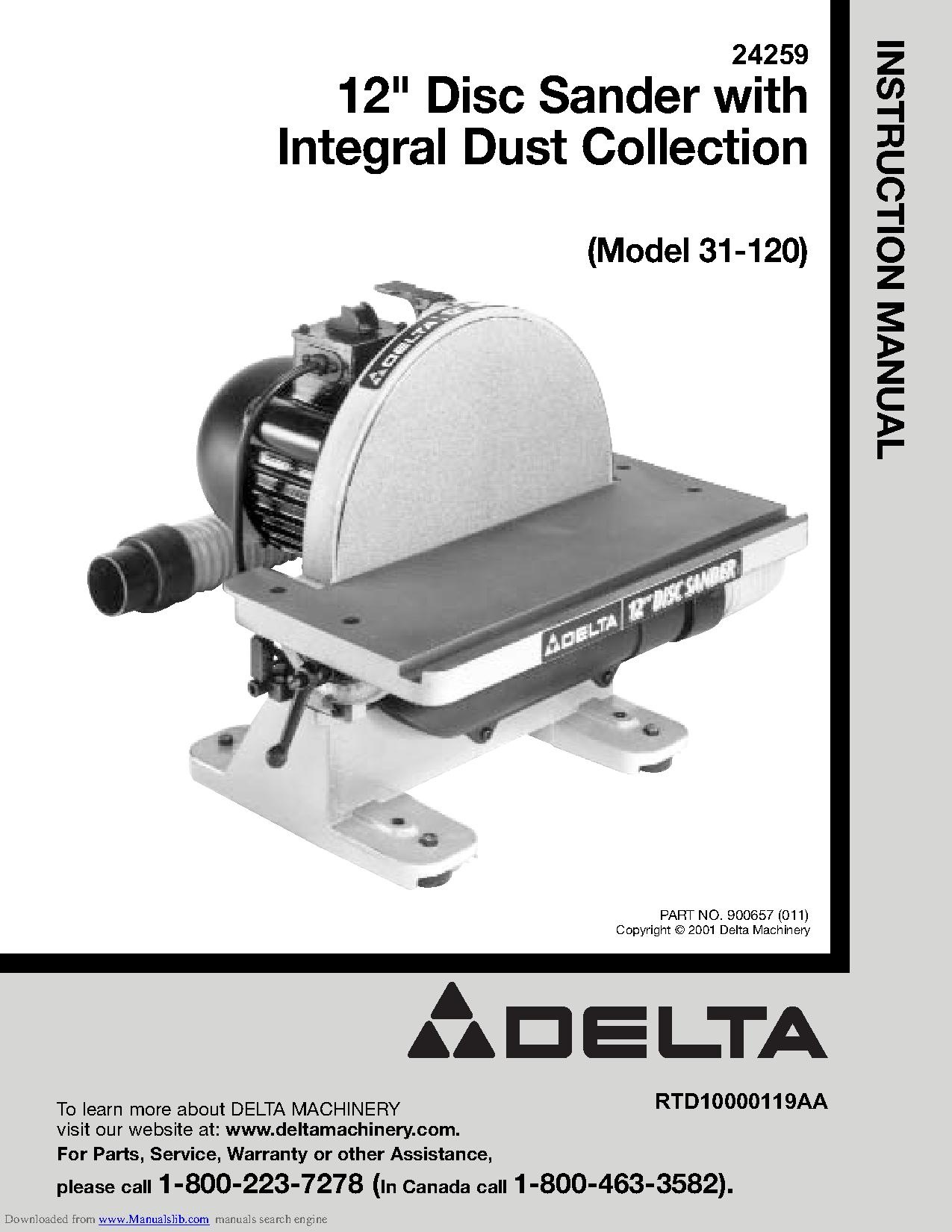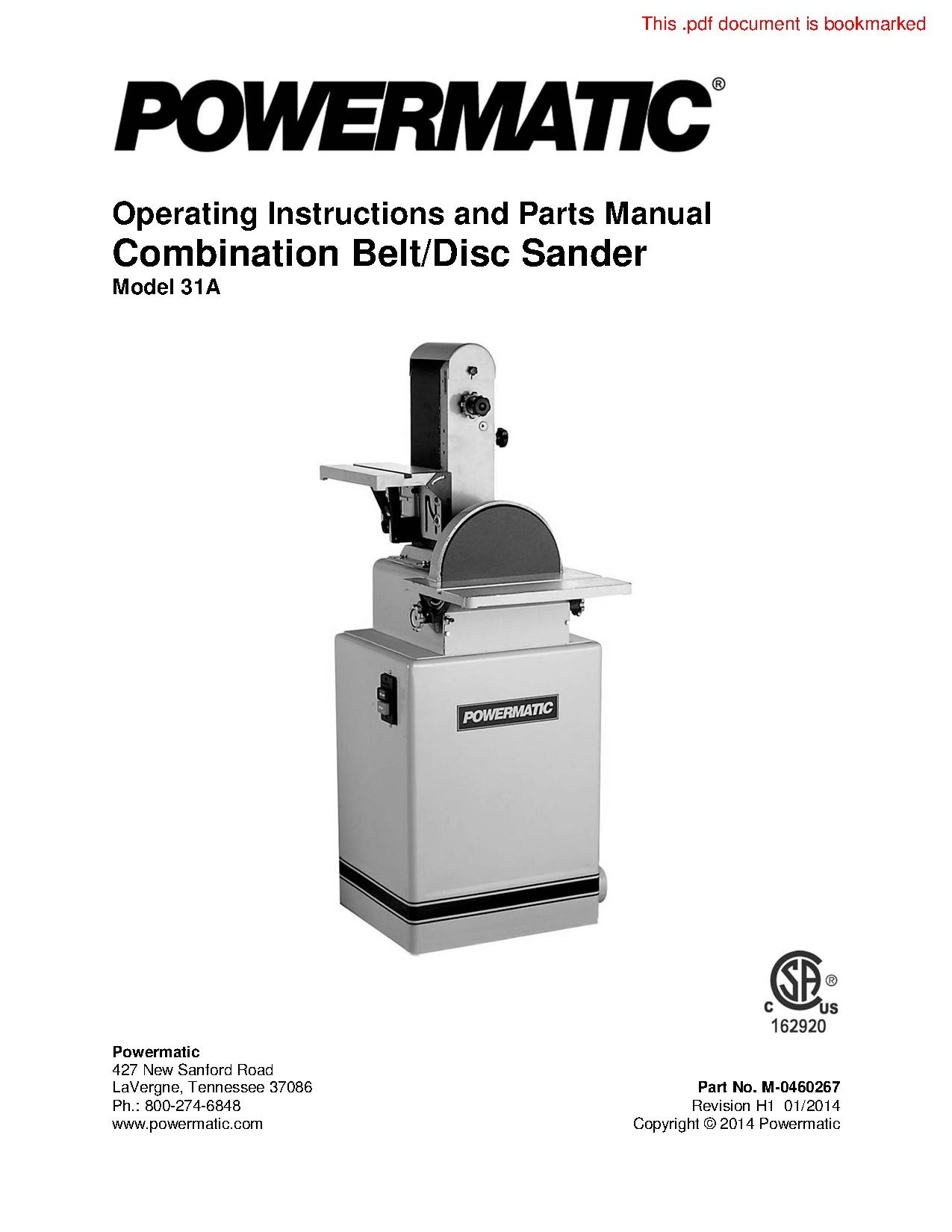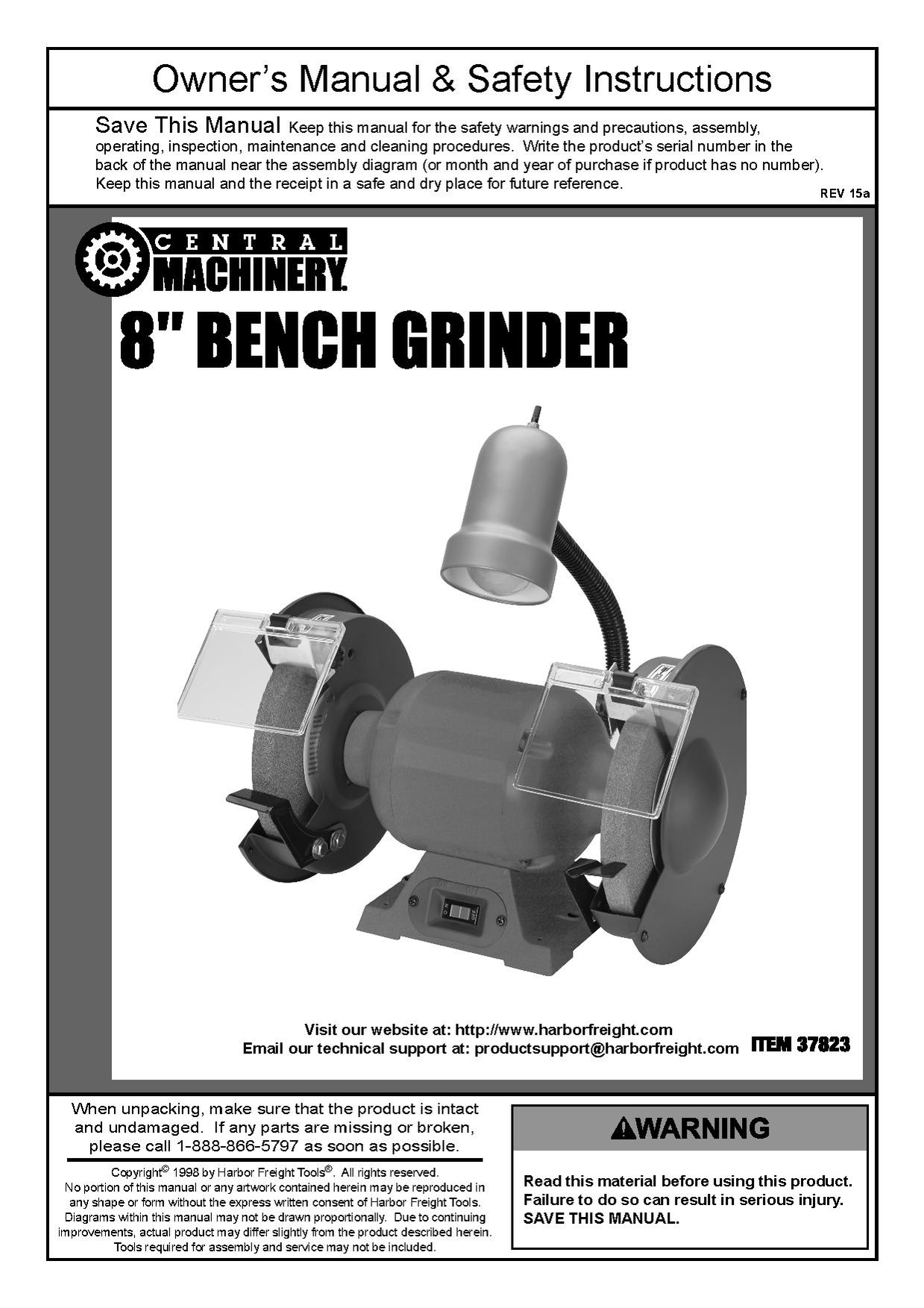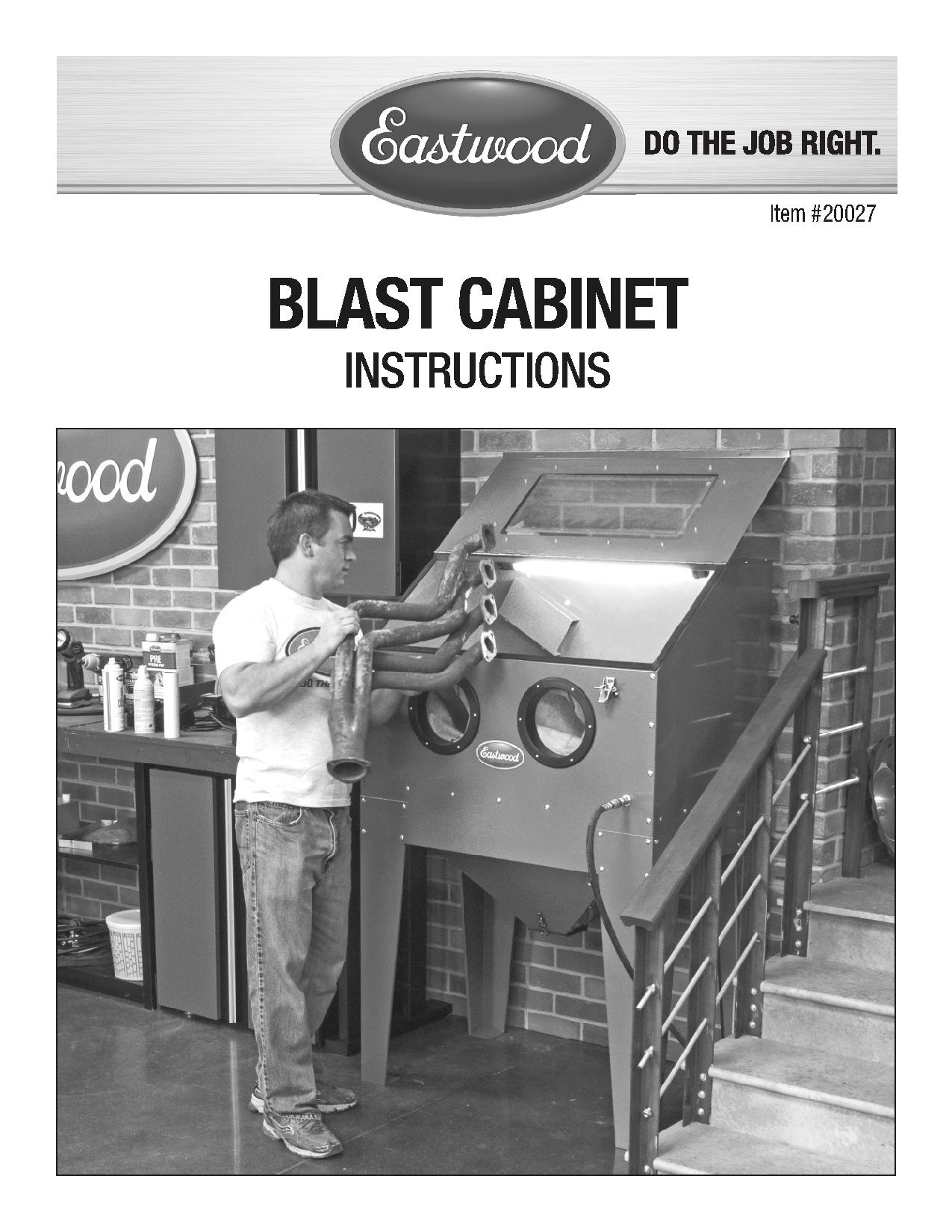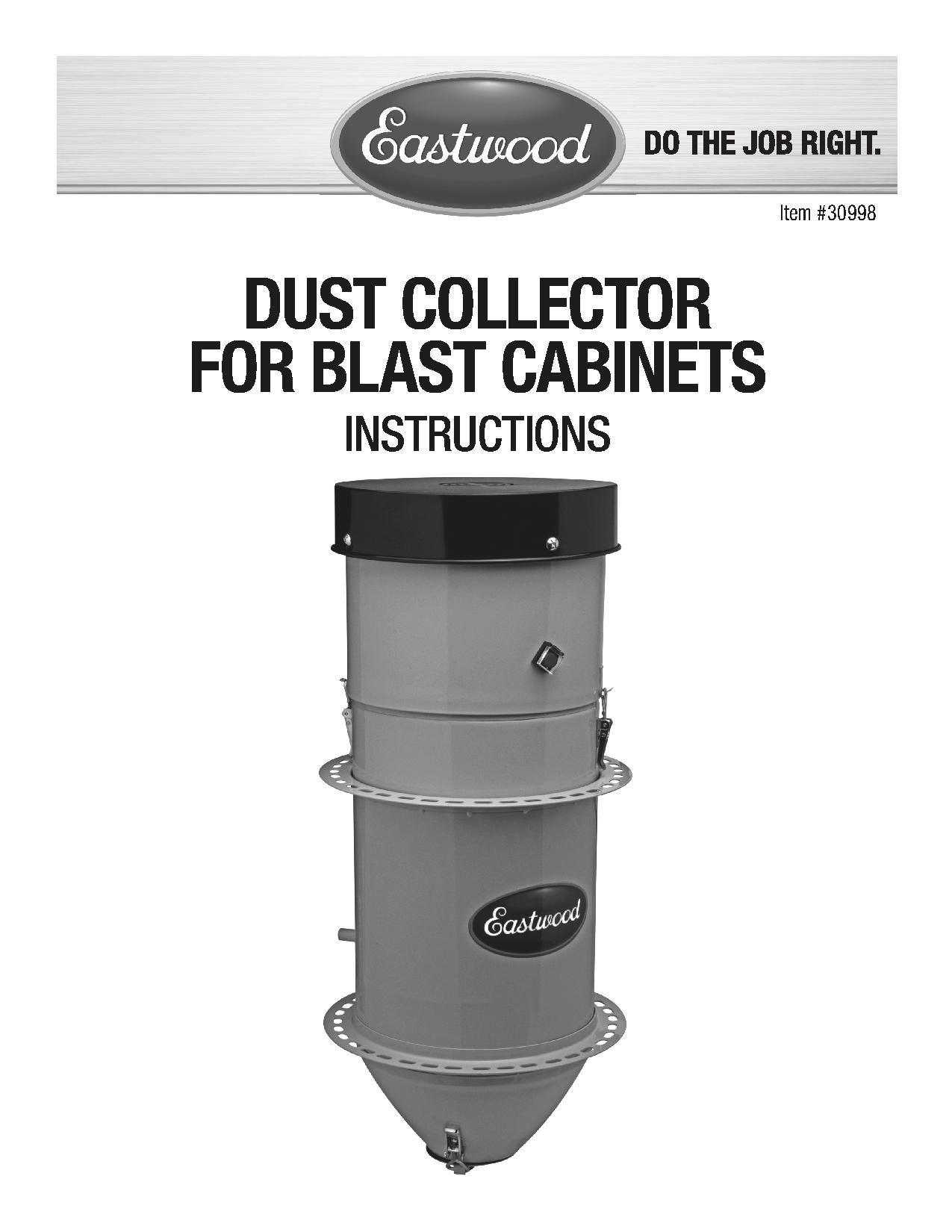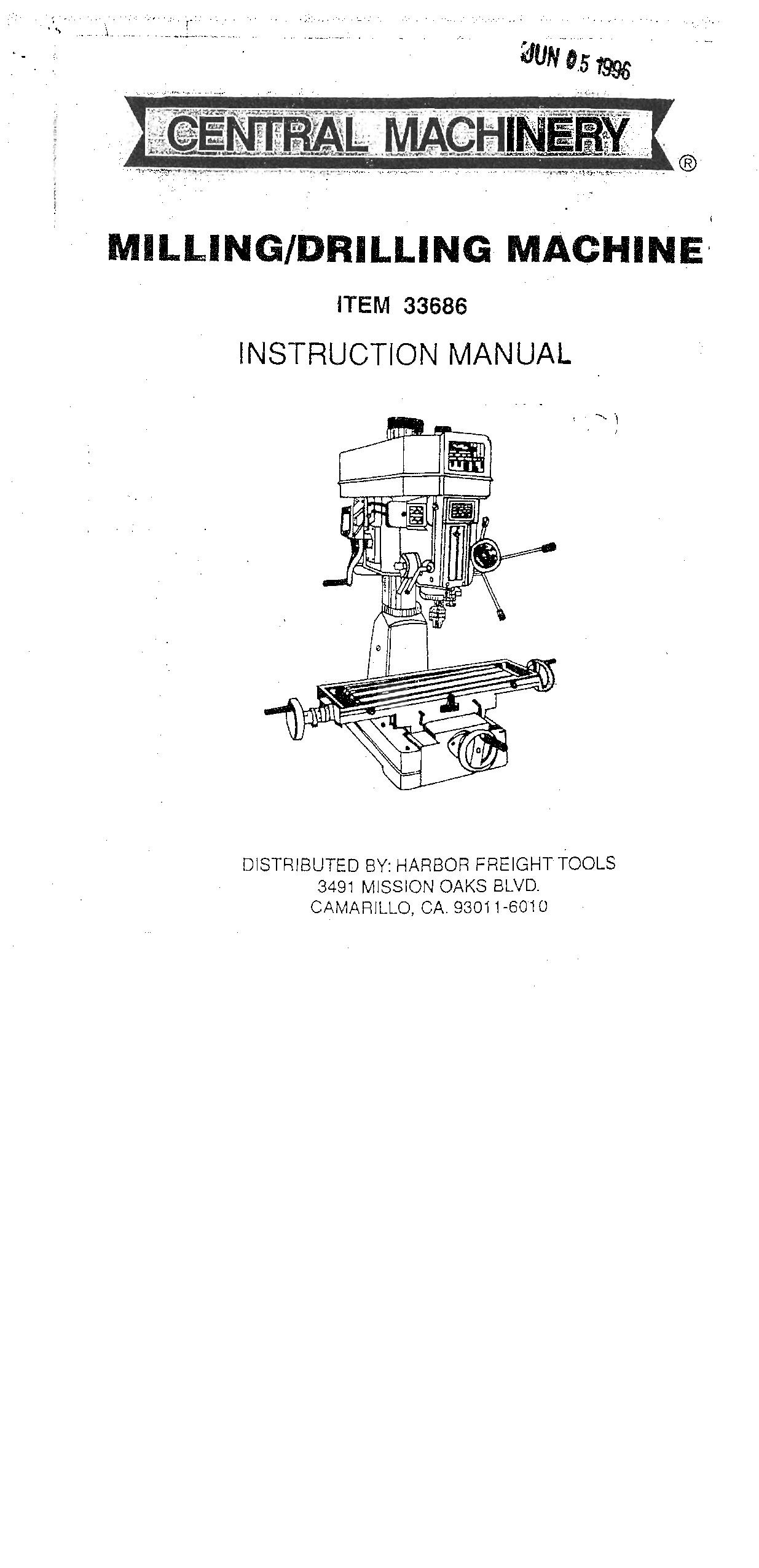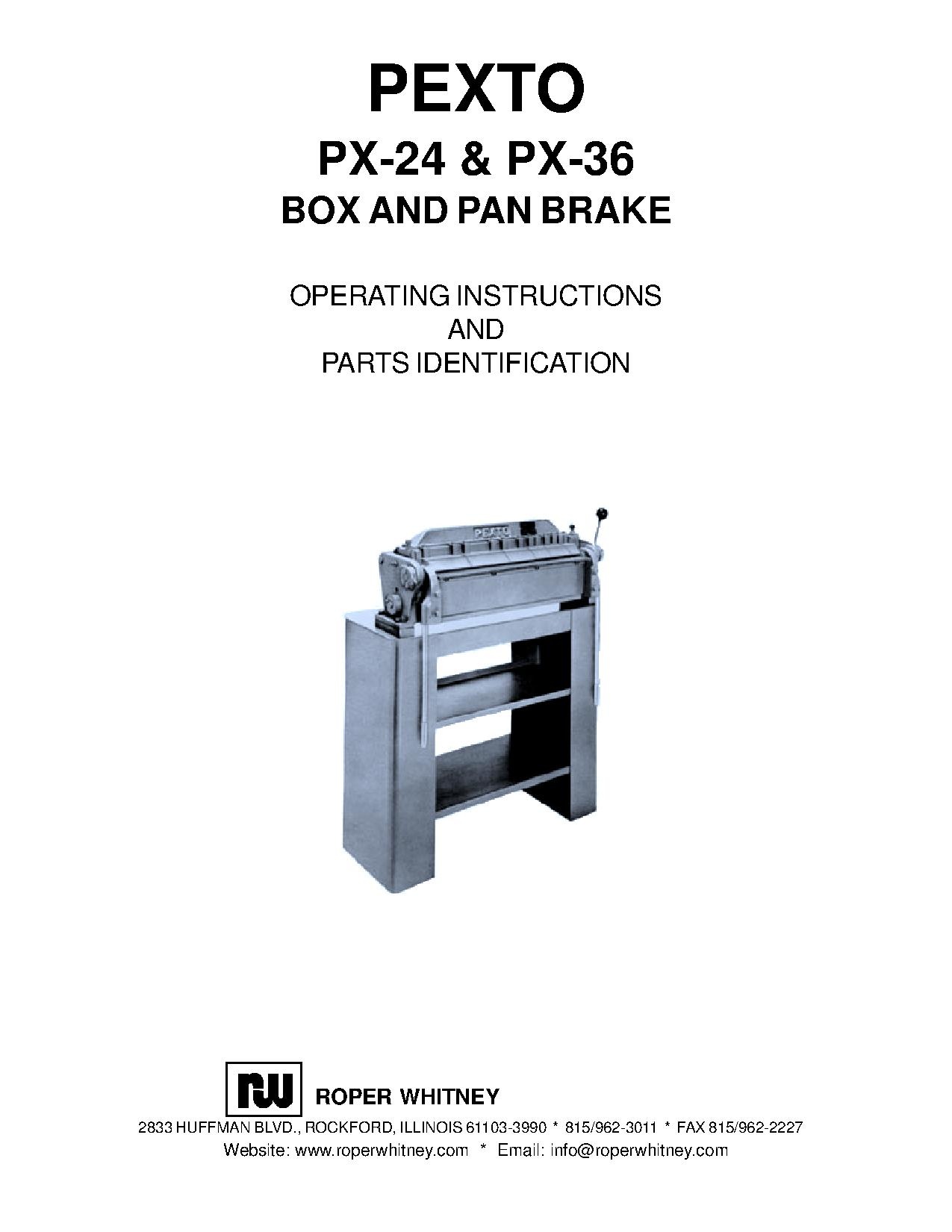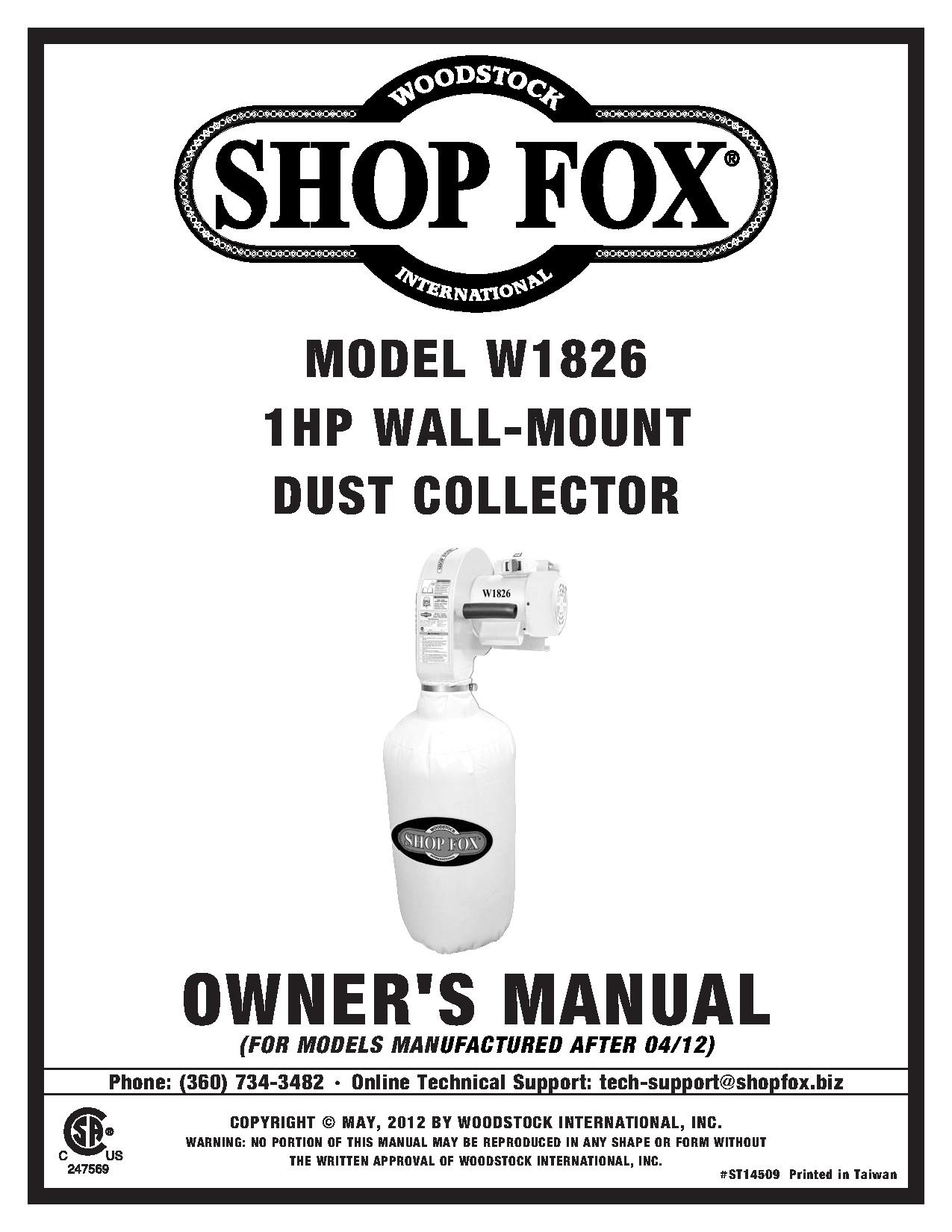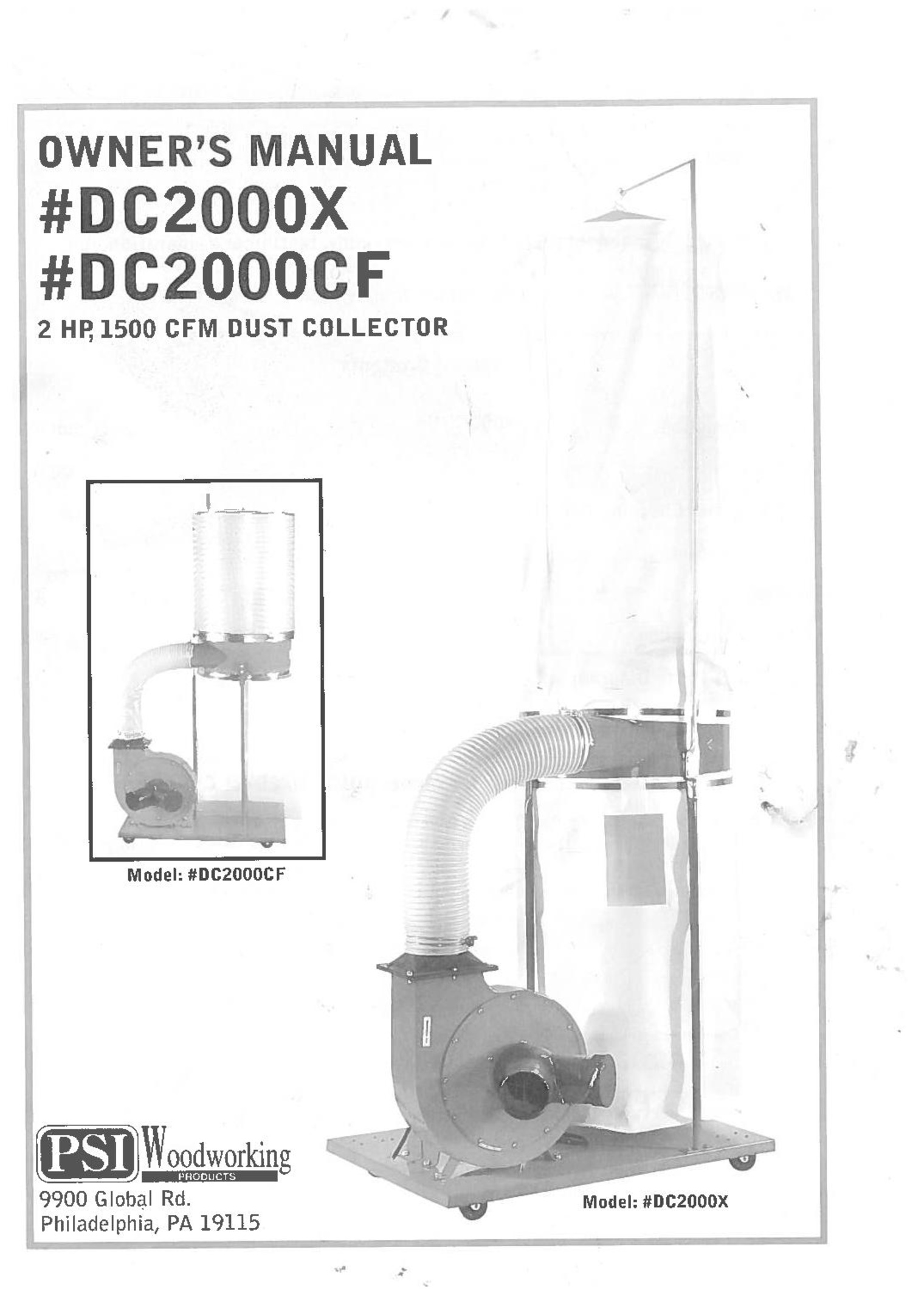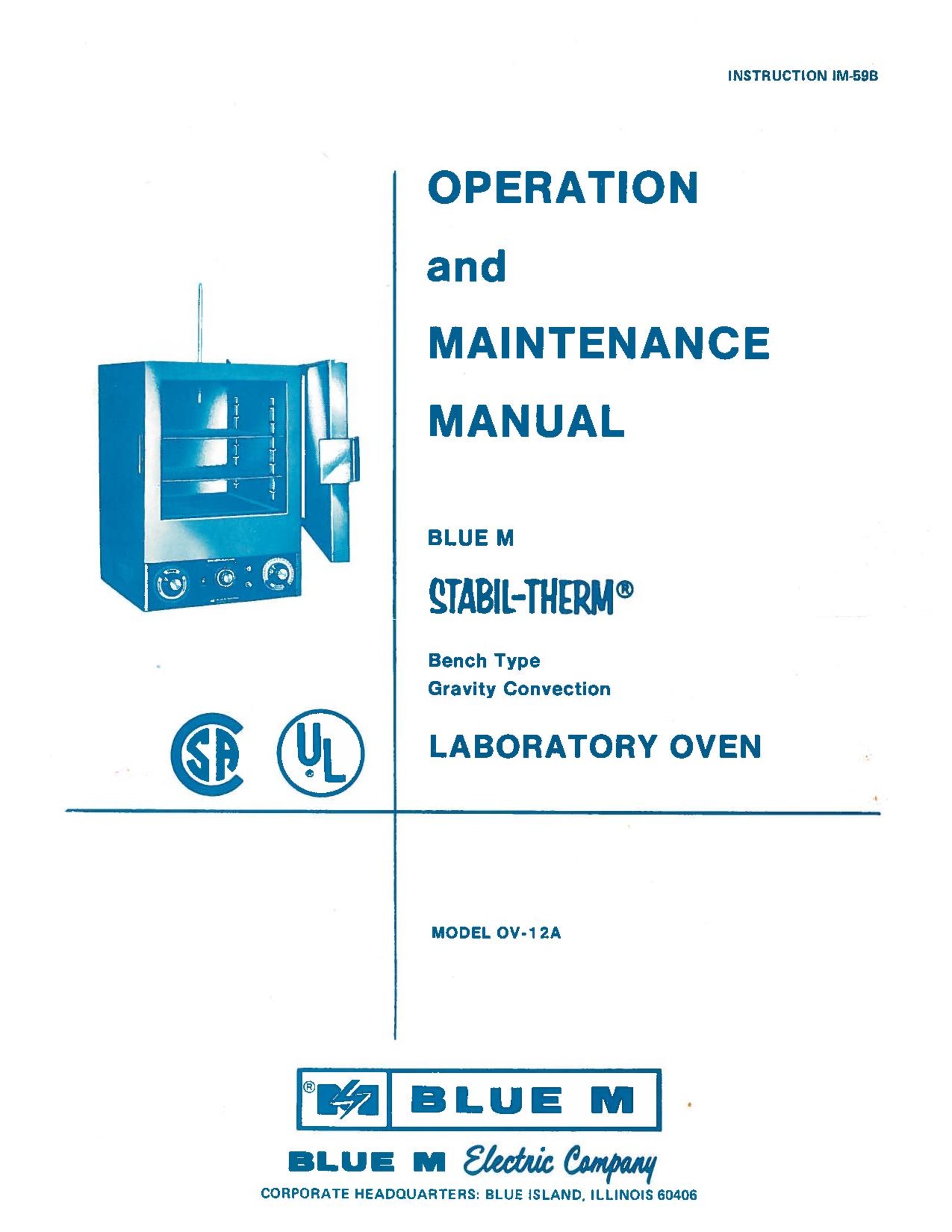Available Tools: Difference between revisions
| Line 46: | Line 46: | ||
[[File:POWERMATIC_ACCU-FENCE.pdf]] | [[File:POWERMATIC_ACCU-FENCE.pdf]] | ||
[[File:Milwaukee_14_inch_cutoff_saw_6176-20.pdf]] | [[File:Milwaukee_14_inch_cutoff_saw_6176-20.pdf]] | ||
[[File:Rockwell_RK7320_Blade_Runner_saw.pdf]] | |||
[[File:Rockwell_RW9261_circile_cutter_for_Blade_Runner.pdf]] | |||
[[File:Clausing_15_in_drill_press_model_1672.pdf]] | [[File:Clausing_15_in_drill_press_model_1672.pdf]] | ||
[[File:Sears_20_inch_drill_press_137-229200.pdf]] | [[File:Sears_20_inch_drill_press_137-229200.pdf]] | ||
Revision as of 13:54, 6 January 2017
Available Equipment
Machine Access System
Metal and Plastic Working
Wood Working
Surface Finishing
Welding
Welding facilities are housed in the sculpture studio of the Woldenberg Art Center on the Newcomb campus. The sculpture studio is in the beautiful 1920’s era natatorium that once housed the women’s swimming pool and is now the foundry and fabrication space. The expansive and day-lit studio was fitted with a new 2 ton bridge crane, storage, lighting, ventilation and foundry facilities as well as the complete range of equipment for gas and arc welding, forging and other metal forming and fabrication processes.
Students who need help with ferrous or aluminum welding should contact Professor Dan Alley dalley1@tulane.edu
Training and Manuals
All training materials are available through the MyTulane/Blackboard system. All users must go through the required training procedure in order to obtain access to the restricted machine tools.
Manuals for most of the tools in the MakerSpace have links below, and are also linked from specific sections of this Wiki.