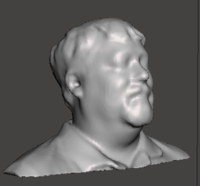Digital Tools Training: Difference between revisions
Jump to navigation
Jump to search
No edit summary |
|||
| Line 17: | Line 17: | ||
Read through the presentations linked below. | Read through the presentations linked below. | ||
'''[https://makerspace.tulane.edu/Uploads/Training/ | '''[https://makerspace.tulane.edu/Uploads/Training/threeDprinting_sp22/index.html Using the 3d Printers]''' | ||
Recommended First Project - Download and print a small toy from [https://www.thingiverse.com/search?q=toys&type=things&sort=relevant Thingiverse]. | Recommended First Project - Download and print a small toy from [https://www.thingiverse.com/search?q=toys&type=things&sort=relevant Thingiverse]. | ||
[[File:Toys.jpg|200 px|left|thumb|frame|Toy models from [https://www.thingiverse.com/search?q=toys&type=things&sort=relevant Thingiverse]]]<br clear=all> | [[File:Toys.jpg|200 px|left|thumb|frame|Toy models from [https://www.thingiverse.com/search?q=toys&type=things&sort=relevant Thingiverse]]]<br clear=all> | ||
'''[https://makerspace.tulane.edu/Uploads/Training/ | '''[https://makerspace.tulane.edu/Uploads/Training/laserCutting_sp22/index.html Using the Laser Cutters]''' | ||
Recommended First Project - Design and make a backpack tag to be cut out of plywood. | Recommended First Project - Design and make a backpack tag to be cut out of plywood. | ||
| Line 31: | Line 31: | ||
Recommended First Project - Make a sticker of a personal selfie. | Recommended First Project - Make a sticker of a personal selfie. | ||
'''[https://makerspace.tulane.edu/Uploads/Training/ | '''[https://makerspace.tulane.edu/Uploads/Training/carvey_sp22/index.html Using the Carvey CNC Router]''' | ||
Recommended First Project - Make a personal crest for yourself or your family. | Recommended First Project - Make a personal crest for yourself or your family. | ||
Revision as of 16:51, 14 February 2022

This is the basic training for use of the simpler digital rapid prototyping tools. The trainings provided here will describe how to use the following machines in the MakerSpace:
Training Presentations
Read through the presentations linked below.
Recommended First Project - Download and print a small toy from Thingiverse.

Recommended First Project - Design and make a backpack tag to be cut out of plywood.

Recommended First Project - Make a sticker of a personal selfie.
Recommended First Project - Make a personal crest for yourself or your family.
Using the portable iSense 3d Scanner
Using the Peel Hi-Res 3d Scanner
Recommended First Project - Get a friend to help you scan your head.