Digital-2 Training: Difference between revisions
No edit summary |
No edit summary |
||
| Line 8: | Line 8: | ||
*[[Scanning|iSense Digital 3D Scanner]] | *[[Scanning|iSense Digital 3D Scanner]] | ||
'''The SLA printers (Ember and Formlabs) use a photopolymer resin that's quite expensive -- around $100 per liter. So while we tolerate cute Thingiverse knick-knack printing on the filament printers, we can't afford frivolous use of the SLA printers. The SLA printers are to be used for research purposes and special projects only. Check with a Ninja to be sure your use is legitimate. | |||
''' | |||
===Step One=== | ===Step One=== | ||
Read through the presentation linked below and complete the quiz at the end. | Read through the presentation linked below and complete the quiz at the end. | ||
Revision as of 22:38, 25 January 2018

This is additional training for use of the more complex rapid prototyping tools. Completion of the Digital-2 training allows access to
The SLA printers (Ember and Formlabs) use a photopolymer resin that's quite expensive -- around $100 per liter. So while we tolerate cute Thingiverse knick-knack printing on the filament printers, we can't afford frivolous use of the SLA printers. The SLA printers are to be used for research purposes and special projects only. Check with a Ninja to be sure your use is legitimate.
Step One
Read through the presentation linked below and complete the quiz at the end.
Step Two
Complete the following designs to demonstrate your ability to use the machines.
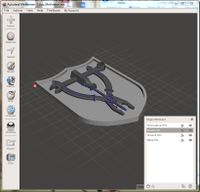
a) AutoDesk Ember SLA Printer. Download and print the MakerSpace shield model linked below. Remember to use support.

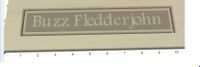
b) Carvey CNC Router. Download the .svg file linked below. Open the file and change the name to yours, then press "Shift-Ctrl-C" to change your text to a path. Save the file and import it into Easel, then set the depths as shown in the image at right. Cut out your name plate.