AutoDesk Fusion 360: Difference between revisions
Clayton.ford (talk | contribs) No edit summary |
Clayton.ford (talk | contribs) No edit summary |
||
| Line 1: | Line 1: | ||
[[File:Fusion360Screenshot.PNG|250px|thumb|right|Example screenshot of part designed in AutoDesk Fusion 360]] | [[File:Fusion360Screenshot.PNG|250px|thumb|right|Example screenshot of a part designed in AutoDesk Fusion 360's modeling environment]] | ||
Fusion 360 is | Fusion 360 is an integrated 3d design, validation, and manufacturing package that provides 3d sketching and modeling along with assembly, animation, rendering, and [[CAM]] capabilities. It is one of [http://www.autodesk.com/education/free-software/all many different software packages] created by AutoDesk for use in different design projects. Fusion 360 is a newer, cloud-based piece of software, that is being continuously updated with new functionality by AutoDesk. Fusion 360's 3d modeling capabilities are roughly on-par with those of [[Solidworks]]. | ||
==Availability== | ==Availability== | ||
Revision as of 03:34, 30 September 2015
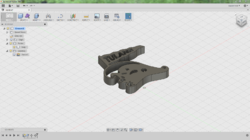
Fusion 360 is an integrated 3d design, validation, and manufacturing package that provides 3d sketching and modeling along with assembly, animation, rendering, and CAM capabilities. It is one of many different software packages created by AutoDesk for use in different design projects. Fusion 360 is a newer, cloud-based piece of software, that is being continuously updated with new functionality by AutoDesk. Fusion 360's 3d modeling capabilities are roughly on-par with those of Solidworks.
Availability
AutoDesk Fusion 360 is free to use for all Tulane students, faculty, and staff. It requires an account and maintains all data on cloud storage.
To install Fusion 360 on your computer, simply download the free trial and register with your "@tulane.edu" email address.
Install Link: http://www.appstreaming.autodesk.com/install/app/73e72ada57b7480280f7a6f4a289729f/
Getting Started
The recommended method for learning Fusion 360 is to simply work through the Tutorials provided with the software.