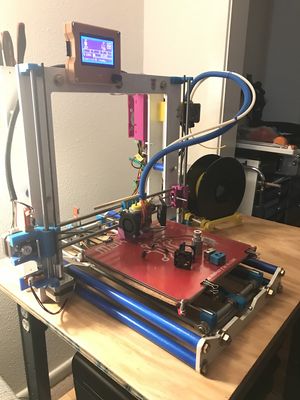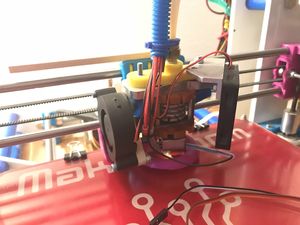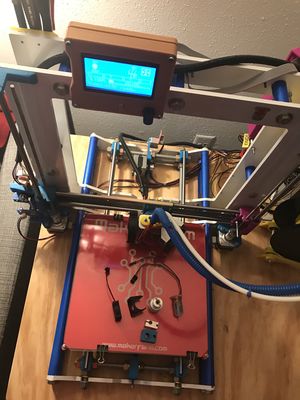User:Jschust5: Difference between revisions
(→Bio) |
|||
| Line 19: | Line 19: | ||
==Maker Skills:== | ==Maker Skills:== | ||
==Tulane Makerspace Project Portfolio== | ==Tulane Makerspace Project Portfolio== | ||
Revision as of 14:16, 26 September 2018

Bio
This is my homepage, which I don't use.
Jason Schuster
Maker Ninja
PhD Candidate
Department of Biomedical Engineering
Lab Website: Biomechanics of Growth & Remodeling Lab
Email: jschust5@tulane.edu
Maker Skills:
Tulane Makerspace Project Portfolio
Exorcist3D YouTube Channel
Here's my YouTube channel, several videos of my 3D printer and South Bend lathe are found here:
OpenSource 3D Printer
In 2013, I built my own opensource 3D Printer. I modified the Prusa i3 design. Controlled by: Arduino Mega + RAMPS 1.5 with Sprinter firmware. The frame is made from 1/4" laser cut steel plates and 3/4" lathe turned rods. The build surface is heated and 10" x 10" x 10". Recently, I made several improvements and upgrades, which include a large screen graphical LCD with SD card reader and a genuine E3D titan extruder. Future upgrades include a BL Touch auto bed level and 1.75mm E3D V6 Nozzle.
Several of the parts I printed in the Makerspace: * Tan LCD display box * Purple X-axis belt tension bracker * Purple Arduino & Ramps box * Purple Printer cooler fan shroud
1934 South Bend Lathe Restoration & Projects
Over Christmas break 2017, I machined some small parts for my lab. These parts are cannula, used to mount soft tissues on our inflation-extension test device. The material is PEEK plastic, it can be auto-claved and machines nicely. Check out my YouTube link above, there is a quick video of the PEEK being machined. The lathe I used is a 1934 Southbend 9" Workbench 405. This lathe is a restoration project I completed in 2010.
Last Update
JasonS 17 January 2018